
©1997-2024 NetEase, Inc. All Rights ReservedUser Agreement
If you cannot run MuMu Player normally, please try to export the log and send it to online customer service via Facebook or Discord Server.
1. Open the following directory:
32-bit version: xx\Program Files(x86)\MuMu\emulator\nemu\EmulatorShell
64-bit version: xx\Program Files\MuMu\emulator\nemu\EmulatorShell
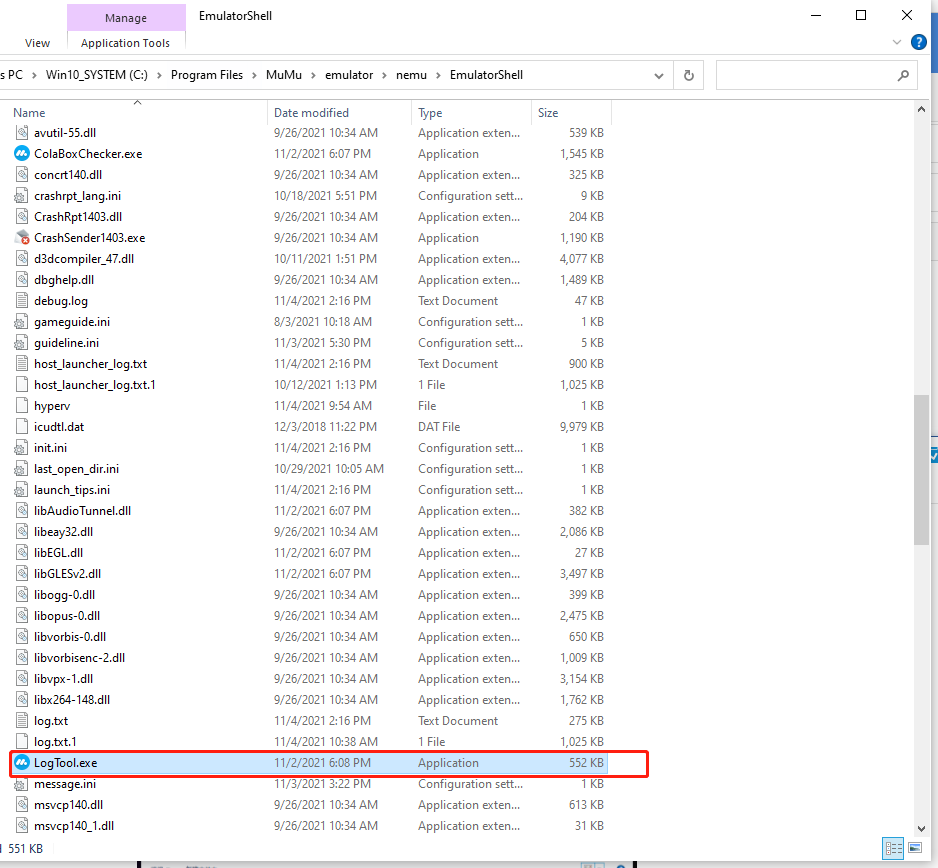
2. Find LogTool.exe
3. Double-click to run
4. Select the zip format in the pop-up window, which is stored on the desktop by default;
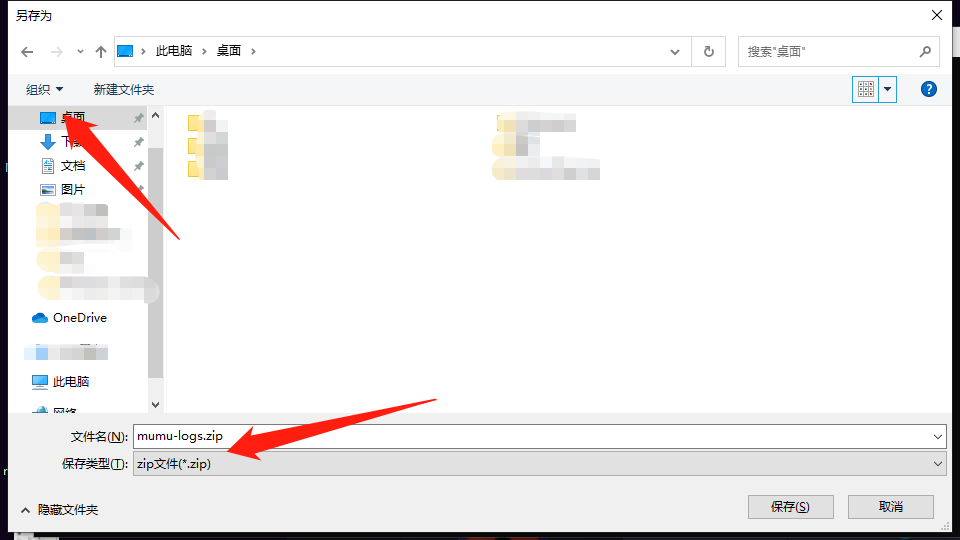
4. Click "Save" to start exporting logs;
5. After the end, a pop-up window will be prompted, click "OK" to open the exported log file list, the selected file is log;
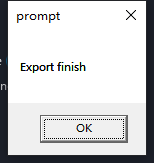
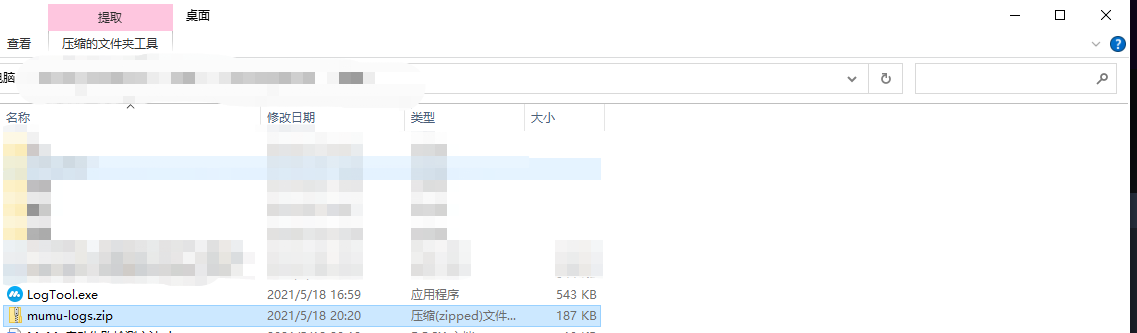
6. Send log to discord channel #log-report or DM to Eva-MuMu,
Or contact online customer service via Messenger.