Top Tips for Block Blast: Score High Every Time!
Tetris-themed games have long been a staple in the gaming world. But among them, Block Blast has truly made a splash. Since its launch in April 2022, this iOS and Google Play hit has been downloaded millions of times, particularly in countries like the United States and Canada. By February 2023, it had already reached 7.5 million downloads and, thanks to creative marketing videos, saw an 8 - fold increase in downloads. If you're a fan of Tetris or puzzle games, Block Blast is a must-play. And for the best audio-visual experience, we highly recommend playing Block Blast on Mac with MuMuPlayer Pro!
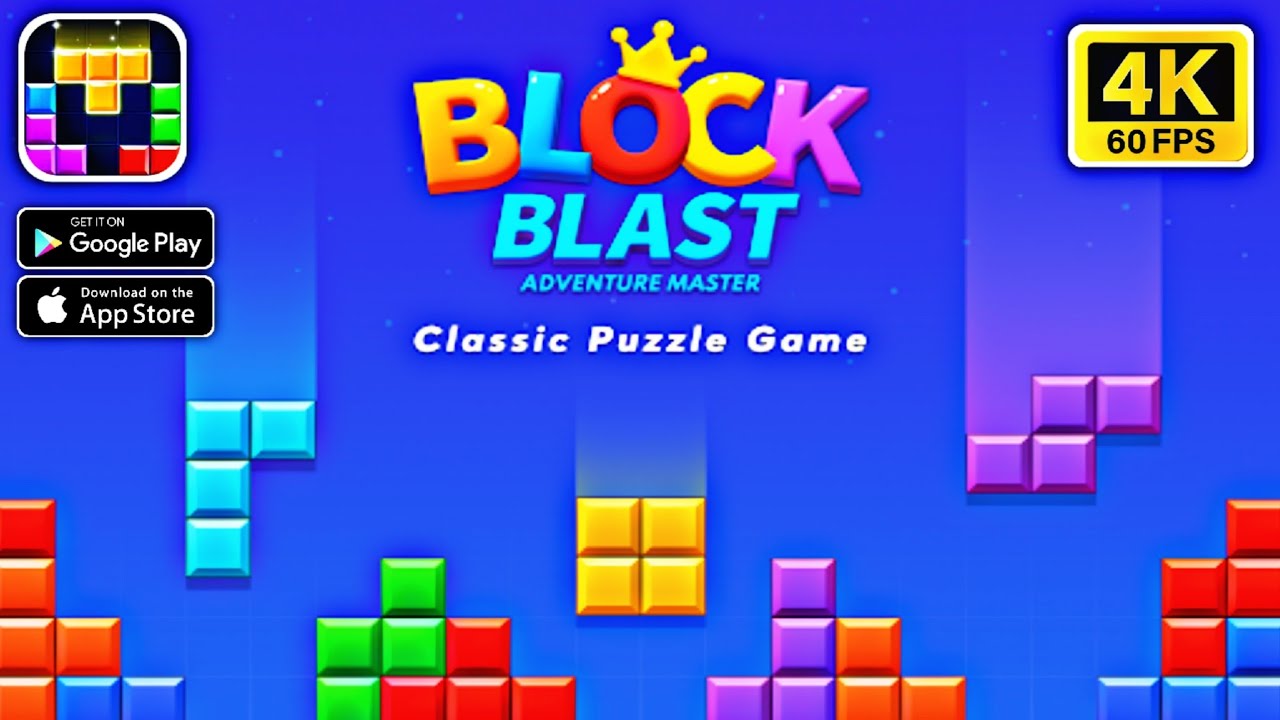
Two modes in Block Blast
The Block Blast game revolves around clearing a grid filled with blocks of different colors by strategically matching same - colored ones. Unlike traditional Tetris, the grid space in Block Blast is smaller, and blocks can be placed anywhere within it, so the bottom - up elimination logic of Tetris doesn't apply here. There are two main modes in Block Blast:
- Classic Mode: In this single - level mode, players can freely place blocks to eliminate entire rows and constantly challenge their highest score record. It creates a thrilling sense of competition.
- Plot Mode: Set against an animal - themed backdrop, each level features squares with different - shaped and colored gems. Players must eliminate a certain number of gems to pass each level, with the required number increasing as the game progresses, thus raising the difficulty.

Strategies: how to get high scores
Make your plan in advance
One of the most effective strategy is to make your plan in advance. As a puzzle game, you have to plan and manage your game process wisely. Most versions of Block Blast show you the next blocks that will appear. You can use this foreknowledge to lay out the game ahead of time, thinking about the best place to place each square. Also, there is no need to be too eager when placing them. Instead of placing it in the first position, consider how future blocks will fit into your layout.
Take the advantage of combo
You can take advantage of the opportunity to create combos by clearing multiple sets of blocks in quick succession, significantly increasing your score and helping you reach higher levels faster. Firstly, you need to be alert in the game. Notice and grab opportunities to place blocks that will lead to clearing more than one row or column in the same move. When you have some smaller blocks on hand, you can use them to fill gaps.
Prioritize special blocks
Wise and strategic players have the knowledge of leveraging special tools and blocks. Block Blast games often include special blocks, such as bombs or props. These can be used strategically to clear large portions of the board or break through difficult areas. Prioritize the activation of these special blocks whenever possible.

Manage the grid space
If you want to make game time longer, you have to manage the space to room more blocks. Remember, don't waste any space. We recommend that you keep the center of the grid open allows more flexibility in placing blocks. If you fill the center too early, you may find yourself without room for larger blocks. In addition, you can utilize the corners to put strange blocks. At the same time, things can be worse if you fill the corners too early.
Save special blocks for difficult situations
Don't be too quick to use your special blocks. Save them for difficult situations where they can make a significant impact. For example, if you're running out of moves or struggling to clear a specific area, activating a bomb or power-up can be a game-changer.
In conclusion, Block Blash is a game appropriate for relaxing time. Hope you can have fun with this guidance. To enjoy the best audio-visual performance, we recommend playing Block Blast on Mac with MuMuPlayer Pro!
【About MuMuPlayerPro】
MuMuPlayer Pro is a Mac-compatible Android emulator specifically designed for mobile gamers, tailored for macOS and is the first to adapt to the Apple Silicon Mac. It allows users to experience mainstream mobile games and applications on a large screen on Mac, providing a smooth gaming experience of up to 240 frames per second. Its diverse functions, such as multi-instance operation and intelligent keyboard and mouse controls, cater to various gaming needs, making gaming effortlessly enjoyable.
Official Website: https://mumuplayer.com/mac/
Official Discord: https://discord.gg/avNd7qBPPW
End of Article


