Fall Guys Mobile: Ultimate Guide to Download and Play Worldwide
Players everywhere can now enjoy Fall Guys on mobile devices. To get started, visit the official Fall Guys website and select the "more ways to play" option for the download. However, it's important to note that the game is currently accessible on iOS only for those within the European Union. The much-anticipated Party Royale experience has officially launched on both Android and iOS. Thanks to the new Epic Games Store release, Android users globally can dive into the fun, while iOS players from the EU can join in on the excitement.
To enjoy the best audio-visual performance, we recommend playing Fall Guys on Mac with MuMuPlayer Pro!

The game brings its chaotic action-packed world to the small screen
Fall Guys is a free-to-play platform battle royale game developed by Mediatonic and published by Epic Games. The standard "Classic" and "Knockout" modes involve up to 32 players who control bean-shaped characters and compete against each other in a series of randomly selected mini-games such as obstacle courses and survival challenges. It is relaxing game that is appropriate to play with friends. Usually there will happen some interesting interaction.
Fall Guys brings its signature chaotic, action-filled gameplay right to your handheld device. Launched on August 4, 2020, Fall Guys quickly captured the attention of gamers with its innovative approach to the battle royale genre. Instead of the typical combat scenarios, players dive into a series of colorful and energetic mini-games, creating a lively and chaotic atmosphere that appeals to everyone.

Originally developed by Mediatonic and published by Devolver Digital , the game underwent a significant change in 2021 when Epic Games acquired Tonic Games Group , the parent company of Mediatonic, thus taking over the publishing duties.
One of the standout features of Fall Guys is its crossplay capability. Whether you're gaming on Android, iOS, PC, or console, players can seamlessly join the fun together. Moreover, with cross-progression enabled, you can easily pick up where you left off on any platform using your Epic Games account.
Interested in joining the fun? Here's how you can download and play Fall Guys on mobile.Dive into the excitement of Fall Guys, now available for mobile devices on both Android and iOS!
How to download the game on your mobile device
To get started, visit the official Fall Guys website and select the more ways to play section to download the game for your device.
If you're an iOS user, please note that currently, the game is accessible only in the EU region. Epic Games is actively collaborating with regulators to expand availability, so stay tuned for future announcements.
If you are on Android, the Epic Games Store and Fall Guys Mobile are not available on the Play Store. Firstly, you should search and go to the Fall Guys Mobile download link. After reaching the website, click the“More ways to play”and find Android. Then you just need to allow the permissions and install the Epic Games Store. After downloading the game, you can enjoy the game with friends.
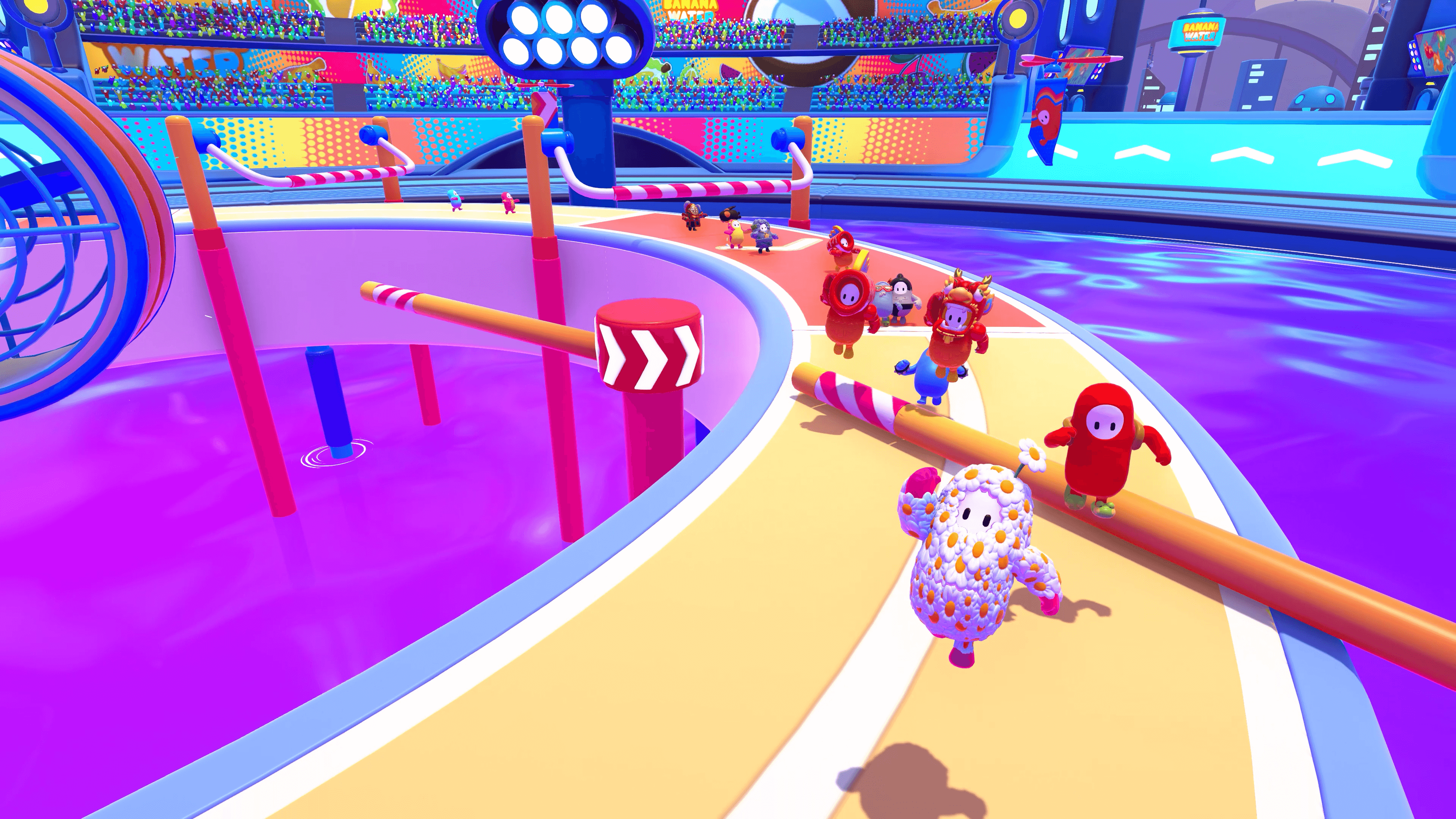
To celebrate the launch, players can earn the exclusive holobean costume by completing five levels in the game. Additionally, there's a special bonus: unlock the yeetus hammer pickaxe in Fortnite ! Check your progress through the challenges menu, and don’t forget that these rewards are available until November 2, 2024 . Be sure to link your Epic Games account to claim your prizes.
Here's how you can reroll in Fall Guys Mobile! To enjoy the best audio-visual performance, we recommend playing Fall Guys Mobile on Mac with MuMuPlayer Pro!
【About MuMuPlayerPro】
MuMuPlayer Pro is a Mac-compatible Android emulator specifically designed for mobile gamers, tailored for macOS and is the first to adapt to the Apple Silicon Mac. It allows users to experience mainstream mobile games and applications on a large screen on Mac, providing a smooth gaming experience of up to 240 frames per second. Its diverse functions, such as multi-instance operation and intelligent keyboard and mouse controls, cater to various gaming needs, making gaming effortlessly enjoyable.
Official Website: https://mumuplayer.com/mac/
Official Discord: https://discord.gg/avNd7qBPPW
End of Article



