How to Play Tailed Demon Slayer on PC
Welcome to TailedDemonSlayer. Join our hero's adventure in Bestia, a once happy and peaceful little town turned dark. Undead bosses are now crowding the streets under King Richie's iron fist. But this will end now! Stock up on epic hero powers to start the battle of the century with MuMu Player now!
How to get the best gaming experience?
Download TailedDemonSlayer on PC with MuMu Player - one of the best free Android Emulator to play Mobile games&Apps on PC.

Emulators like MuMu Player X will give you the best experience to play this great game on PC. Easy to download, install, and set up your personal control system on PC to play TailedDemonSlayer only if you have an emulator like MuMu Player X. This version of MuMu Player gives you a smooth playing experience with high FPS on PC in TailedDemonSlayer. In addition, you can set special and precise control methods on your keyboard and mouse. MuMu Player X works very well. Smooth even on low-spec PCs.
Install Guide
1)Download MuMu Player on the official website.
2)Install MuMu Player on your computer.
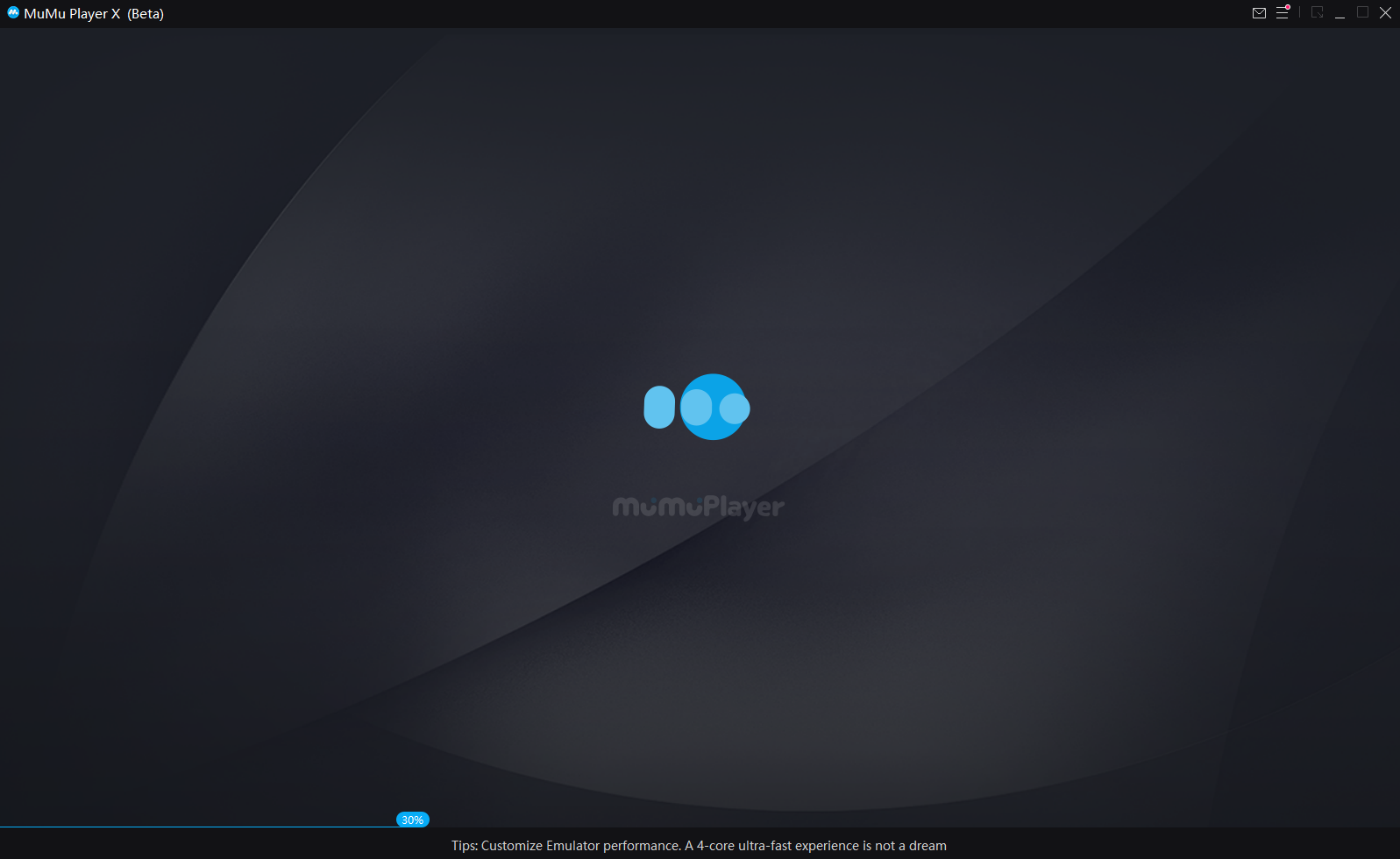
3)Launch MuMu Player and Click the APP Center search bar.
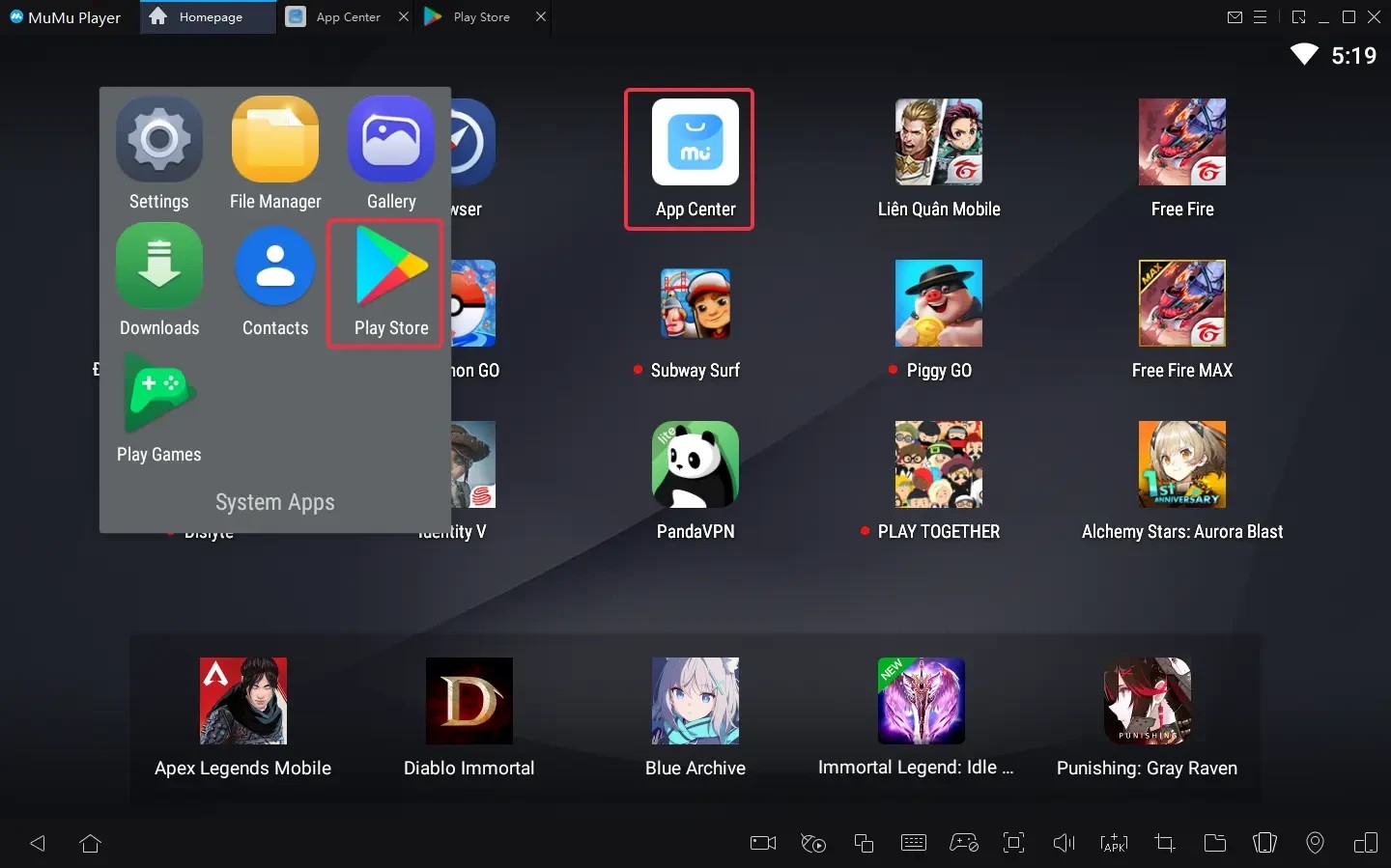
4)Sign in to your Google account and serch TailedDemonSlayer.
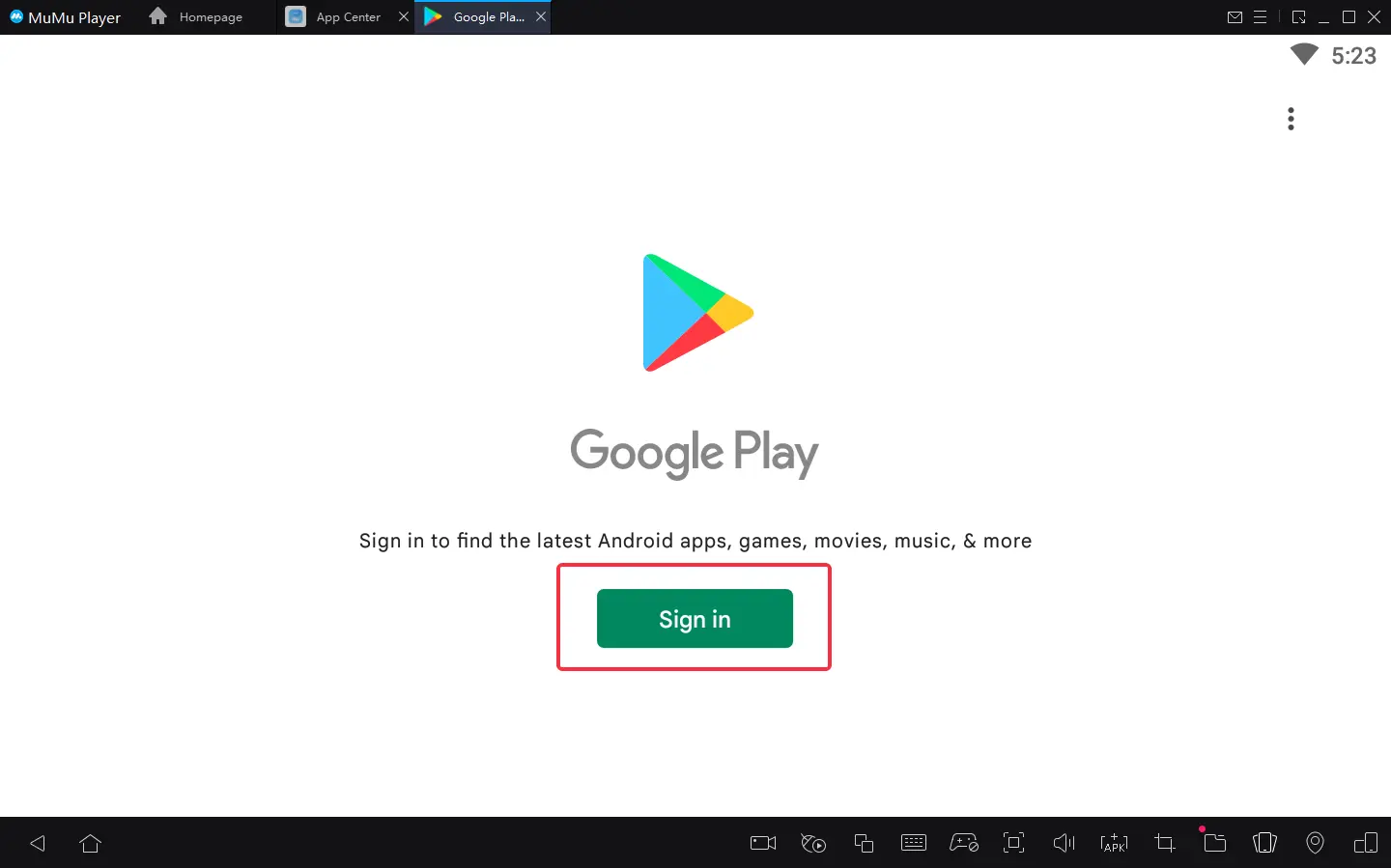
5)Install the game from Google play store.
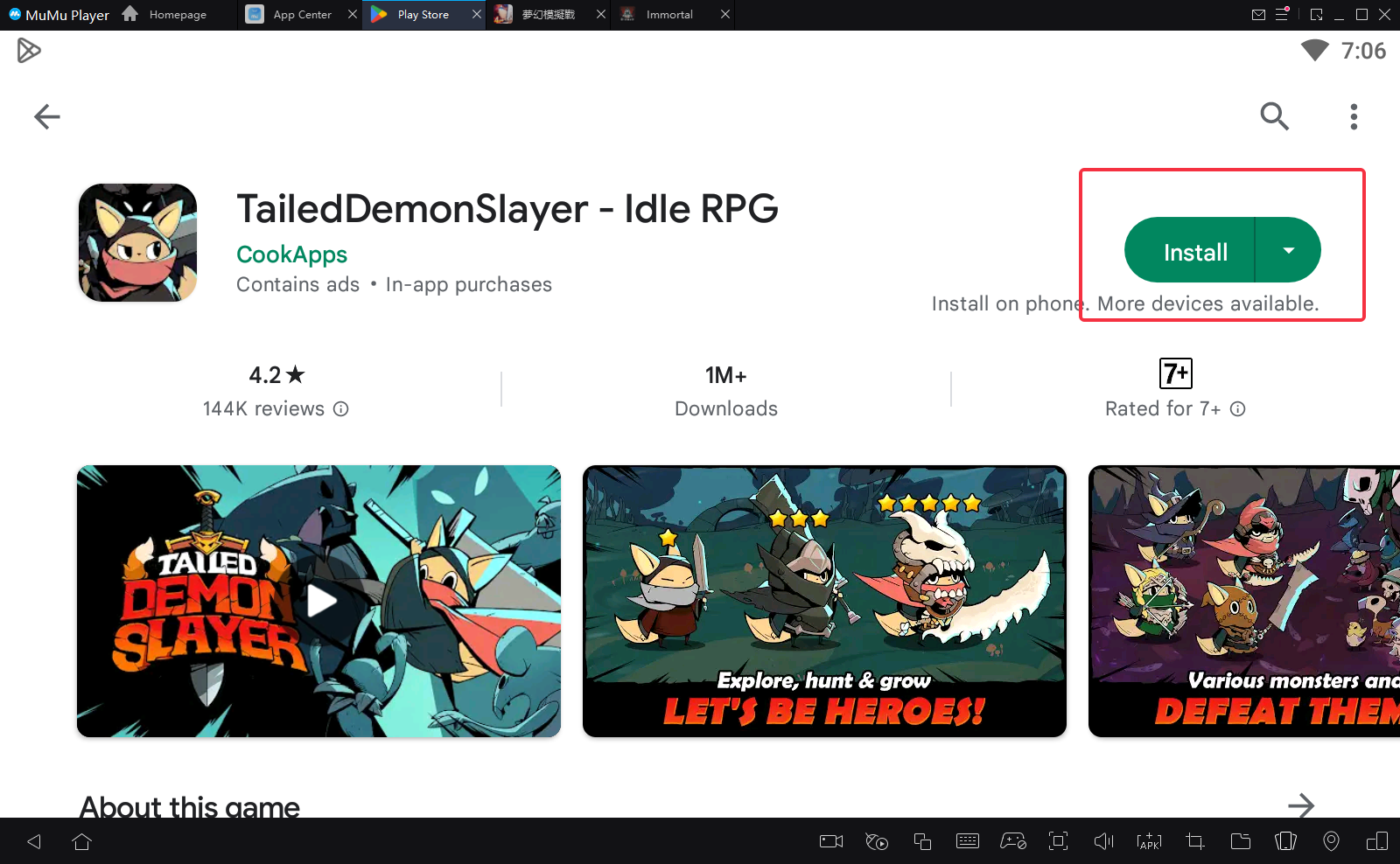
6)NOTE: If you didn't find this game on the Play Store, you can also download the game's apk file to install locally on MuMu Player X.
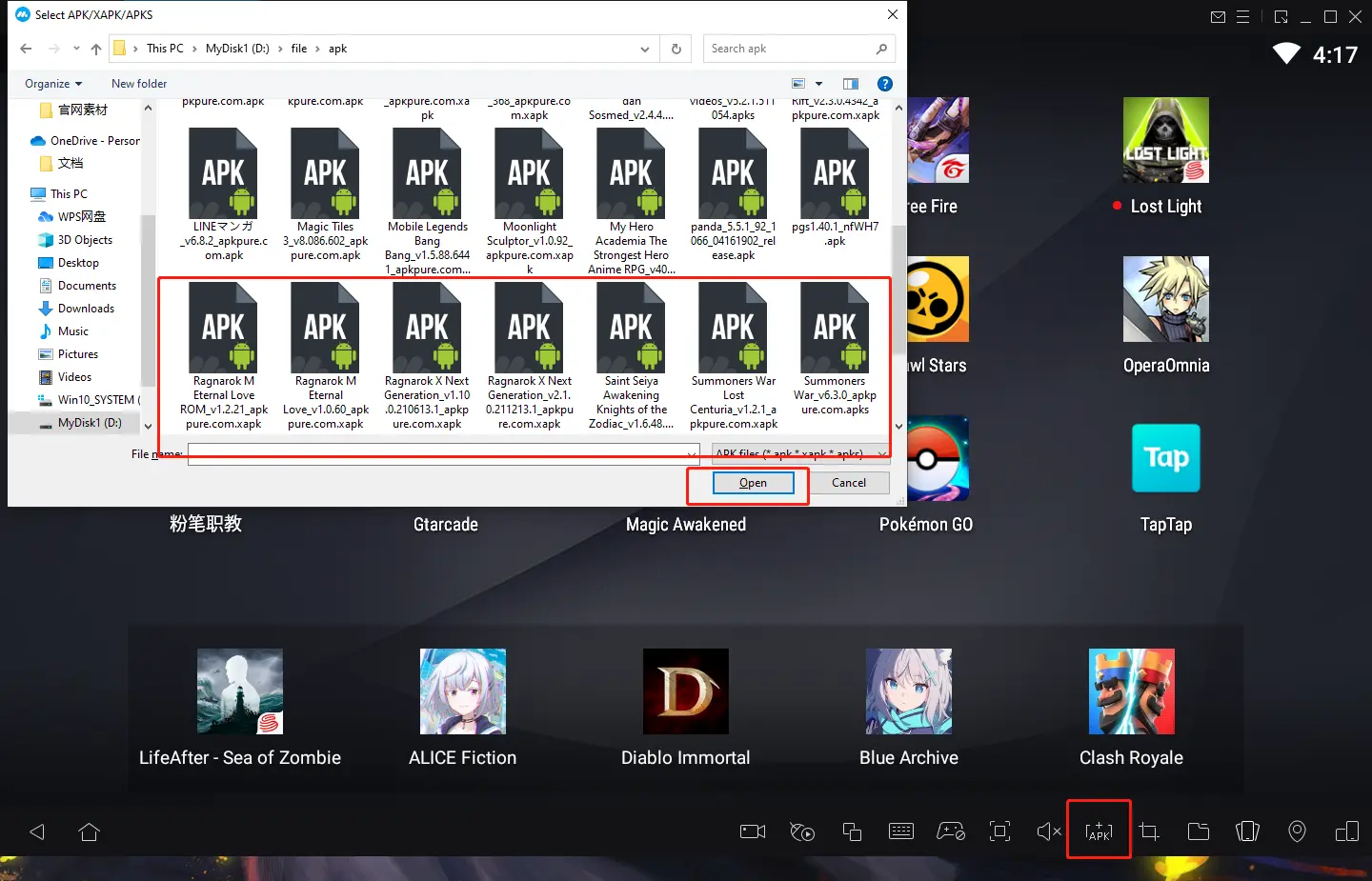
7) After you've done these steps which only take a few minutes to complete, you'll be enjoying TailedDemonSlayer on PC, and with the best controls, graphics, performance, and other brilliant functions provided by MuMu Player X.
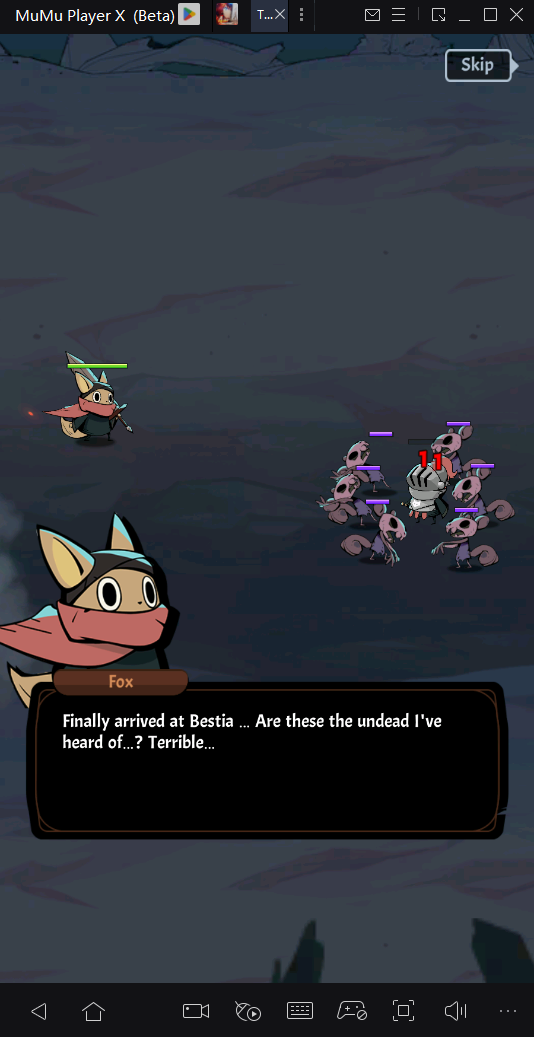
End of Article



