Play Yu-Gi-Oh! Master Duel on PC with MuMu Player
Yu-Gi-Oh! Master Duel: A digital card game from the popular "JCC Yu-Gi-Oh", available even offline!
Fast-paced duels with magnificent graphics and dynamic soundtrack! Enjoy the authentic "Yu-Gi-Oh" with Duelists from all over the world! Download and play Yu-Gi-Oh! Master Duel on PC with MuMu Player, best free emulator to play. MuMu Player is an excellent platform (emulator) to play this Android game on your PC with an excellent experience.
How to Download Yu-Gi-Oh! Master Duel on PC
To play your favorite mobile games on PC, MuMu Player is your smart choice. Because you can easily play Yu-Gi-Oh! Master Duel with MuMu Player on PC(x64).
To get started, follow these easy steps:
1. Download and install MuMu Player on your PC.
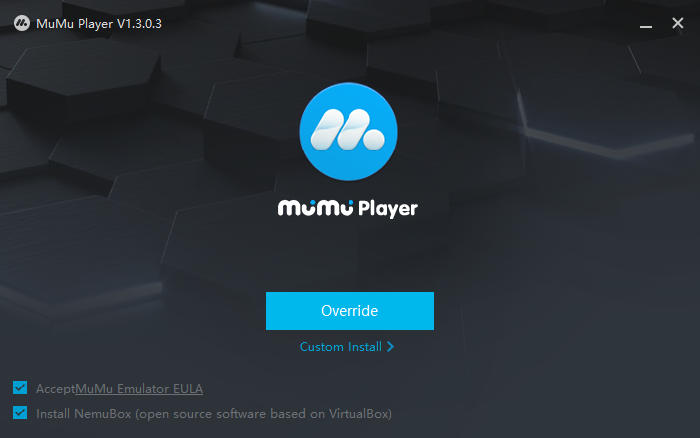
2. Complete Google login and search Yu-Gi-Oh! Master Duel on Google Play Store
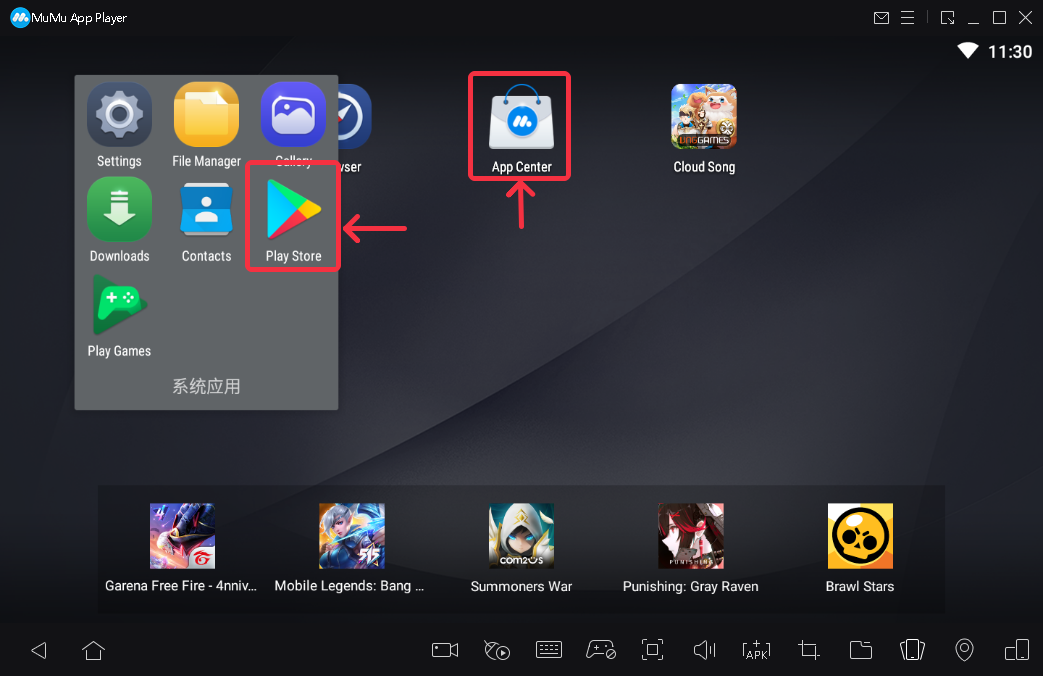
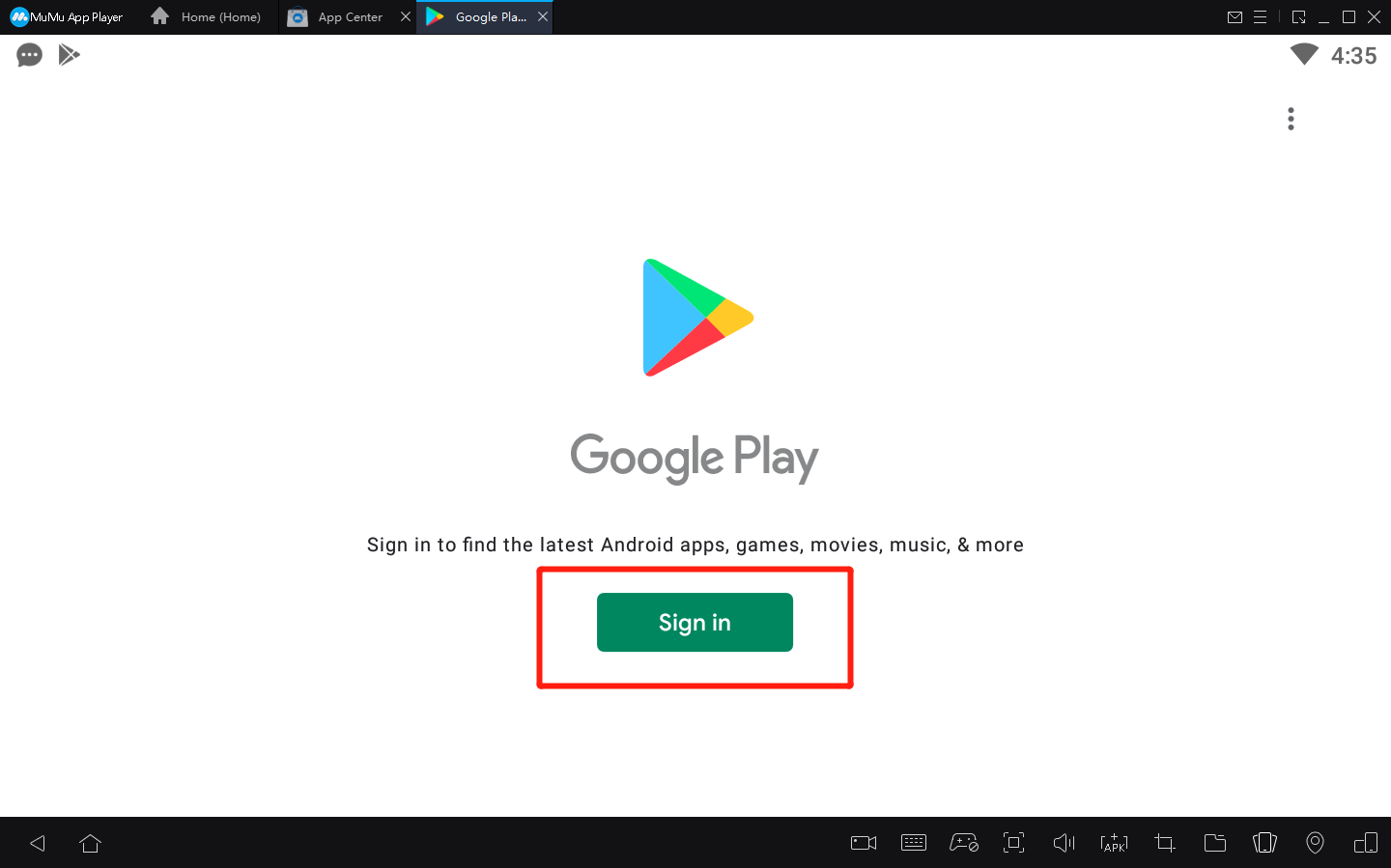
3. Click to download Yu-Gi-Oh! Master Duel in the search result
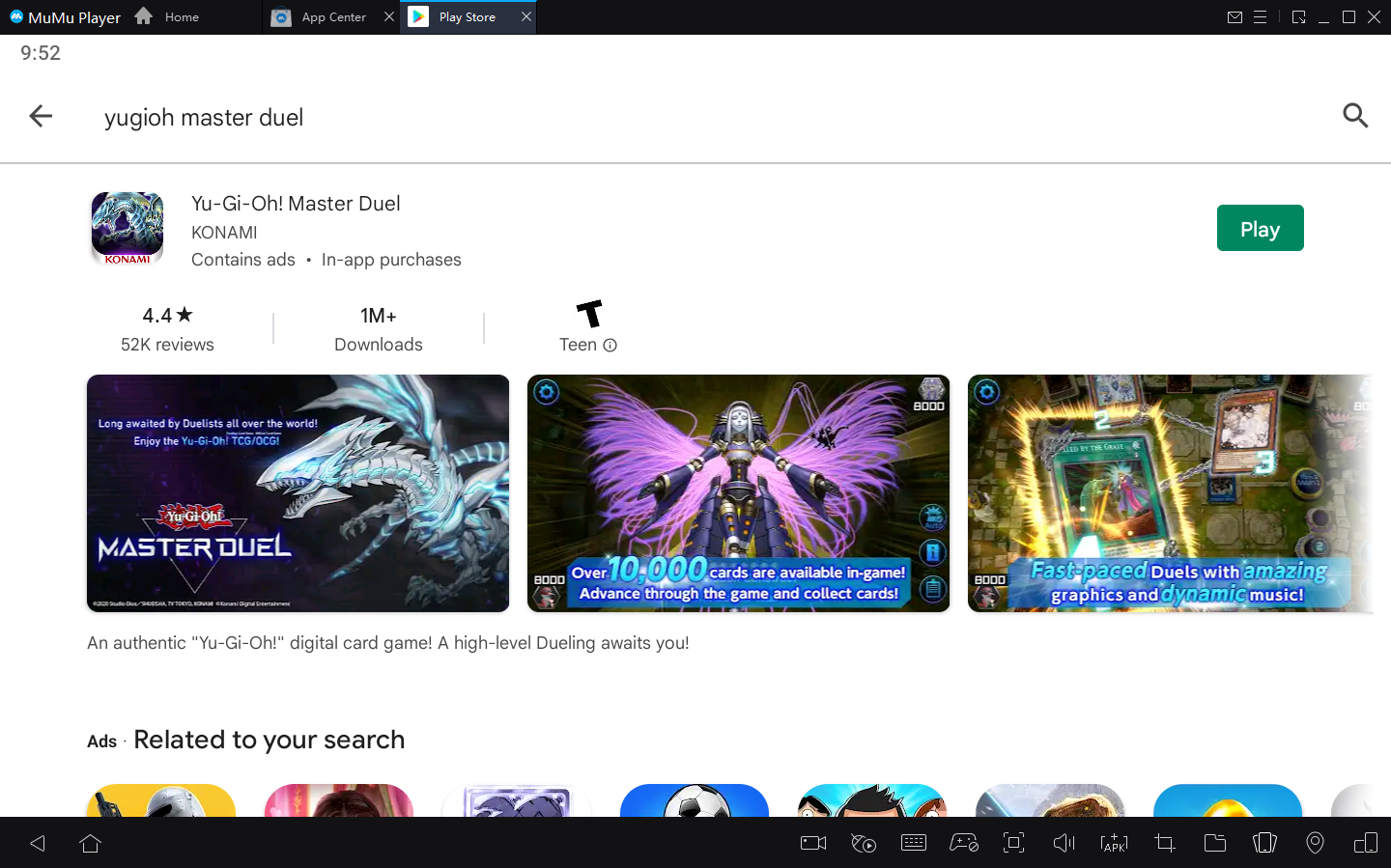
NOTE: If you don't find this game on the Play Store, you can also install the apk file of this game directly in MuMu Player.(attention that this game needs x64 and Andriod 6 or above version to run)
You can see how to install XAPK files in the emulator in detail here.
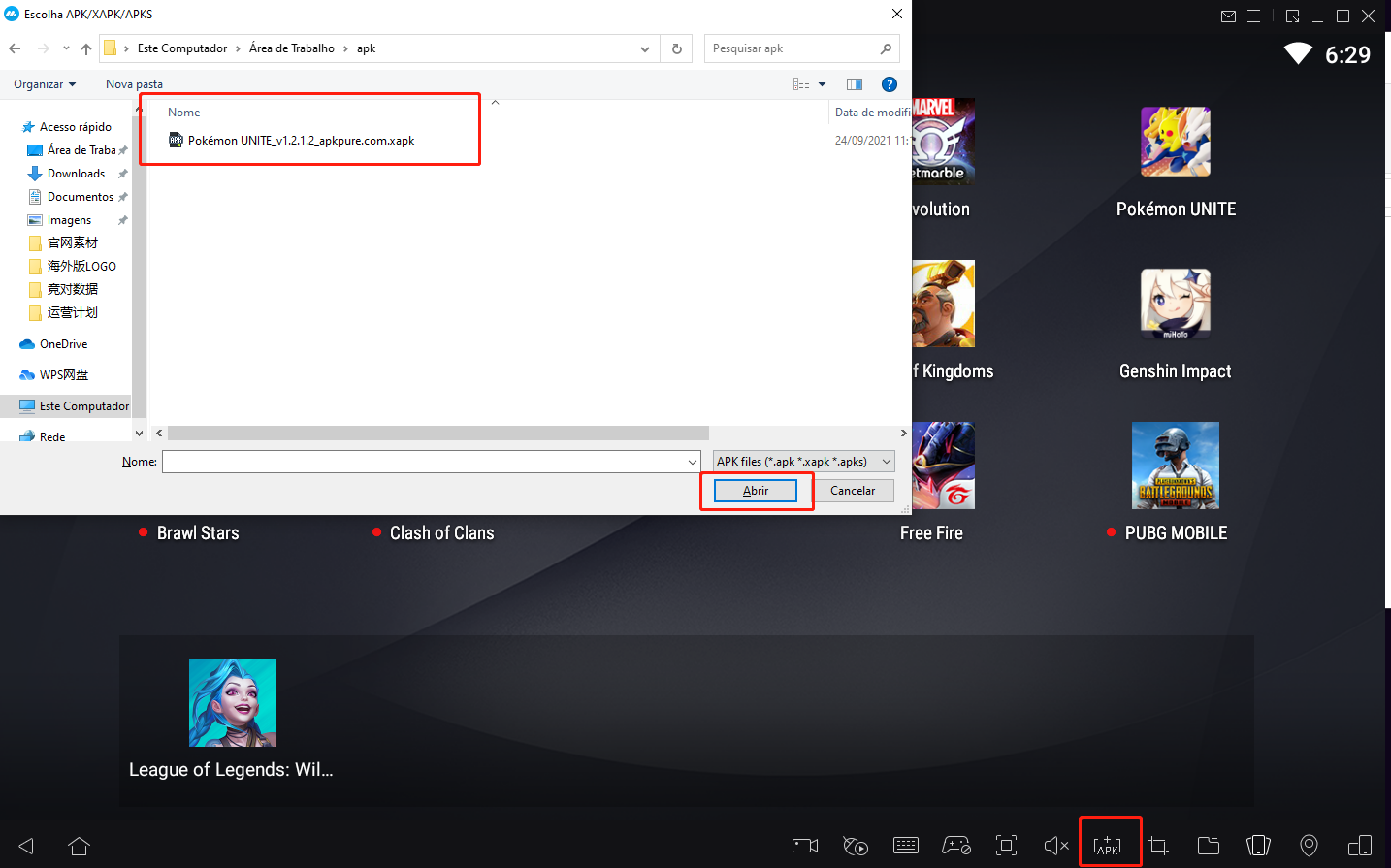
4. Click theYu-Gi-Oh! Master Duel icon on the home screen to start playing.
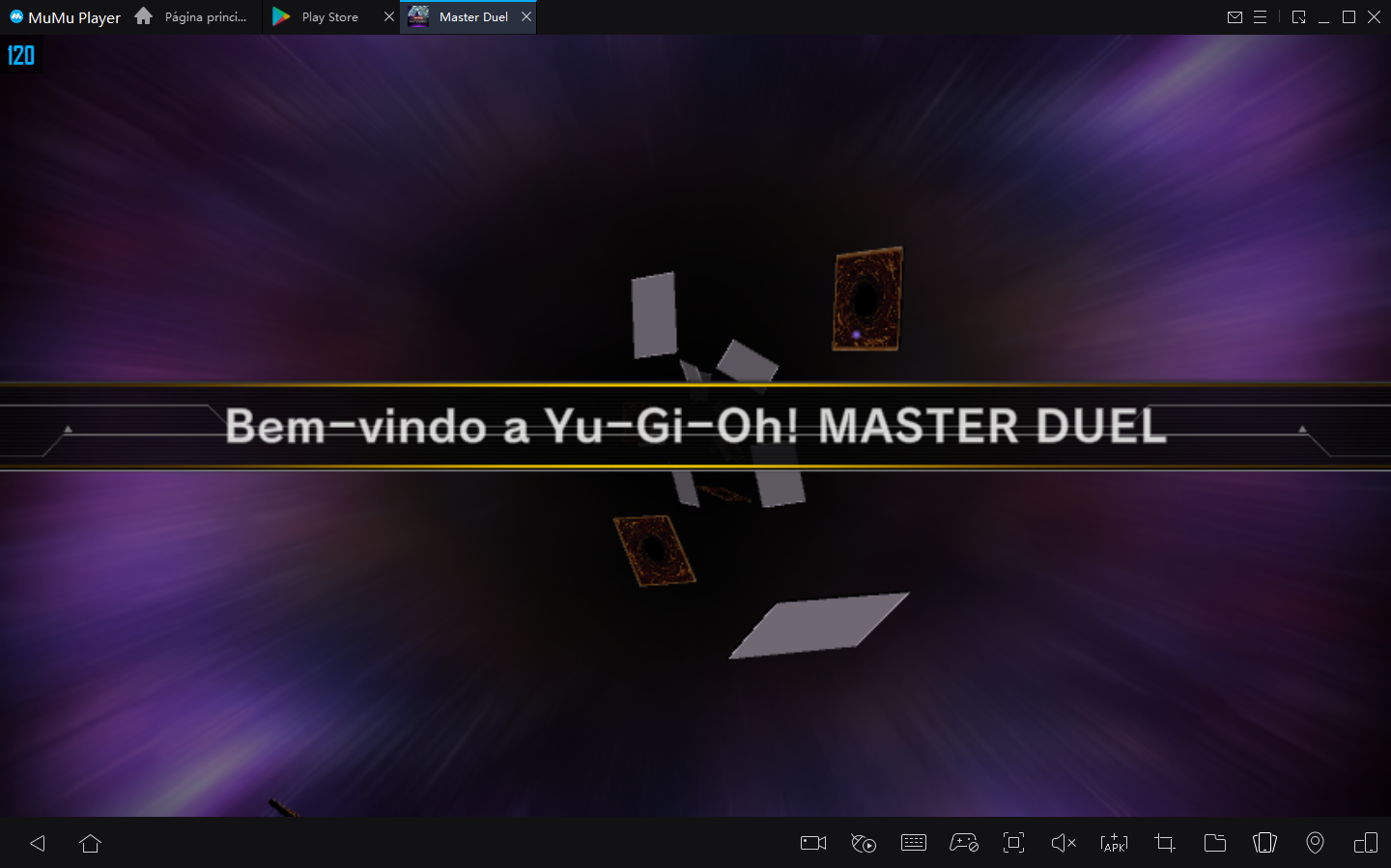
In addition to Yu-Gi-Oh! Master Duel, you can also play other great games on PC with MuMu Player!
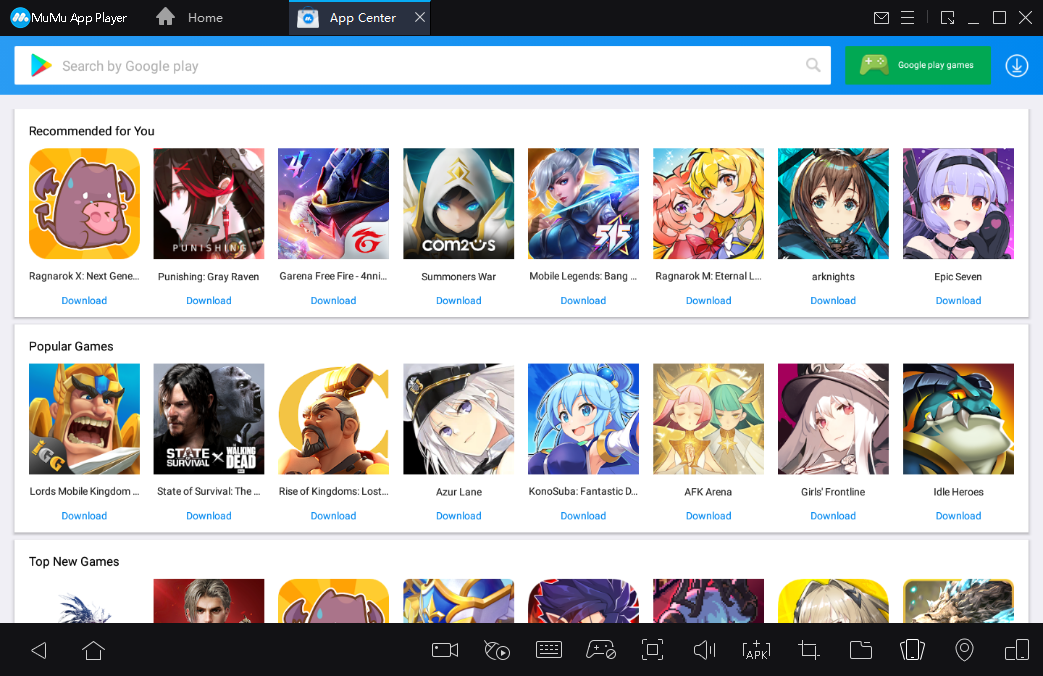
Once you complete these steps which just take a few minutes, you will enjoy playing Yu-Gi-Oh! Master Duel on PC with the best controls, graphics and performance and other brilliant functions provided by MuMu Player.
> Click on the MuMu news list for more information <
End of Article



