Play Illusion Connect on PC or Mac
Download Illusion Connect on PC or Mac with MuMuPlayer, get a PC like gameplay along with smart control and high graphics performance.
MuMuPlayer, the top Android emulator for PC and Apple silicon Mac, delivers an optimal gaming experience with minimal RAM usage and high FPS. It also allows you to create multiple instances of the emulator and run several games simultaneously, thanks to its Multi-instance feature. Its advanced emulator features ensure smooth gameplay, even on low-end PCs.
Download and play Illusion Connect on PC or Mac with MuMuPlayer and start enjoying your gaming experience now.
Heed the call of justice and fight to defend reality! Illusion Connect is a mobile real-time strategy game that allows you to build your Radiants, and socialize with them in a myriad of social modes! With more than 50 Radiants at your disposal, create your unique lineup to dominate the Nightmares! [Features] 1. Exciting Real-time Battles Experience fast-paced, real-time battles and command your Radiants using nothing but your fingertips. Become their leader and direct them in battle! 2. Tactical Combats Devise various strategies by coordinating your chosen Radiants with the main character. Build awesome and powerful teams of Radiants to save the day! 3. A Radiant Cast of Heroes Learn the backgrounds, personalities, experiences, and hobbies of each and every one of your Radiants! Recruit over 50 Radiants that have been fully designed in live 2-D, each customizable in variety of styles! 4. Grow with your Radiants Spend time with the Radiants both in and out of combat to find out more about them. Your growing bond will manifest as an ever-strengthening bond of power against the Nightmares! 5. Design your Dream Home Build a unique home and customize to your liking! Arrange your furniture and post your wallpapers! Make your home as comfortable as possible for your Radiants and enjoy life outside of combat! 6. Voiced by an All-star Cast Ai Kayano, Hisako Kanemoto, Yui Ishikawa, Risa Taneda, Ami Koshimizu, Maaya Uchida, Ayane Sakura, Yumi Hara, Haruka Tomatsu, Aoi Yuki, Hitomi Nabatame, Takehito Koyasu, Kae Oki, Saori Hayami, Natsuki Hanae [Join Us] Facebook: https://www.facebook.com/IllusionConnectGlobal Discord: https://discord.com/invite/CqQpWN3 Illusion Connect Offical Web: http://www.illusionconnectgame.com [Contact Us] Email: illusionconnect@superprismgames.com

With a smart button scheme and image recognition function, provide a more concise UI, and support custom button mapping to meet different needs.

Run multiple games independently at the same time, easily manage multiple accounts, play games while hanging.

Break through FPS limit, and enjoy a seamless gaming experience without lag and delay!

One-time recording of complex operations, just click once to free hands, automatically manage and run specific scripts.
Recommended Configuration for MuMuPlayer
Recommended computer configuration: 4-core CPU, 4GB RAM, i5 operating system, GTX950+ graphics card.
It is recommended to enable VT, which will significantly improve emulator performance, reduce screen freezing, and make games run more smoothly. >>How to enable VT
Recommended performance settings: 2 cores, 2GB. >>How to adjust performance settings
Emulator graphics rendering mode: Vulkan and DirectX both supported.
Installation Guide
① Download and install MuMuPlayer on your PC or Mac. It will identify automatically your current system and download the latest version.
② Start MuMuPlayer and complete Google sign-in to access the Play Store, or do it later.
③ Search Illusion Connect in the Play Store.
④ Complete Google sign-in (if you skipped step 2) to install Illusion Connect.
⑤ Once installation completes, click the Illusion Connect icon on the home page to start the game.
⑥ Enjoy playing Illusion Connect on your PC or Mac with MuMuPlayer.

Join the Mecha BREAK: Android Pre-Registration & Release Date Leaked!

TERBIS: Closed Beta Access & Expected Release Date

DRAGON BALL GEKISHIN SQUADRA Network Test: Join, Features & Game Modes Leaked!

Sea of Remnants Release Date, Ocean Adventure & Gameplay

Duet Night Abyss Tier List for June 2025: Your Path to Victory
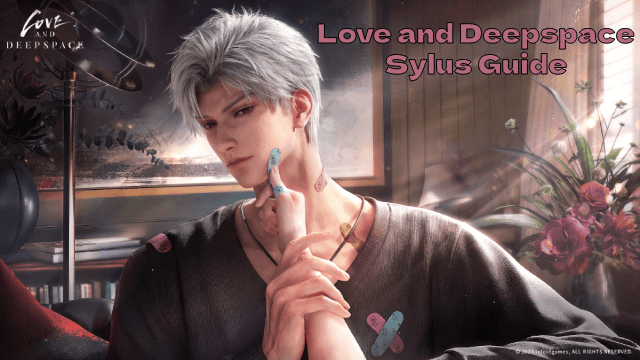
Love and Deepspace Sylus Guide: Unlock the Rogue Leader's Secrets
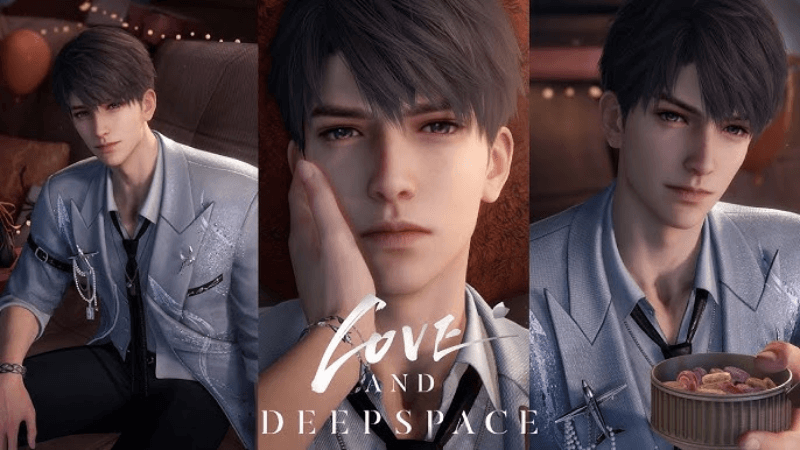
Love and Deepspace Caleb Guide: Unlocking the Star and Mastering the June Birthday Event
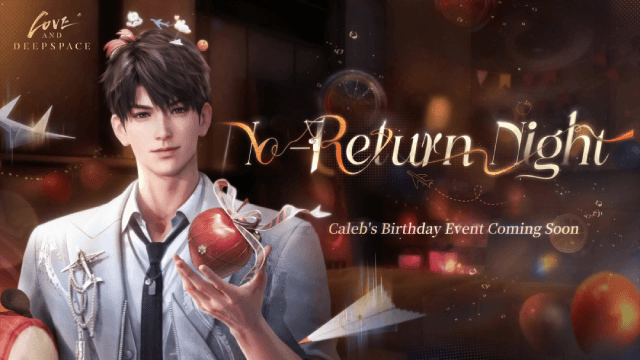
Love and Deepspace Caleb's Birthday: No-Return Night Event & Rewards
