Play Last Mage Standing on PC or Mac
Download Last Mage Standing on PC or Mac with MuMuPlayer, get a PC like gameplay along with smart control and high graphics performance.
MuMuPlayer, the top Android emulator for PC and Apple silicon Mac, delivers an optimal gaming experience with minimal RAM usage and high FPS. It also allows you to create multiple instances of the emulator and run several games simultaneously, thanks to its Multi-instance feature. Its advanced emulator features ensure smooth gameplay, even on low-end PCs.
Download and play Last Mage Standing on PC or Mac with MuMuPlayer and start enjoying your gaming experience now.
Play Fantasy Battle Royale, Co-op Tower Defense and more game modes in this fast paced action RPG brawler! Battle solo or team up with friends in a variety of PvE and PvP modes for quick three minute rounds. Collect and upgrade a roster of Guardians and pair them up with magical and mechanical abilities to rule the day! MULTIPLE GAME MODES: Battle Royale (Solo or Trios) - PvP: Fight for survival in an epic last mage standing solo or multiplayer battle royale match. Collect magical abilities hidden in different environments in solo or teams against up to a hundred other players. 💎Tower Defense (Quads) - PvE: Team up with up to four players to defend the magical crystal against waves of oncoming enemies. Work together to build traps and automated defenses and ensure your victory! 🌟Hold the Gold (Duos) - PvP: Grab the most gold in this fast paced mode. Expect quick reversals as you and your team fight to stay alive. If you are defeated, your gold is up for grabs. Stay on your toes and snatch victory from defeat! COLLECT AND UPGRADE: Play as one of over a dozen Guardians. Some are familiar: the Wizard, the Warrior, the Rogue, and the Archer, others are more surprising: the Falconer, the Ice Princess, the Poisonous Tracker, the Reaper, and more. Each Guardian has unique attacks and abilities and can be leveled up and outfitted with awesome skins. EQUIP YOUR GUARDIANS: 💣Choose dozens of different abilities to use in battle from creatures to magic spells to weapons and buildings. Choose your abilities wisely to match your Guardian, your play style and your game mode. RULE THE LEADERBOARDS: 🥇Earn rewards as the top ranked player on the leaderboards. Competition is stiff, but the rewards are significant! FORM ALLIANCES: Form a long term alliance with other players, battle together, and earn even more rewards. Last Mage Standing is free to download and play, however, some game items can also be purchased for real money. To disable in app purchases, please check your device settings. Download now for free and become the star of Last Mage Standing!

With a smart button scheme and image recognition function, provide a more concise UI, and support custom button mapping to meet different needs.

Run multiple games independently at the same time, easily manage multiple accounts, play games while hanging.

Break through FPS limit, and enjoy a seamless gaming experience without lag and delay!

One-time recording of complex operations, just click once to free hands, automatically manage and run specific scripts.
Recommended Configuration for MuMuPlayer
Recommended computer configuration: 4-core CPU, 4GB RAM, i5 operating system, GTX950+ graphics card.
It is recommended to enable VT, which will significantly improve emulator performance, reduce screen freezing, and make games run more smoothly. >>How to enable VT
Recommended performance settings: 2 cores, 2GB. >>How to adjust performance settings
Emulator graphics rendering mode: Vulkan and DirectX both supported.
Installation Guide
① Download and install MuMuPlayer on your PC or Mac. It will identify automatically your current system and download the latest version.
② Start MuMuPlayer and complete Google sign-in to access the Play Store, or do it later.
③ Search Last Mage Standing in the Play Store.
④ Complete Google sign-in (if you skipped step 2) to install Last Mage Standing.
⑤ Once installation completes, click the Last Mage Standing icon on the home page to start the game.
⑥ Enjoy playing Last Mage Standing on your PC or Mac with MuMuPlayer.

Palworld Mobile Release Date: Latest News, Predictions & What to Expect

Unlock All Hidden Achievements in Love and Deepspace - Get Diamonds Now

VALORANT Mobile Release Date: The Latest Info You Need to Know

Tokyo Ghoul: Break the Chains Tier List Guide - Master Character Rankings Now!

Survivor.io Weapons Tier List Guide: Master the Best Gear (Updated May 2025)
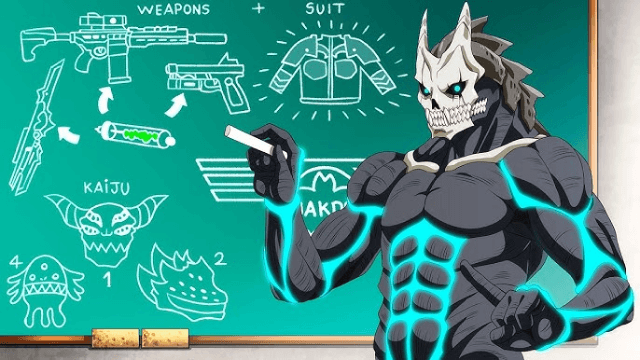
KAIJU NO. 8 THE GAME: Anticipated Release Date and Pre-Registration Opens!

Conquer the Tracks: Your Ultimate Beginner's Guide to Umamusume: Pretty Derby

Shadowverse: Worlds Beyond Classes and Archetypes Guide - Master the Meta
