Play Thetan Arena: MOBA Survival on PC or Mac
Download Thetan Arena: MOBA Survival on PC or Mac with MuMuPlayer, get a PC like gameplay along with smart control and high graphics performance.
MuMuPlayer, the top Android emulator for PC and Apple silicon Mac, delivers an optimal gaming experience with minimal RAM usage and high FPS. It also allows you to create multiple instances of the emulator and run several games simultaneously, thanks to its Multi-instance feature. Its advanced emulator features ensure smooth gameplay, even on low-end PCs.
Download and play Thetan Arena: MOBA Survival on PC or Mac with MuMuPlayer and start enjoying your gaming experience now.
Thetan Arena's gameplay is designed to combine your personal and teamwork skills. Challenge yourself with various game modes: from classic MOBA tower rush to battle royale, coming with monthly updates and attractive rewards. Moreover, Thetan Arena introduces to you a brand-new play-to-earn system, allowing you to earn cryptocurrency by playing and trading Heroes on the marketplace. With Thetan Arena, Wolffun wants to bring you an all-ages-friendly free to play PvP MOBA mobile game, suitable for all types of gamers: from casual players who have little time to spend, to hardcore players who are looking for real challenges. It does not matter how much you invest in our game, there will be possibilities for you to compete against the others. Now, let your heroes strike! VARIOUS MODERN AND TRENDING GAME MODES: - Battle Royale: [solo/ duo] a brand-new mode to find the last man standing. Show your tactics and survive among a massive battle royale of 42 players/ 21 duos. - Deathmatch: a traditional PvP mode. Form a group of 4 players and battle with others. - Superstar: gathering the superstar quickly before the enemies do. - Tower Destroy: a classic MOBA mode. Rush toward your enemy nexus and bring it down. A UNIQUE COMBAT STYLE, AIMING FOR A PERFECT BALANCE BETWEEN FUN AND DEPTH: - Equip your heroes with a wide selection of skills, aside from their signature abilities – creating more possible combinations and strategies to survive on the battlefield. They are categorized into 3 distinctively different skills sets: + Effect skills: inflicting status on self, allies, and enemies. + Damage skills: used to greatly increase the amount of damage in a short period. +Support skills: aiding you against attacks of enemies. - Matches last up to 5 minutes – ideal for on-the-go gaming as well as casual and mid-core players. - More than 30 heroes and still being released. Each hero comes with a signature ability (fury), assured to turn battles upside down when used at the right time. MANY OTHER FEATURES: - Free to play with free heroes and skills. - A brand-new play to earn system, allowing you to earn cryptocurrency. - Trade items and skins on the marketplace. - Monthly-updated contents. - Periodically special events: campaign, collection, leaderboard competition, war. - Get rewards for every achievement and milestone in your progression. - Ranking system with generous rewards for top tier players. - Pet system. - Leasing system. - Guild quests/ wars. - Tournament. - A healthy and active community. Gather your friends and get ready for battles. Glorious victory awaits you all there, in the Thetan Arena.

With a smart button scheme and image recognition function, provide a more concise UI, and support custom button mapping to meet different needs.

Run multiple games independently at the same time, easily manage multiple accounts, play games while hanging.

Break through FPS limit, and enjoy a seamless gaming experience without lag and delay!

One-time recording of complex operations, just click once to free hands, automatically manage and run specific scripts.
Recommended Configuration for MuMuPlayer
Recommended computer configuration: 4-core CPU, 4GB RAM, i5 operating system, GTX950+ graphics card.
It is recommended to enable VT, which will significantly improve emulator performance, reduce screen freezing, and make games run more smoothly. >>How to enable VT
Recommended performance settings: 2 cores, 2GB. >>How to adjust performance settings
Emulator graphics rendering mode: Vulkan and DirectX both supported.
Installation Guide
① Download and install MuMuPlayer on your PC or Mac. It will identify automatically your current system and download the latest version.
② Start MuMuPlayer and complete Google sign-in to access the Play Store, or do it later.
③ Search Thetan Arena: MOBA Survival in the Play Store.
④ Complete Google sign-in (if you skipped step 2) to install Thetan Arena: MOBA Survival.
⑤ Once installation completes, click the Thetan Arena: MOBA Survival icon on the home page to start the game.
⑥ Enjoy playing Thetan Arena: MOBA Survival on your PC or Mac with MuMuPlayer.

Delta Force Mobile's May Event: Features, Rewards, and more details leaked!
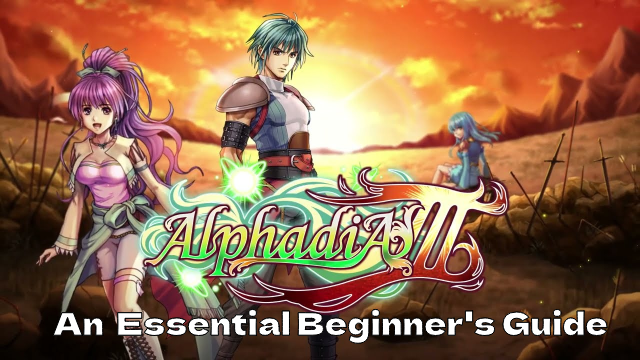
RPG Alphadia III: An Essential Beginner's Guide for the Energi War Fantasy

SD Gundam G Generation ETERNAL Tier List (April 2025)

Top Characters Ranked: DC: Dark Legion Tier List for April 2025

Top Tips for Block Blast: Score High Every Time!

Silver and Blood Pre-Registration Now Open - Release Date Leaked!
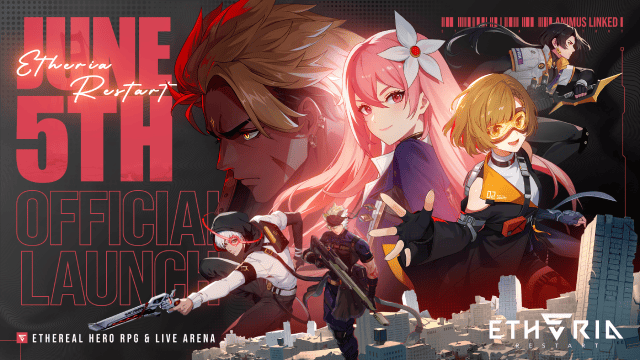
Etheria: Restart Launch Date Set for June 5, 2025 - Final Beta Test on May 8

Honor of Kings: World Officially Announces 2025 Release Date and Drops New Trailer
