Play Radish Fiction on PC or Mac
Download Radish Fiction on PC or Mac with MuMuPlayer, get a PC like gameplay along with smart control and high graphics performance.
MuMuPlayer, the top Android emulator for PC and Apple silicon Mac, delivers an optimal gaming experience with minimal RAM usage and high FPS. It also allows you to create multiple instances of the emulator and run several games simultaneously, thanks to its Multi-instance feature. Its advanced emulator features ensure smooth gameplay, even on low-end PCs.
Download and play Radish Fiction on PC or Mac with MuMuPlayer and start enjoying your gaming experience now.
Radish is a magical world where fiction novel reading is bite-sized and binge-worthy.⭐ Enjoy reading romance, horror, adventure, and fantasy novels in quick episodes. Which novels and stories will you love to read? Dive into episodes of everything from supernatural novels with shape-shifting werewolves to romance stories with billionaire bosses – On Radish, there’s a novel and story for every reader, and new episodes daily. What you will love about reading with Radish: - Spend endless hours reading stories and novels from your new favorite romance, horror, fantasy and adventure authors with daily updates - Or read quick story episodes during a break – story and novel episodes are short, snappy chapters, and leave you wanting more! - Read Radish Originals – stories and novels crafted by some of daytime TV’s TOP Emmy-winning writers. Original episodes are full of cliffhangers for some edge-of-your-seat reading - Enjoy Chat Stories – readable text message stories that will have you tapping your way through your favorite genres, including romance, fantasy, horror, adventure and more - Reading Rooms - Join live interactive chat rooms where you can talk directly with romance, horror and other story authors, and fellow novel readers! You can have exclusive access to this land of unfiltered fiction whenever you desire. Looking to read addictive romance, horror and adventure novels as a bedtime story? On your lunch break? Have a minute between classes? Dive in. Maybe even read a few episodes while the baby is sleeping. Jump into story episodes whenever and as often as you want. What types of binge-worthy stories will you explore? You can also jump into thrilling fantasy encounters, swashbuckling adventures, young adult coming-of-age stories, exhilarating horror novels, passionate LGBTQ+ romances, and everything in between. Our diverse and award-winning authors have got you covered. Who is part of our amazing story author community? We support and encourage writers from every realm. Read novels and stories from New York Times and USA Today’s best-selling authors. Explore Radish Originals by award-winning writers known for producing some of the most well-known, engaging plotlines on television - Days of Our Lives, General Hospital, and All My Children. Discover novels and stories by emerging writers and unique creator-owned titles like Simone Shirazi’s global phenomenon fairytale retelling series. You can support Radish stories and writers by purchasing coins to unlock more juicy novel episodes for your reading pleasure. We also have a lot of fun in-app events where you’ll have the chance to win coins! Want to know more about our community and follow along for the journey? Radish Fiction was built with passion across oceans from Seoul → New York City. Terms of Service: https://www.radishfiction.com/terms.html Privacy Policy: https://www.radishfiction.com/privacypolicy.html Follow us on Instagram: https://www.instagram.com/radishfiction/ Like us on Facebook: https://www.facebook.com/radishfiction/ Follow us on Twitter: https://twitter.com/radish_fiction

With a smart button scheme and image recognition function, provide a more concise UI, and support custom button mapping to meet different needs.

Run multiple games independently at the same time, easily manage multiple accounts, play games while hanging.

Break through FPS limit, and enjoy a seamless gaming experience without lag and delay!

One-time recording of complex operations, just click once to free hands, automatically manage and run specific scripts.
Recommended Configuration for MuMuPlayer
Recommended computer configuration: 4-core CPU, 4GB RAM, i5 operating system, GTX950+ graphics card.
It is recommended to enable VT, which will significantly improve emulator performance, reduce screen freezing, and make games run more smoothly. >>How to enable VT
Recommended performance settings: 2 cores, 2GB. >>How to adjust performance settings
Emulator graphics rendering mode: Vulkan and DirectX both supported.
Installation Guide
① Download and install MuMuPlayer on your PC or Mac. It will identify automatically your current system and download the latest version.
② Start MuMuPlayer and complete Google sign-in to access the Play Store, or do it later.
③ Search Radish Fiction in the Play Store.
④ Complete Google sign-in (if you skipped step 2) to install Radish Fiction.
⑤ Once installation completes, click the Radish Fiction icon on the home page to start the game.
⑥ Enjoy playing Radish Fiction on your PC or Mac with MuMuPlayer.

SD Gundam G Generation ETERNAL Tier List (April 2025)

Top Characters Ranked: DC: Dark Legion Tier List for April 2025

Top Tips for Block Blast: Score High Every Time!

Silver and Blood Pre-Registration Now Open - Release Date Leaked!
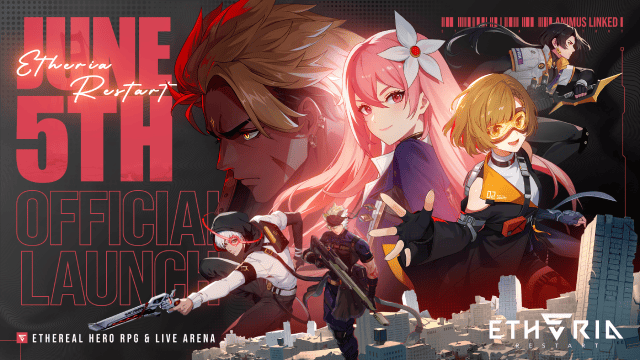
Etheria: Restart Launch Date Set for June 5, 2025 - Final Beta Test on May 8

Honor of Kings: World Officially Announces 2025 Release Date and Drops New Trailer

Master Sonic Rumble: A Beginner's Guide to Success
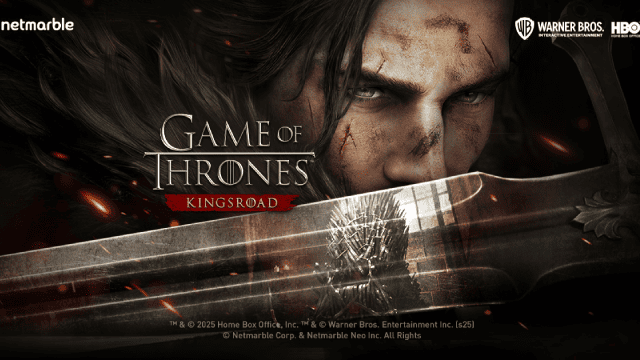
Game of Thrones: Kingsroad - A Comprehensive Beginner's Guide
