Play Big Farm: Mobile Harvest on PC or Mac
Download Big Farm: Mobile Harvest on PC or Mac with MuMuPlayer, get a PC like gameplay along with smart control and high graphics performance.
MuMuPlayer, the top Android emulator for PC and Apple silicon Mac, delivers an optimal gaming experience with minimal RAM usage and high FPS. It also allows you to create multiple instances of the emulator and run several games simultaneously, thanks to its Multi-instance feature. Its advanced emulator features ensure smooth gameplay, even on low-end PCs.
Download and play Big Farm: Mobile Harvest on PC or Mac with MuMuPlayer and start enjoying your gaming experience now.
Big Farm: Mobile Harvest is a farm simulator game that you can play online with friends, family, and farmers around the world. Build your own community and have fun creating 🚜 the farm life of your dreams. 🚜 🤗 Farm with friends: Big Farm: Mobile Harvest is a farming simulator online game that lets you join up with your friends and create a beautiful farm village of your very own. 🌱 Farming simulator experience: Build your farm and plant, grow and harvest your favorite fruits 🍌and vegetables 🌽. 🐮 All done with your farm chores? Time to look after your animal friends: A good farmer keeps their four-legged friends happy. Have fun caring for 🐄 cows,🐐 goats,🐔 chickens,🐎 horses,🐖 pigs, and many other cuddly companions. 🤝 Farm, harvest, and trade: Did you harvest extra 🌽 corn but need some 🍓 strawberries? In the market, you can make trades to help your farming village prosper. 🧑🤝🧑More than a farming simulator game - it's a community: Meet, chat, discuss, and complete joint quests with farmers worldwide. 🥇 Build the number one farm: Starting with nothing but raw seeds, you'll use all your farming skills to grow your crops until they're ready to be sold at the market. 🏭 Farm your way: Grow hay on your farm. Harvest organic foods and farm-fresh goods, all from your farm village. 🏠 Build your dream farm: Add vintage buildings, windmills, and decorations to create the farm of your dreams. 🥑 Plenty of options: Choose what you want to grow! From tropical fruits to organic vegetables, your farm village is sure to set new trends at the market. 📈 Manage your farm village: Distribute your crops after each planting cycle, sow seeds, water your plants, feed your animals, make clever deals in the farm marketplace, and collect rewards. 🗺️ Farming adventures: Participate in events and farming quests to find missing items that will improve your farm. 🌻 Relax on your farm: Escape the hustle and bustle of the city and enjoy life on your very own farm! Take a break and enjoy some sun 🌞 and relaxation. 👪 Farming with your family: Invite your family and enjoy farming together in the peaceful countryside. 🌎 Learn from farmers worldwide: Join the Big Farm community and meet farmers from all over the world. Learn about their farming methods to keep your farm village prosperous. Big Farm: Mobile Harvest game is completely free to play with optional in-app purchases. You may disable in-app purchasing using your device settings. This game requires an internet connection. Privacy Policy, Terms & Conditions, Imprint: https://www.goodgamestudios.com/terms_en/

With a smart button scheme and image recognition function, provide a more concise UI, and support custom button mapping to meet different needs.

Run multiple games independently at the same time, easily manage multiple accounts, play games while hanging.

Break through FPS limit, and enjoy a seamless gaming experience without lag and delay!

One-time recording of complex operations, just click once to free hands, automatically manage and run specific scripts.
Recommended Configuration for MuMuPlayer
Recommended computer configuration: 4-core CPU, 4GB RAM, i5 operating system, GTX950+ graphics card.
It is recommended to enable VT, which will significantly improve emulator performance, reduce screen freezing, and make games run more smoothly. >>How to enable VT
Recommended performance settings: 2 cores, 2GB. >>How to adjust performance settings
Emulator graphics rendering mode: Vulkan and DirectX both supported.
Installation Guide
① Download and install MuMuPlayer on your PC or Mac. It will identify automatically your current system and download the latest version.
② Start MuMuPlayer and complete Google sign-in to access the Play Store, or do it later.
③ Search Big Farm: Mobile Harvest in the Play Store.
④ Complete Google sign-in (if you skipped step 2) to install Big Farm: Mobile Harvest.
⑤ Once installation completes, click the Big Farm: Mobile Harvest icon on the home page to start the game.
⑥ Enjoy playing Big Farm: Mobile Harvest on your PC or Mac with MuMuPlayer.

Palworld Mobile Release Date: Latest News, Predictions & What to Expect

Unlock All Hidden Achievements in Love and Deepspace - Get Diamonds Now

VALORANT Mobile Release Date: The Latest Info You Need to Know

Tokyo Ghoul: Break the Chains Tier List Guide - Master Character Rankings Now!

Survivor.io Weapons Tier List Guide: Master the Best Gear (Updated May 2025)
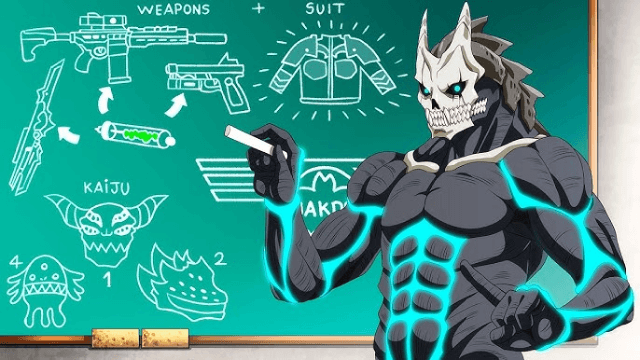
KAIJU NO. 8 THE GAME: Anticipated Release Date and Pre-Registration Opens!

Conquer the Tracks: Your Ultimate Beginner's Guide to Umamusume: Pretty Derby

Shadowverse: Worlds Beyond Classes and Archetypes Guide - Master the Meta
