Play Cooking Dash on PC or Mac
Download Cooking Dash on PC or Mac with MuMuPlayer, get a PC like gameplay along with smart control and high graphics performance.
MuMuPlayer, the top Android emulator for PC and Apple silicon Mac, delivers an optimal gaming experience with minimal RAM usage and high FPS. It also allows you to create multiple instances of the emulator and run several games simultaneously, thanks to its Multi-instance feature. Its advanced emulator features ensure smooth gameplay, even on low-end PCs.
Download and play Cooking Dash on PC or Mac with MuMuPlayer and start enjoying your gaming experience now.
Flo cooks her way to TV fame as a celebrity chef in this fast-paced time management game – COOKING DASH! Sharpen your skill as you prepare, cook, and serve delicious menu items in each exotic restaurant… in front of a live studio audience! Hear them gasp and cheer as you earn profits in each exciting episode! Quirky customers, superstar VIPs, fast-paced kitchen action, and TV fame await! Excel as a chef to beat Series Finales and compete in the Trial of Style, where you can earn adorable Pets & Outfits! COOK YOUR WAY TO STARDOM! Control the fast-paced chaos as you dash your way around the kitchen, preparing meals for crazy customers! Collect tons of tips for excellent service and make those profits! YOU ARE DESTINED FOR FABULOUS TV CHEF MEGA-FAME! HUNDREDS OF EPISODES TO COMPLETE! Tons of fun cooking play across unique restaurant shows like the Vegas-themed Table Steaks, crazy Taco Train, and trendy Hip Stir Cafe with many more on the way! COLLECT AND UPGRADE! Wanna get more successful and famous? Spend your profits on upgrades for food and appliances for your restaurant! Upgrade to shiny stoves, fancy food prep stations, and more to ensure all customers get three-star service! PRIZE WHEELS! Introducing Weldon Brownie’s brand new game show - Spin to Win! Spin a free Prize Wheel every day to win prizes like Gold, Prep Recipes, VIP Tickets, Auto Chefs, Outfits, Pets, and more! OUTFITS & PETS! Dress up Flo in fun outfits themed for each Show, and equip Pets to help you out in the kitchen by auto-serving Prep Recipes! SERIES FINALES! Want to test your skill? Face a gauntlet of challenging levels in a Venue’s Series Finale - experts only! Beat every episode in a Venue with 4 or more Stars to unlock! TRIAL OF STYLE! Try your luck in the Trial of Style! This multiplayer event features different Venues each time - do you have what it takes to be the best? PREP AWESOME RECIPES FOR MORE CUSTOMERS! Make special Recipes in the Prep Kitchen and attract customers with their favorite dishes! They’ll get you more and more famous, drop cool items, and give you special powers to blast your coffers with mega-profits and keep your star on the rise! BECOME SUPER-FAMOUS! Fan the flames of your fame as you start your OWN SHOW full of the most elite VIPs coming to see YOU and your amazing cheffing skills! It’s FOOD and FAME for you as you host the hippest dinner parties in the WORLD in front of MILLIONS of VIEWERS! It’s a TV Chef dream come true! PLAY WITH FRIENDS! Exchange gifts and compete with friends on your never-ending quest to be the best! WHAT ARE YOU WAITING FOR?!? Show your stuff and feed the hungry stomachs -- and fragile egos -- of the guests and VIPs! Download the FREE Cooking Dash® today! THIS IS THE MOST INSANELY FUN DASH GAME EVER! Cooking Dash is free to play, but you can choose to pay real money for some extra items. Use of this application is governed by Glu Mobile’s Terms of Use. Collection and use of personal data are subject to Glu Mobile’s Privacy Policy. Both policies are available at www.glu.com. Additional terms may also apply. FOLLOW US at Twitter @glumobile facebook.com/glumobile

With a smart button scheme and image recognition function, provide a more concise UI, and support custom button mapping to meet different needs.

Run multiple games independently at the same time, easily manage multiple accounts, play games while hanging.

Break through FPS limit, and enjoy a seamless gaming experience without lag and delay!

One-time recording of complex operations, just click once to free hands, automatically manage and run specific scripts.
Recommended Configuration for MuMuPlayer
Recommended computer configuration: 4-core CPU, 4GB RAM, i5 operating system, GTX950+ graphics card.
It is recommended to enable VT, which will significantly improve emulator performance, reduce screen freezing, and make games run more smoothly. >>How to enable VT
Recommended performance settings: 2 cores, 2GB. >>How to adjust performance settings
Emulator graphics rendering mode: Vulkan and DirectX both supported.
Installation Guide
① Download and install MuMuPlayer on your PC or Mac. It will identify automatically your current system and download the latest version.
② Start MuMuPlayer and complete Google sign-in to access the Play Store, or do it later.
③ Search Cooking Dash in the Play Store.
④ Complete Google sign-in (if you skipped step 2) to install Cooking Dash.
⑤ Once installation completes, click the Cooking Dash icon on the home page to start the game.
⑥ Enjoy playing Cooking Dash on your PC or Mac with MuMuPlayer.

Palworld Mobile Release Date: Latest News, Predictions & What to Expect

Unlock All Hidden Achievements in Love and Deepspace - Get Diamonds Now

VALORANT Mobile Release Date: The Latest Info You Need to Know

Tokyo Ghoul: Break the Chains Tier List Guide - Master Character Rankings Now!

Survivor.io Weapons Tier List Guide: Master the Best Gear (Updated May 2025)
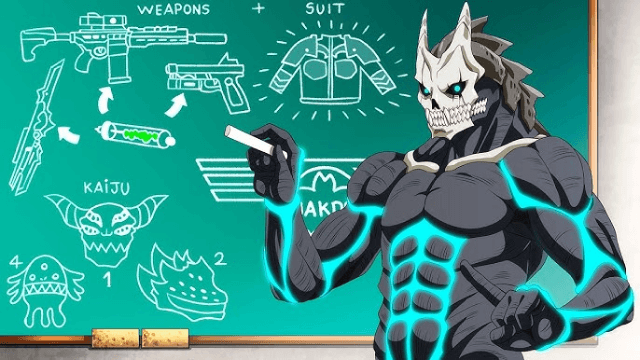
KAIJU NO. 8 THE GAME: Anticipated Release Date and Pre-Registration Opens!

Conquer the Tracks: Your Ultimate Beginner's Guide to Umamusume: Pretty Derby

Shadowverse: Worlds Beyond Classes and Archetypes Guide - Master the Meta
