Play Oxford Learner's Bookshelf on PC or Mac
Download Oxford Learner's Bookshelf on PC or Mac with MuMuPlayer, get a PC like gameplay along with smart control and high graphics performance.
MuMuPlayer, the top Android emulator for PC and Apple silicon Mac, delivers an optimal gaming experience with minimal RAM usage and high FPS. It also allows you to create multiple instances of the emulator and run several games simultaneously, thanks to its Multi-instance feature. Its advanced emulator features ensure smooth gameplay, even on low-end PCs.
Download and play Oxford Learner's Bookshelf on PC or Mac with MuMuPlayer and start enjoying your gaming experience now.
Take Oxford University Press English language wherever you go, with the Oxford Learner's Bookshelf app. Learn and teach with enhanced Graded Readers, Coursebooks, Workbooks and Teacher’s Editions. Complete interactive activities, watch videos and complete listening activities from the page. Then, sync your progress and access your books from your tablet or computer. LEARNING COMES TO LIFE WITH OXFORD UNIVERSITY PRESS E-BOOKS * Develop skills watching videos and listening to audio while you complete interactive activities * Check answers and progress instantly. Then, send to teachers or parents * Slow down or speed up the audio to suit the pace of learning * Improve pronunciation: listen to audio, record your own and compare * Keep notes in one place on the page: write sticky notes or record voice notes * Highlight or underline important vocabulary with the pen or highlighter, or simply annotate your pages *Keep track of how many words and Graded Readers you read with the reading diary and certificate Different e-books have different features. Requires Android 6.0 and up. We recommend using a tablet with the following minimum specifications: • CPU: Dual Core - 1200 MHz or faster • Memory: 1GB RAM or more • Display: 7 inches or greater • Rooted devices are not supported. Stock Android operating system required. HOW DO I START USING MY E-BOOKS? Download Oxford Learner’s Bookshelf app, tap ‘Add books’ and enter your access code if you have been given one by your school. You can also buy some e-books through the in-app Bookshop. *Try samples of e-books before you buy!* WHICH LEARNING MATERIALS ARE AVAILABLE? GRADED READERS Read your way to better English with Graded Readers. Choose the genre you like: Fiction, non-fiction and fairy tales including Classic Tales, Oxford Read and Discover, Dominoes, Oxford Bookworms, Oxford Read and Imagine and Totally True. Collect reading awards and share the number of words and books read in your reading diary and get a certificate to share with friends, parents and teachers. COURSEBOOKS AND WORKBOOKS Favourite Oxford University Press coursebooks and workbooks are available for all ages, from young learners to adults. Teacher’s Editions are available for many courses as well as the Oxford Grammar Course.

With a smart button scheme and image recognition function, provide a more concise UI, and support custom button mapping to meet different needs.

Run multiple games independently at the same time, easily manage multiple accounts, play games while hanging.

Break through FPS limit, and enjoy a seamless gaming experience without lag and delay!

One-time recording of complex operations, just click once to free hands, automatically manage and run specific scripts.
Recommended Configuration for MuMuPlayer
Recommended computer configuration: 4-core CPU, 4GB RAM, i5 operating system, GTX950+ graphics card.
It is recommended to enable VT, which will significantly improve emulator performance, reduce screen freezing, and make games run more smoothly. >>How to enable VT
Recommended performance settings: 2 cores, 2GB. >>How to adjust performance settings
Emulator graphics rendering mode: Vulkan and DirectX both supported.
Installation Guide
① Download and install MuMuPlayer on your PC or Mac. It will identify automatically your current system and download the latest version.
② Start MuMuPlayer and complete Google sign-in to access the Play Store, or do it later.
③ Search Oxford Learner's Bookshelf in the Play Store.
④ Complete Google sign-in (if you skipped step 2) to install Oxford Learner's Bookshelf.
⑤ Once installation completes, click the Oxford Learner's Bookshelf icon on the home page to start the game.
⑥ Enjoy playing Oxford Learner's Bookshelf on your PC or Mac with MuMuPlayer.

Delta Force Mobile's May Event: Features, Rewards, and more details leaked!
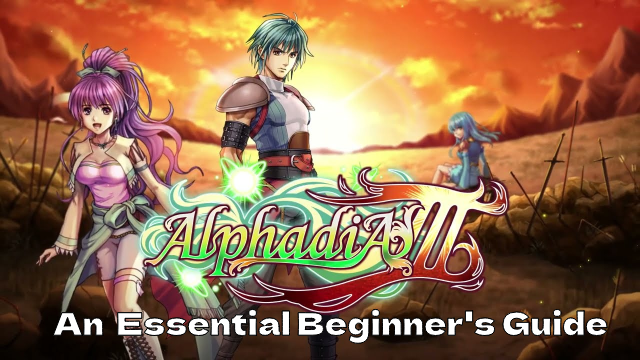
RPG Alphadia III: An Essential Beginner's Guide for the Energi War Fantasy

SD Gundam G Generation ETERNAL Tier List (April 2025)

Top Characters Ranked: DC: Dark Legion Tier List for April 2025

Top Tips for Block Blast: Score High Every Time!

Silver and Blood Pre-Registration Now Open - Release Date Leaked!
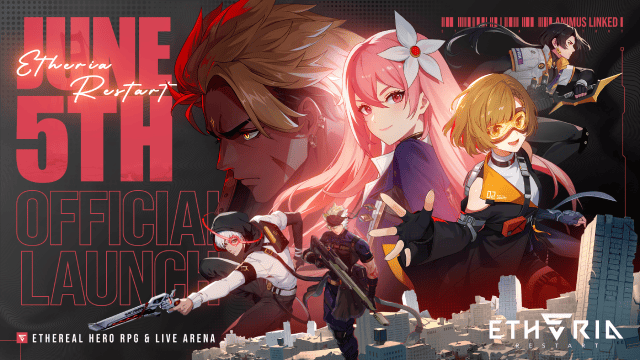
Etheria: Restart Launch Date Set for June 5, 2025 - Final Beta Test on May 8

Honor of Kings: World Officially Announces 2025 Release Date and Drops New Trailer
