Play Siri Voice Commands Assistant on PC or Mac
Download Siri Voice Commands Assistant on PC or Mac with MuMuPlayer, get a PC like gameplay along with smart control and high graphics performance.
MuMuPlayer, the top Android emulator for PC and Apple silicon Mac, delivers an optimal gaming experience with minimal RAM usage and high FPS. It also allows you to create multiple instances of the emulator and run several games simultaneously, thanks to its Multi-instance feature. Its advanced emulator features ensure smooth gameplay, even on low-end PCs.
Download and play Siri Voice Commands Assistant on PC or Mac with MuMuPlayer and start enjoying your gaming experience now.
This app provides a full list of commands for Siri which is built into Apple's products beginning with iPhone 4S. Our Commands for Siri app, is a free revolutionary must have app for Siri. Ever wondered what Siri is really thinking? ... Now you can, with our fun new Commands for Siri App ! Use our Commands for Siri app to create your own sayings for Siri, and then share them with your friends! Guide For Siri Voice Commands, Tips, Tricks and Hidden Features you need to know. These commands will work on Apple HomePod and your iPhone, iPad, Mac, and MacBooks. Now a day, Virtual assistants in your phone become more important than before. If you can use it wisely you will get more benefits to it. You can learn to use it wisely here. We hope that our information is valuable to you. Thank for your support. Download our Commands for Siri App, for over 560 different commands and questions that you can ask Siri .... and you'll be rolling in the aisles with some of the answers ! ** NOTE: This App is NOT sponsored, authorized or affiliated with Apple **

With a smart button scheme and image recognition function, provide a more concise UI, and support custom button mapping to meet different needs.

Run multiple games independently at the same time, easily manage multiple accounts, play games while hanging.

Break through FPS limit, and enjoy a seamless gaming experience without lag and delay!

One-time recording of complex operations, just click once to free hands, automatically manage and run specific scripts.
Recommended Configuration for MuMuPlayer
Recommended computer configuration: 4-core CPU, 4GB RAM, i5 operating system, GTX950+ graphics card.
It is recommended to enable VT, which will significantly improve emulator performance, reduce screen freezing, and make games run more smoothly. >>How to enable VT
Recommended performance settings: 2 cores, 2GB. >>How to adjust performance settings
Emulator graphics rendering mode: Vulkan and DirectX both supported.
Installation Guide
① Download and install MuMuPlayer on your PC or Mac. It will identify automatically your current system and download the latest version.
② Start MuMuPlayer and complete Google sign-in to access the Play Store, or do it later.
③ Search Siri Voice Commands Assistant in the Play Store.
④ Complete Google sign-in (if you skipped step 2) to install Siri Voice Commands Assistant.
⑤ Once installation completes, click the Siri Voice Commands Assistant icon on the home page to start the game.
⑥ Enjoy playing Siri Voice Commands Assistant on your PC or Mac with MuMuPlayer.

Delta Force Mobile's May Event: Features, Rewards, and more details leaked!
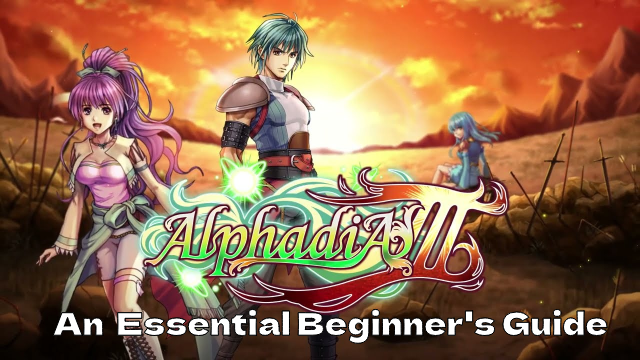
RPG Alphadia III: An Essential Beginner's Guide for the Energi War Fantasy

SD Gundam G Generation ETERNAL Tier List (April 2025)

Top Characters Ranked: DC: Dark Legion Tier List for April 2025

Top Tips for Block Blast: Score High Every Time!

Silver and Blood Pre-Registration Now Open - Release Date Leaked!
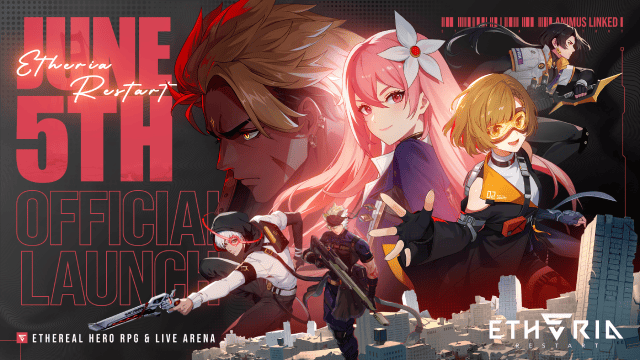
Etheria: Restart Launch Date Set for June 5, 2025 - Final Beta Test on May 8

Honor of Kings: World Officially Announces 2025 Release Date and Drops New Trailer
