Xeropan: Learn languages
Play Xeropan: Learn languages on PC or Mac
Download Xeropan: Learn languages on PC or Mac with MuMuPlayer, get a PC like gameplay along with smart control and high graphics performance.
MuMuPlayer, the top Android emulator for PC and Apple silicon Mac, delivers an optimal gaming experience with minimal RAM usage and high FPS. It also allows you to create multiple instances of the emulator and run several games simultaneously, thanks to its Multi-instance feature. Its advanced emulator features ensure smooth gameplay, even on low-end PCs.
Download and play Xeropan: Learn languages on PC or Mac with MuMuPlayer and start enjoying your gaming experience now.
Join 1,500,000+ Xeropan players from over 160 countries! Enjoy learning through play everyday to see HUGE improvements in your English. Xeropan has 5+ YEARS of English learning content. Improve all your language skills at every level. Learn a new language from anywhere. Continue your English or German learning experience on mobile or web. Welcome to Xeropan, the language learning app from the future. The year is 2157. From outer space, a comet hits the Earth’s surface. Suddenly, no one can communicate. Without communication, the entire world — our future — is in total chaos. Professor Max, a language teacher from the future, builds a time machine. He travels back in time to save the world. Complete English and German lessons to earn stars for his time machine. Together you can fight chaos and save the world! Let’s have a little fun learning a new language, shall we? FEATURES included in the Xeropan language learning app: - Learn real-life expressions from pop culture videos 🇺🇸🇬🇧 - Make learning fun, interesting, and interactive - Translated into 17+ languages for your understanding - Improve your pronunciation, grammar, and vocabulary - Track and review your daily progress - Perfect for ALL LEVELS beginner through expert - Practice your speaking skills with an intelligent bot - Compete with your friends and level up - No boring lessons allowed Built by trusted ESL teachers with years of experience and a sense of humor - HUGE KNOWLEDGE BASE with over 5+ years of reading, writing, listening, and speaking content - EXPLORE TOPICS on the islands with lessons such as Health, Work, Money, Relationships, etc. - GET FEEDBACK when you make mistakes to understand English better - VOCABULARY BUILDER with 8000+ expressions to review from your lessons - GRAMMAR GUIDE gives you a foundation so you can construct sentences and communicate correctly - NEW WEEKLY LESSONS on dozens of everyday topics Great for beginners! Now you can learn English and German at lightning speed! - - - - - - App translation in 17 languages and counting: 🇭🇺🇯🇵🇫🇷🇩🇪🇧🇷🇵🇹🇹🇷🇷🇺🇰🇷🇮🇹🇺🇸🇬🇧🇪🇸🇲🇽ropl Start learning: https://xeropan.com/register Continue learning: https://xeropan.com/login Download app: https://xeropan.com/download Facebook: facebook.com/xeropanapp

With a smart button scheme and image recognition function, provide a more concise UI, and support custom button mapping to meet different needs.

Run multiple games independently at the same time, easily manage multiple accounts, play games while hanging.

Break through FPS limit, and enjoy a seamless gaming experience without lag and delay!

One-time recording of complex operations, just click once to free hands, automatically manage and run specific scripts.
Recommended Configuration for MuMuPlayer
Recommended computer configuration: 4-core CPU, 4GB RAM, i5 operating system, GTX950+ graphics card.
It is recommended to enable VT, which will significantly improve emulator performance, reduce screen freezing, and make games run more smoothly. >>How to enable VT
Recommended performance settings: 2 cores, 2GB. >>How to adjust performance settings
Emulator graphics rendering mode: Vulkan and DirectX both supported.
Installation Guide
① Download and install MuMuPlayer on your PC or Mac. It will identify automatically your current system and download the latest version.
② Start MuMuPlayer and complete Google sign-in to access the Play Store, or do it later.
③ Search Xeropan: Learn languages in the Play Store.
④ Complete Google sign-in (if you skipped step 2) to install Xeropan: Learn languages.
⑤ Once installation completes, click the Xeropan: Learn languages icon on the home page to start the game.
⑥ Enjoy playing Xeropan: Learn languages on your PC or Mac with MuMuPlayer.

Palworld Mobile Release Date: Latest News, Predictions & What to Expect

Unlock All Hidden Achievements in Love and Deepspace - Get Diamonds Now

VALORANT Mobile Release Date: The Latest Info You Need to Know

Tokyo Ghoul: Break the Chains Tier List Guide - Master Character Rankings Now!

Survivor.io Weapons Tier List Guide: Master the Best Gear (Updated May 2025)
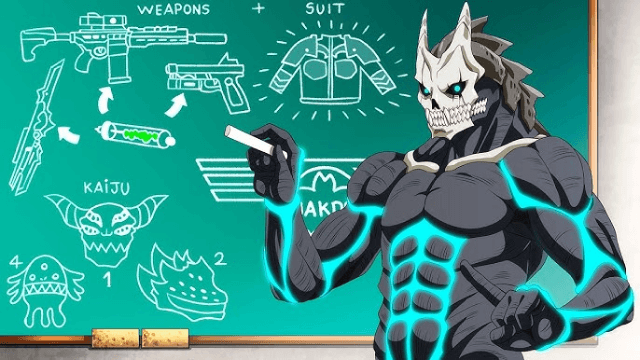
KAIJU NO. 8 THE GAME: Anticipated Release Date and Pre-Registration Opens!

Conquer the Tracks: Your Ultimate Beginner's Guide to Umamusume: Pretty Derby

Shadowverse: Worlds Beyond Classes and Archetypes Guide - Master the Meta
