Play TrueMoney Wallet on PC or Mac
Download TrueMoney Wallet on PC or Mac with MuMuPlayer, get a PC like gameplay along with smart control and high graphics performance.
MuMuPlayer, the top Android emulator for PC and Apple silicon Mac, delivers an optimal gaming experience with minimal RAM usage and high FPS. It also allows you to create multiple instances of the emulator and run several games simultaneously, thanks to its Multi-instance feature. Its advanced emulator features ensure smooth gameplay, even on low-end PCs.
Download and play TrueMoney Wallet on PC or Mac with MuMuPlayer and start enjoying your gaming experience now.
TrueMoney Wallet is Thailand’s leading e-wallet for all mobile carriers (AIS, Dtac, TrueMove H). Our app let you securely make cashless and cardless payments for all your everyday needs, including mobile top-ups, bill payments, online and offline purchases, and much more! Simplify your daily life, and enjoy exclusive promotions and discounts across a wide variety of merchants and services. Instant mobile top-up📱 📌 Top-up your TrueMove H prepaid phone numbers easily anytime and anywhere. 📌 Get exclusive TrueMove H promotions and data packages, offered only in the TrueMoney Wallet app. 📌 Enjoy privileges with TrueID TV, TrueYou, TruePoints, and many more partners. Send & receive money with ease 💸 • Securely and instantly transfer money without fees between TrueMoney Wallets. Or make overseas transfer and send cash to your loved ones with ease through TrueMoney international remittance service. Easy wallet top-up • Link a bank account for quick and secure top-ups (all major banks supported). • Top-up via internet banking, 7-Eleven, Boonterm top-up machines, ATM, TrueMoney kiosks, AirPay counters, and more. Shop at 7-Eleven and other stores without cash 🛒 🛍️ • Pay hassle-free at 7-Eleven, 7Delivery, Lotus's, Makro, McDonald's, Boots, True Coffee, and thousands of other merchants without cash, plus earn TruePoints, cashback, and other rewards. • Enjoy special promotions from our merchant partners, with new promotions added every day. Buy games, apps, stickers, music 🕹️ 🎮 🎶 • No credit or debit card? No problem! Connect your TrueMoney Wallet to the Play Store and buy games, apps, music and, Top-up LINE credit too! • Buy items for all your favorite games with no fees. Includes Garena ROV, FreeFire, PUBG, MU Origin, Minecraft, Lineage 2, Ragnarok M, Onmyoji, FIFA Online 3, HoN, LINE games, and more. Free virtual debit card puts you in control 💳 • WeCard is a virtual prepaid Mastercard™ which works anywhere Mastercard™ is accepted. It deducts from your wallet balance you always have control over your spending. Enable or disable your card directly from your TrueMoney Wallet app. • Shopping for games on Steam, subscribe to your favorite music or video e.g. Netflix, and Disney+ without any credit card. • Online Shopping on all the E-commerce websites such as Shopee and WeMall or buy movie tickets from Major Cineplex and SF Showtime. Pay all your bills hassle-free 🧾 Pay over 70 bills without fees, Includes electricity, water, Easy Pass, MRT, taxes, credit cards, insurance premiums, and many more. Bank-grade security 🔐 Multiple layers of advanced security, including 24/7 real-time monitoring and bank-grade data encryption, keeps your money and data protected and your transactions 100% secure. Learn More To learn more about TrueMoney Wallet, 👉 visit truemoney.com or www.facebook.com/truemoney. For any enquiries, please contact: 24/7 call-center (Tel: 1240) and in-app live chat, or True iService.

With a smart button scheme and image recognition function, provide a more concise UI, and support custom button mapping to meet different needs.

Run multiple games independently at the same time, easily manage multiple accounts, play games while hanging.

Break through FPS limit, and enjoy a seamless gaming experience without lag and delay!

One-time recording of complex operations, just click once to free hands, automatically manage and run specific scripts.
Recommended Configuration for MuMuPlayer
Recommended computer configuration: 4-core CPU, 4GB RAM, i5 operating system, GTX950+ graphics card.
It is recommended to enable VT, which will significantly improve emulator performance, reduce screen freezing, and make games run more smoothly. >>How to enable VT
Recommended performance settings: 2 cores, 2GB. >>How to adjust performance settings
Emulator graphics rendering mode: Vulkan and DirectX both supported.
Installation Guide
① Download and install MuMuPlayer on your PC or Mac. It will identify automatically your current system and download the latest version.
② Start MuMuPlayer and complete Google sign-in to access the Play Store, or do it later.
③ Search TrueMoney Wallet in the Play Store.
④ Complete Google sign-in (if you skipped step 2) to install TrueMoney Wallet.
⑤ Once installation completes, click the TrueMoney Wallet icon on the home page to start the game.
⑥ Enjoy playing TrueMoney Wallet on your PC or Mac with MuMuPlayer.

Palworld Mobile Release Date: Latest News, Predictions & What to Expect

Unlock All Hidden Achievements in Love and Deepspace - Get Diamonds Now

VALORANT Mobile Release Date: The Latest Info You Need to Know

Tokyo Ghoul: Break the Chains Tier List Guide - Master Character Rankings Now!

Survivor.io Weapons Tier List Guide: Master the Best Gear (Updated May 2025)
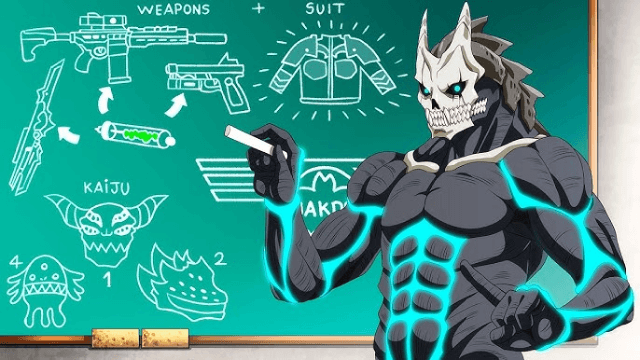
KAIJU NO. 8 THE GAME: Anticipated Release Date and Pre-Registration Opens!

Conquer the Tracks: Your Ultimate Beginner's Guide to Umamusume: Pretty Derby

Shadowverse: Worlds Beyond Classes and Archetypes Guide - Master the Meta
