Play Wirex: Buy, Spend & Sell BTC on PC or Mac
Download Wirex: Buy, Spend & Sell BTC on PC or Mac with MuMuPlayer, get a PC like gameplay along with smart control and high graphics performance.
MuMuPlayer, the top Android emulator for PC and Apple silicon Mac, delivers an optimal gaming experience with minimal RAM usage and high FPS. It also allows you to create multiple instances of the emulator and run several games simultaneously, thanks to its Multi-instance feature. Its advanced emulator features ensure smooth gameplay, even on low-end PCs.
Download and play Wirex: Buy, Spend & Sell BTC on PC or Mac with MuMuPlayer and start enjoying your gaming experience now.
Download the Wirex app today and discover seamless and secure ways to store, buy, exchange and spend crypto and traditional currency at the best rates available. Open an account in minutes: Used by 4.5m+ people all over the world, Wirex is on a mission to make crypto and fiat currency equal and accessible to everyone. Sign up and take control of your digital currency, including BTC, ETH, LTC, WXT, XRP, WAVES, DAI, XLM, NANO, AAVE, LINK, YFI, UNI, MKR, UMA, OMG, BAT, ZRX, SNX, FTT, LRC, KNC, CRV, SUSHI, COMP, BNT, REP, BAL, XNO, ADA, XTZ, EOS, DOGE, SOL, DOT, CHZ, MATIC, AXS, GLM, IOST, SNT, GRT, QNT, SAND, MANA, 1INCH, USDC, TUSD, USDP, EURS, USDT, AVAX, LUNA, ENJ, OXT, KSM and SHIB at Over-the-Counter rates. Plus, earn supercharged AER on crypto and fiat with our next-gen savings tool X-Accounts and exchange fee-free FX on a range of top fiat currencies. How Wirex works for you: The multicurrency Wirex card – spend crypto and fiat wherever Visa and Mastercard are accepted, with realtime conversion at point-of-sale and instant crypto rewards. Zero exchange fees – effortlessly switch between your crypto and fiat at Over-the-Counter and interbank rates, with zero exchange fees and up to 3% savings vs. other platforms. Next-gen rewards – Cryptoback™ rewards pay out in WXT or X-Points every time you use your Wirex card in-store or online, plus your Wirex Savings Bonus* earns up to 16% annually on the balance of your WXT or X-Points account. Now, you can supercharge your crypto rewards by staking WXT in the app for up to 8% Cryptoback™ rewards and up to 20% AER on your X-Accounts**! High limits, no fees – free ATM withdrawals up to £400/€400/SG$400/US$250 per month, unlimited spending and no monthly maintenance fees. Flexible price plans – Wirex is for everyone. Open an account for free or choose the Premium or Elite plan for supercharged crypto rewards, with the option to boost your rewards even higher by staking WXT. X-Accounts – the easy and secure way to save more. Earn up to 20% on your fiat currency** and up to 16% on crypto, calculated daily and paid weekly! Withdraw your savings at any time for free. Secure & compliant: Wirex combines resilient anti-fraud technology with practical measures like Strong Customer Authentication (SCA) and sophisticated device authorisation to give you total peace of mind, whether you’re buying, exchanging, spending or HODLing. A helping hand: Whether you’re a crypto novice or a seasoned expert, Wirex gives you the resources you need to stay in-the-know. Join the discussion on our Community pages, browse the Help Centre for answers to all your crypto queries or drop our Support Team a line 24/7. Features and functionality vary by region – more details available at Wirexapp.com. * Feature coming soon in the USA ** Earn up to 20% on your X-Accounts balance. Fiat X-Accounts are converted to stablecoins. Subject to the T&Cs and Privacy Policy

With a smart button scheme and image recognition function, provide a more concise UI, and support custom button mapping to meet different needs.

Run multiple games independently at the same time, easily manage multiple accounts, play games while hanging.

Break through FPS limit, and enjoy a seamless gaming experience without lag and delay!

One-time recording of complex operations, just click once to free hands, automatically manage and run specific scripts.
Recommended Configuration for MuMuPlayer
Recommended computer configuration: 4-core CPU, 4GB RAM, i5 operating system, GTX950+ graphics card.
It is recommended to enable VT, which will significantly improve emulator performance, reduce screen freezing, and make games run more smoothly. >>How to enable VT
Recommended performance settings: 2 cores, 2GB. >>How to adjust performance settings
Emulator graphics rendering mode: Vulkan and DirectX both supported.
Installation Guide
① Download and install MuMuPlayer on your PC or Mac. It will identify automatically your current system and download the latest version.
② Start MuMuPlayer and complete Google sign-in to access the Play Store, or do it later.
③ Search Wirex: Buy, Spend & Sell BTC in the Play Store.
④ Complete Google sign-in (if you skipped step 2) to install Wirex: Buy, Spend & Sell BTC.
⑤ Once installation completes, click the Wirex: Buy, Spend & Sell BTC icon on the home page to start the game.
⑥ Enjoy playing Wirex: Buy, Spend & Sell BTC on your PC or Mac with MuMuPlayer.

Palworld Mobile Release Date: Latest News, Predictions & What to Expect

Unlock All Hidden Achievements in Love and Deepspace - Get Diamonds Now

VALORANT Mobile Release Date: The Latest Info You Need to Know

Tokyo Ghoul: Break the Chains Tier List Guide - Master Character Rankings Now!

Survivor.io Weapons Tier List Guide: Master the Best Gear (Updated May 2025)
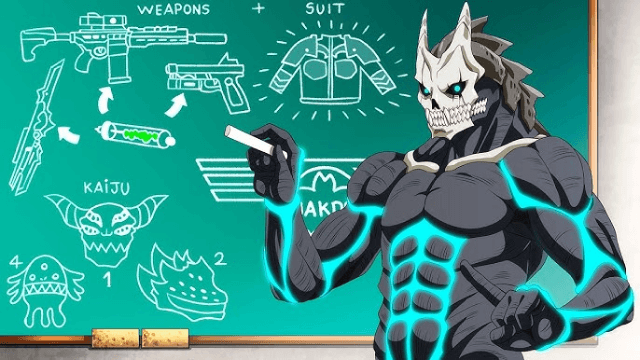
KAIJU NO. 8 THE GAME: Anticipated Release Date and Pre-Registration Opens!

Conquer the Tracks: Your Ultimate Beginner's Guide to Umamusume: Pretty Derby

Shadowverse: Worlds Beyond Classes and Archetypes Guide - Master the Meta
