Glovo: Order Anything. Food Delivery and Much More
Play Glovo: Order Anything. Food Delivery and Much More on PC or Mac
Download Glovo: Order Anything. Food Delivery and Much More on PC or Mac with MuMuPlayer, get a PC like gameplay along with smart control and high graphics performance.
MuMuPlayer, the top Android emulator for PC and Apple silicon Mac, delivers an optimal gaming experience with minimal RAM usage and high FPS. It also allows you to create multiple instances of the emulator and run several games simultaneously, thanks to its Multi-instance feature. Its advanced emulator features ensure smooth gameplay, even on low-end PCs.
Download and play Glovo: Order Anything. Food Delivery and Much More on PC or Mac with MuMuPlayer and start enjoying your gaming experience now.
One of the most downloaded delivery apps with over 30 million installs. “Glovo offers a ‘shop on your behalf’ app that promises to let you order anything locally on-demand and have it delivered “within minutes” .“ (TechCrunch) “Residents of cities can place an order for the item they want on Glovo’s app. The nearest courier will go to the closest store that has it available, buy and deliver it to the customer.” (Financial Times) Order anything you want with Glovo and it will be delivered in minutes. You can order from any restaurant in your city, or from any supermarket and shop. Food, pharmacy, flowers, alcohol, groceries, games, socks, your favorite burger, pizza, Goiko grill, kebab, tapas, sushi… we can go and pick up your suit from the dry cleaners or bring you the keys you’ve forgotten. You order, and Glovo gets it for you. Find great deals nearby. Save time and money. Enjoy 24/7 delivery service. Anything, anywhere. WHY USE GLOVO? ★ Among the most downloaded Spanish Lifestyle Apps in 2018 and 2019. ★ Over 30 million installs worldwide. ★ More than 20.000 partner restaurants, shops, stores. ★ Deliveries from the biggest chains: McDonald’s, KFC, Papa John’s and many more. ★ Easy-to-use and to order. ★ Order anything, anywhere, anytime, locally or further away. ★ Track your delivery in real time. ★ Fast delivery. WITH GLOVO YOU CAN: ★ Order anything you want. ★ Order from any restaurant in your city. ★ Discover local stores. ★ Order any product you wish. ★ Track and follow the delivery in real time. ★ Receive your delivery in minutes. ★ Rate your experience. ★ Reorder your favorite items with 1 click. ★ Share with family and friends: invite your friends and family members. Help them to save time with deliveries. ★ Get free delivery with Glovo Prime. (only for specific countries) ABOUT GLOVO Glovo is an app that allows you to buy, collect and send any product within your city. Glovo is already present in over 26 countries and 200 cities, making life easier and better for millions of people around the world. Download the app for free, and whenever you want something just order a Glovo, and we’ll get it for you. TALK TO US! We’ll do anything to make your Glovo experience as good as possible. If you need any help, please contact our customer service at https://glovoapp.com/en/support. You can also find us on: ★ Our site: https://glovoapp.com/ ★ Facebook:https://www.facebook.com/glovoappES ★ Instagram: https://www.instagram.com/glovo_es/ ★ Twitter: https://twitter.com/Glovo_ES DOWNLOAD NOW – Anything you want, delivered in minutes.

With a smart button scheme and image recognition function, provide a more concise UI, and support custom button mapping to meet different needs.

Run multiple games independently at the same time, easily manage multiple accounts, play games while hanging.

Break through FPS limit, and enjoy a seamless gaming experience without lag and delay!

One-time recording of complex operations, just click once to free hands, automatically manage and run specific scripts.
Recommended Configuration for MuMuPlayer
Recommended computer configuration: 4-core CPU, 4GB RAM, i5 operating system, GTX950+ graphics card.
It is recommended to enable VT, which will significantly improve emulator performance, reduce screen freezing, and make games run more smoothly. >>How to enable VT
Recommended performance settings: 2 cores, 2GB. >>How to adjust performance settings
Emulator graphics rendering mode: Vulkan and DirectX both supported.
Installation Guide
① Download and install MuMuPlayer on your PC or Mac. It will identify automatically your current system and download the latest version.
② Start MuMuPlayer and complete Google sign-in to access the Play Store, or do it later.
③ Search Glovo: Order Anything. Food Delivery and Much More in the Play Store.
④ Complete Google sign-in (if you skipped step 2) to install Glovo: Order Anything. Food Delivery and Much More.
⑤ Once installation completes, click the Glovo: Order Anything. Food Delivery and Much More icon on the home page to start the game.
⑥ Enjoy playing Glovo: Order Anything. Food Delivery and Much More on your PC or Mac with MuMuPlayer.

Master Sonic Rumble: A Beginner's Guide to Success
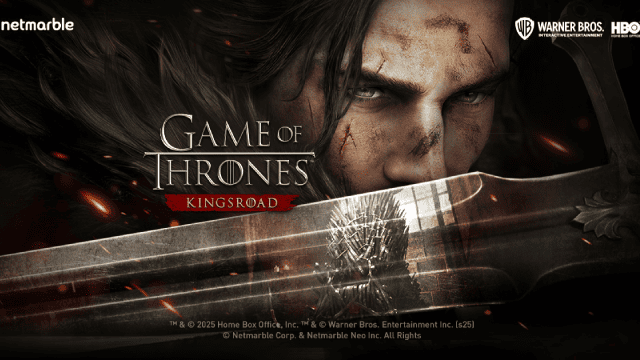
Game of Thrones: Kingsroad - A Comprehensive Beginner's Guide

Shadowverse: Worlds Beyond Set for June 17 Release – A New Era of Strategic Battles

Sonic Rumble: Global Launch Date Revealed and Everything You Need to Know

Mobile Legends: Bang Bang Obsidia: Hero Overview, Skill Insights and more details!

Mobile Legends: Bang Bang: Your Unmissable Guide to the Amazing Neobeasts Event

Genshin Impact 5.6 Update: Deep Dive into Character and Banner Guide

PUBG Mobile 3.8 Beta Transforms Battlegrounds with Victorian Flair - Steampunk Revolution
