WeSing - Sing Karaoke & Free Videoke Recorder
Play WeSing - Sing Karaoke & Free Videoke Recorder on PC or Mac
Download WeSing - Sing Karaoke & Free Videoke Recorder on PC or Mac with MuMuPlayer, get a PC like gameplay along with smart control and high graphics performance.
MuMuPlayer, the top Android emulator for PC and Apple silicon Mac, delivers an optimal gaming experience with minimal RAM usage and high FPS. It also allows you to create multiple instances of the emulator and run several games simultaneously, thanks to its Multi-instance feature. Its advanced emulator features ensure smooth gameplay, even on low-end PCs.
Download and play WeSing - Sing Karaoke & Free Videoke Recorder on PC or Mac with MuMuPlayer and start enjoying your gaming experience now.
WeSing is a Free Karaoke App in Google Play Download Chart. You can sing karaoke with your friends on WeSing for free! Choose from millions of songs, create fantastic videos and share your songs with millions of Music Lovers here! 🎤 You can also duet with the artists or friends, record awesome videos and share to social platforms like Facebook, Twitter, and WhatsApp. 🎉 🏆 WeSing Sing Karaoke & Karaoke Record & Sing Top Songs: ✪ Pick your favorite songs and latest hits from a huge of selection. ✪ Record and edit your karaoke songs with a variety of voice effects! Sing like a star here! ✪ "SECTION" allows for singing in a flexible way: only sing the best part of your favorite song! ✪ "DUET" enables you to duet with the singers or your friends to make a recording together! ✪ Discover the people sharing the same music tastes with you! Leave your like, comment and messages to make new friends through music! ✪ SING KARAOKE FOR FREE ✪Offline mode - download instrumentals and you can sing without a network connection ✪Guess your taste -analyze your preferences intelligently and recommend the songs for you ✪You can sing your favorite songs and share to social platforms Main Features of WeSing - Sing Karaoke & Karaoke Record & Sing Top Songs: 🌟 Sing Karaoke & Sing Top Songs - Sing new and classic songs with lyrics. Choose from songbook which contains a variety of instrumentals of different genres and themes to find your favorite songs or your favorite artists. - The hot songs are updated fast here. You can easily search out hot songs and scoring songs for recording. 🌟 Karaoke Record & Edit Songs - Record and edit your karaoke songs with a variety of special voice effects! - Use pitch correction and earphone feedback to get real-time feedback of your singing! - Use various filters to make your video recording more professional! 🌟 Duet with Artists - Duet with your favorite artists. WeSing supports to duet with artists! You can duet with artists or your friends side by side regardless of the distance! 🌟 Send Gifts & Make Albums - Can't help supporting wonderful songs? Send gifts to your favorite singers! You can also see who sent you gifts. Catch the chances to make friends with them! - Make albums for your own songs. Everyone can be a star on WeSing! 🌟 Share Songs & Make Friends - Share your performance with friends all over the world on Facebook, Twitter, WhatsApp, etc... chat with your friends, and enjoy listening to their recordings. - Make new friends through the power of music! Follow your favorite talents! Listen to different covers! FOLLOW US and catch the latest updates of top artists and talented singers on WeSing! Facebook: http://www.facebook.com/OfficialWeSing Twitter: http://www.twitter.com/WesingApp/ email: wesingmedia@gmail.com Join our global community of music lovers. Sing karaoke for free here! Discover and get your fans! Share it to Facebook and enjoy music with friends! Try it for free! Welcome to WeSing - Sing Karaoke & Video Recording application which can record your performances and make you shine like a star! New karaoke instrumentals are updating every day, so you’ll never run out of songs to sing! Just choose the song you want to sing, and your voice will be mixed with the song like you are recording in a professional studio. Sing your heart out with WeSing Karaoke App anytime and anywhere!

With a smart button scheme and image recognition function, provide a more concise UI, and support custom button mapping to meet different needs.

Run multiple games independently at the same time, easily manage multiple accounts, play games while hanging.

Break through FPS limit, and enjoy a seamless gaming experience without lag and delay!

One-time recording of complex operations, just click once to free hands, automatically manage and run specific scripts.
Recommended Configuration for MuMuPlayer
Recommended computer configuration: 4-core CPU, 4GB RAM, i5 operating system, GTX950+ graphics card.
It is recommended to enable VT, which will significantly improve emulator performance, reduce screen freezing, and make games run more smoothly. >>How to enable VT
Recommended performance settings: 2 cores, 2GB. >>How to adjust performance settings
Emulator graphics rendering mode: Vulkan and DirectX both supported.
Installation Guide
① Download and install MuMuPlayer on your PC or Mac. It will identify automatically your current system and download the latest version.
② Start MuMuPlayer and complete Google sign-in to access the Play Store, or do it later.
③ Search WeSing - Sing Karaoke & Free Videoke Recorder in the Play Store.
④ Complete Google sign-in (if you skipped step 2) to install WeSing - Sing Karaoke & Free Videoke Recorder.
⑤ Once installation completes, click the WeSing - Sing Karaoke & Free Videoke Recorder icon on the home page to start the game.
⑥ Enjoy playing WeSing - Sing Karaoke & Free Videoke Recorder on your PC or Mac with MuMuPlayer.

Palworld Mobile Release Date: Latest News, Predictions & What to Expect

Unlock All Hidden Achievements in Love and Deepspace - Get Diamonds Now

VALORANT Mobile Release Date: The Latest Info You Need to Know

Tokyo Ghoul: Break the Chains Tier List Guide - Master Character Rankings Now!

Survivor.io Weapons Tier List Guide: Master the Best Gear (Updated May 2025)
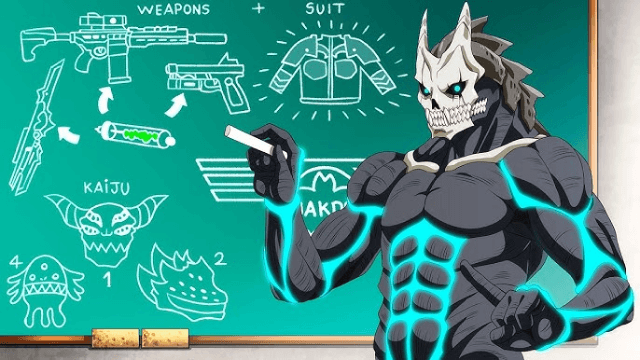
KAIJU NO. 8 THE GAME: Anticipated Release Date and Pre-Registration Opens!

Conquer the Tracks: Your Ultimate Beginner's Guide to Umamusume: Pretty Derby

Shadowverse: Worlds Beyond Classes and Archetypes Guide - Master the Meta
