Play ColorNote Notepad Notes on PC or Mac
Download ColorNote Notepad Notes on PC or Mac with MuMuPlayer, get a PC like gameplay along with smart control and high graphics performance.
MuMuPlayer, the top Android emulator for PC and Apple silicon Mac, delivers an optimal gaming experience with minimal RAM usage and high FPS. It also allows you to create multiple instances of the emulator and run several games simultaneously, thanks to its Multi-instance feature. Its advanced emulator features ensure smooth gameplay, even on low-end PCs.
Download and play ColorNote Notepad Notes on PC or Mac with MuMuPlayer and start enjoying your gaming experience now.
ColorNote® is a simple and awesome notepad app. It gives you a quick and simple notepad editing experience when you write notes, memos, e-mails, messages, shopping lists and to-do lists. Taking notes with ColorNote® Notepad is easier than any other notepad or memo pad app. * Notice * - If you cannot find the widget, then please read the FAQ below. - When you're finished using the notepad, an automatic save command preserves your individual note. * Product Description * ColorNote® features two basic note taking formats, a lined-paper styled text option, and a checklist option. Add as many as you want to your master list, which appears on the app's home screen each time the program opens. This list may be viewed in traditional ascending order, in grid format, or by note color. - Taking a Note - Serving as a simple word processing program, the text option allows for as many characters as you're willing to type. Once saved, you can edit, share, set a reminder, or check off or delete the note through your device's menu button. When checking off a text note, the app places a slash through the list's title, and this will be displayed on the main menu. - Making To-do List or Shopping List - In the checklist mode, you can add as many items as you'd like and arrange their order with drag buttons activated in the edit mode. After the list is finished and saved, you may check or uncheck each line on your list with a quick tap, which will toggle a line slash. If all items have been checked, then the list's title is slashed as well. * Features * - Organize notes by color (color notebook) - Sticky note memo widget (Put your notes on your home screen) - Checklist notes for To do list & Shopping list. (Quick and simple list maker) - Checklist notes to get things done (GTD) - Organize your schedule by note in calendar - Write a diary and journal in calendar - Password Lock note : Protect your notes with passcode - Secured backup notes to SD storage - Supports online back up and sync. You can sync notes between phone and tablet. - Reminder notes on status bar - List/Grid View - Search notes - Notepad supports ColorDict Add-on - Powerful task reminder : Time Alarm, All day, Repetition.(lunar calendar) - Quick memo / notes - Wiki note link : [[Title]] - Share notes via SMS, e-mail or Twitter * Online backup and sync cloud service * - Notes will be encrypted before uploading notes by using the AES standard, which is the same encryption standard used by banks to secure customer data. - It does not send any of your notes to the server without you signing in. - Sign-in with Google or Facebook. * Permissions * - Internet Access: For online backup & sync notes - Storage : For backup notes to the storage of the device - Prevent phone from sleeping, control vibrator, automatically start at boot: For reminder notes * FAQ * Q: How do you put a sticky note widget on the home screen? A: Go to the home screen and hold down your finger on an empty space and choose widget, Color Note will then be desplayed so you can stick on the page. Q: Why don't the widget, the alarm and notes remider functions work? A: If the app is installed on the SD card, your widget, reminder, etc. will not work properly because Android doesn't support these features when installed on an SD card! If you have already moved the app to an SD card, but want those features, then you have to move the app back on the device and reboot your phone. Settings - Applications - Manage Applications - Color Note - Move to Device Q: Where are backed up notes data on the SD card? A: '/data/colornote' or '/Android/data/com.socialnmobile.dictapps.notepad.color.note/files' on SD card Q: I forgot my master password. How can I change it? A: Menu → Settings → Master Password → Menu Button → Clear Password. You will lose your current locked notes when you clear the password! Q: How can I create todo list note? A: New - Select checklist note - Put items - Save. Tap an item to strikethrough.

With a smart button scheme and image recognition function, provide a more concise UI, and support custom button mapping to meet different needs.

Run multiple games independently at the same time, easily manage multiple accounts, play games while hanging.

Break through FPS limit, and enjoy a seamless gaming experience without lag and delay!

One-time recording of complex operations, just click once to free hands, automatically manage and run specific scripts.
Recommended Configuration for MuMuPlayer
Recommended computer configuration: 4-core CPU, 4GB RAM, i5 operating system, GTX950+ graphics card.
It is recommended to enable VT, which will significantly improve emulator performance, reduce screen freezing, and make games run more smoothly. >>How to enable VT
Recommended performance settings: 2 cores, 2GB. >>How to adjust performance settings
Emulator graphics rendering mode: Vulkan and DirectX both supported.
Installation Guide
① Download and install MuMuPlayer on your PC or Mac. It will identify automatically your current system and download the latest version.
② Start MuMuPlayer and complete Google sign-in to access the Play Store, or do it later.
③ Search ColorNote Notepad Notes in the Play Store.
④ Complete Google sign-in (if you skipped step 2) to install ColorNote Notepad Notes.
⑤ Once installation completes, click the ColorNote Notepad Notes icon on the home page to start the game.
⑥ Enjoy playing ColorNote Notepad Notes on your PC or Mac with MuMuPlayer.

Delta Force Mobile's May Event: Features, Rewards, and more details leaked!
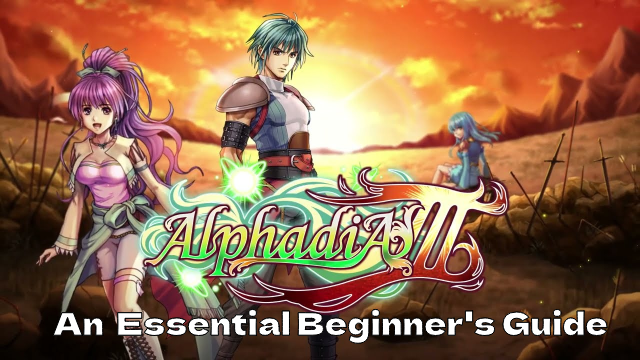
RPG Alphadia III: An Essential Beginner's Guide for the Energi War Fantasy

SD Gundam G Generation ETERNAL Tier List (April 2025)

Top Characters Ranked: DC: Dark Legion Tier List for April 2025

Top Tips for Block Blast: Score High Every Time!

Silver and Blood Pre-Registration Now Open - Release Date Leaked!
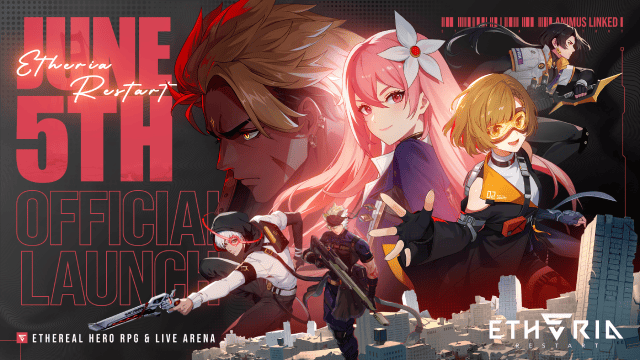
Etheria: Restart Launch Date Set for June 5, 2025 - Final Beta Test on May 8

Honor of Kings: World Officially Announces 2025 Release Date and Drops New Trailer
