Play 二之國:交錯世界 on PC or Mac
Download 二之國:交錯世界 on PC or Mac with MuMuPlayer, get a PC like gameplay along with smart control and high graphics performance.
MuMuPlayer, the top Android emulator for PC and Apple silicon Mac, delivers an optimal gaming experience with minimal RAM usage and high FPS. It also allows you to create multiple instances of the emulator and run several games simultaneously, thanks to its Multi-instance feature. Its advanced emulator features ensure smooth gameplay, even on low-end PCs.
Download and play 二之國:交錯世界 on PC or Mac with MuMuPlayer and start enjoying your gaming experience now.
Planning/production: "Level 5", animation production: "Studio Ghibli", etc. The game "Ninokuni" produced by a luxurious production team The continuation of this series of fantasy adventure RPG "Ni no Kuni: Interlaced World" Invite you to embark on a magnificent journey to the new world ◀ Game introduction ▶ ■ Fantasy "adventure" where reality and fantasy coexist Go to another world through the virtual reality game "Soul Dependent", a new magnificent journey is waiting for you Experience the epic journey in the "Ninokuni" where endless adventures and peaceful coexistence are launched! ■ A unique "open world" like watching theatrical animation Celluloid open world created with Unreal 4 Every expression and action of each character has been carefully designed by the production team ■ A unique "career" From the mysterious "swordsman" to the elegant witch "sorcerer" who controls the magic spear, As well as the genius girl "technician" who is proficient in various artillery equipment, the prank archer "rogue", and the wild warrior "destroyer" who wields a huge hammer In "Ni no Kuni", what kind of yourself do you want to be? ■ Your lovely companion "Eudemons" The mysterious creature only in "Ni no Kuni" "Eudemons" There are powerful forces hidden under the cute appearance Forge bonds with various "Eudemons" full of individuality, and grow up together as partners! ■ Build and develop the kingdom together, the core "kingdom" of social interaction Rebuild the ruined "Anonymous Kingdom" and develop a kingdom that belongs only to you with your companions There are unique "interactive objects" everywhere in the field, bringing interactive objects to the territory and creating a kingdom of self-style Aiming to become the strongest kingdom in the server, experience various challenges with your companions [Recommended specifications] Android 5.0 and above RAM 4GB or more ■ Access authority description ■ Storage: In order to store photos on the device, you need the permission to access the album, and you can save the photos or videos you want. Let's embark on an adventure with beautiful melody! ※This software is classified as: Supplementary Level 12. ※The content of this game involves violence, horror (without the bloody picture), and the characters in the game wear clothing that highlights sexual characteristics but does not involve sexually suggestive clothing. ※This game is free to use, and there are also paid services such as purchasing virtual game coins and items in the game. ※Please pay attention to the game time and avoid obsessing. -Terms of Use: http://help.netmarble.com/policy/terms_of_service.asp?locale=en External Link -Privacy Policy: http://help.netmarble.com/policy/privacy_policy.asp?locale=en External Link © LEVEL-5 Inc. © Netmarble Corp. & Netmarble Neo Inc. All Rights Reserved.

With a smart button scheme and image recognition function, provide a more concise UI, and support custom button mapping to meet different needs.

Run multiple games independently at the same time, easily manage multiple accounts, play games while hanging.

Break through FPS limit, and enjoy a seamless gaming experience without lag and delay!

One-time recording of complex operations, just click once to free hands, automatically manage and run specific scripts.
Recommended Configuration for MuMuPlayer
Recommended computer configuration: 4-core CPU, 4GB RAM, i5 operating system, GTX950+ graphics card.
It is recommended to enable VT, which will significantly improve emulator performance, reduce screen freezing, and make games run more smoothly. >>How to enable VT
Recommended performance settings: 2 cores, 2GB. >>How to adjust performance settings
Emulator graphics rendering mode: Vulkan and DirectX both supported.
Installation Guide
① Download and install MuMuPlayer on your PC or Mac. It will identify automatically your current system and download the latest version.
② Start MuMuPlayer and complete Google sign-in to access the Play Store, or do it later.
③ Search 二之國:交錯世界 in the Play Store.
④ Complete Google sign-in (if you skipped step 2) to install 二之國:交錯世界.
⑤ Once installation completes, click the 二之國:交錯世界 icon on the home page to start the game.
⑥ Enjoy playing 二之國:交錯世界 on your PC or Mac with MuMuPlayer.

Palworld Mobile Release Date: Latest News, Predictions & What to Expect

Unlock All Hidden Achievements in Love and Deepspace - Get Diamonds Now

VALORANT Mobile Release Date: The Latest Info You Need to Know

Tokyo Ghoul: Break the Chains Tier List Guide - Master Character Rankings Now!

Survivor.io Weapons Tier List Guide: Master the Best Gear (Updated May 2025)
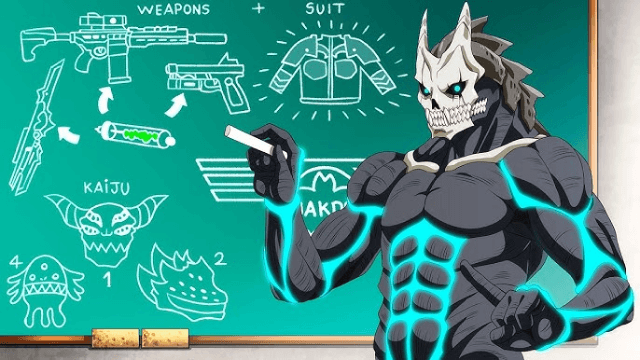
KAIJU NO. 8 THE GAME: Anticipated Release Date and Pre-Registration Opens!

Conquer the Tracks: Your Ultimate Beginner's Guide to Umamusume: Pretty Derby

Shadowverse: Worlds Beyond Classes and Archetypes Guide - Master the Meta
