Play Aura Kingdom 2 - Evolution on PC or Mac
Download Aura Kingdom 2 - Evolution on PC or Mac with MuMuPlayer, get a PC like gameplay along with smart control and high graphics performance.
MuMuPlayer, the top Android emulator for PC and Apple silicon Mac, delivers an optimal gaming experience with minimal RAM usage and high FPS. It also allows you to create multiple instances of the emulator and run several games simultaneously, thanks to its Multi-instance feature. Its advanced emulator features ensure smooth gameplay, even on low-end PCs.
Download and play Aura Kingdom 2 - Evolution on PC or Mac with MuMuPlayer and start enjoying your gaming experience now.
Great remake of a classic MMORPG! Fully-rendered 3D characters offer impressive detail down to their elegant costumes. Enjoy the satisfying MMO gameplay and stunning graphics on your mobile device! Embark on new adventure to the world Ramayan and screenshot every step of your journey. Summon Eidolons, establish tactics for party battles, and most of all... create YOUR legend as a Hero. ■ DYNAMIC COMBAT SYSTEM ■ 4 unique classes to choose from. Enjoy fast-action gameplay at your fingertips and easy-to-use touch control with beautiful animations! Conquer epic raid dungeons with players from all around the world. ■ REAL VAST OPEN-WORLD ■ Stroll down the beautiful streets of the Medieval Times and witness abundant creatures. Listen to the tales of those who live amongst them and learn of the story behind "Ramayan". Set out with your friends on an unforgettable adventure! ■ COLLECT POWERFUL EIDOLONS ■ Combined with Card Game playstyle! Meet over 40 Eidolons on your journey and Collect 'Em All! Cultivate and form inseparable bonds with your partners -- Design a team exclusive to you. Utilize your Eidolon's powerful ultimate skill and have them battle alongside you ■ UNLOCK SECRETS OF MONSTERS ■ Ramayan consists of plains, forests, wetlands, and rainforests -- Which are also the natural habitat of multitudinous creatures Discover where they inhabit, what they like or dislike, and everything else about them. Unlock every monster in this fantasy world and complete the "Book of Ramayan". ■ CUSTOMIZE YOUR ACCESSORIES ■ Your accessories will no longer be identical to anyone else's. Adjust its size, angle, and even where it's placed. - Cat ears on your forehead? - Spectacles hanging from your chin? - Wings growing out from your bum? The only limit is your imagination! All of these are made possible for someone creative like you -- Play around all you want!

With a smart button scheme and image recognition function, provide a more concise UI, and support custom button mapping to meet different needs.

Run multiple games independently at the same time, easily manage multiple accounts, play games while hanging.

Break through FPS limit, and enjoy a seamless gaming experience without lag and delay!

One-time recording of complex operations, just click once to free hands, automatically manage and run specific scripts.
Recommended Configuration for MuMuPlayer
Recommended computer configuration: 4-core CPU, 4GB RAM, i5 operating system, GTX950+ graphics card.
It is recommended to enable VT, which will significantly improve emulator performance, reduce screen freezing, and make games run more smoothly. >>How to enable VT
Recommended performance settings: 2 cores, 2GB. >>How to adjust performance settings
Emulator graphics rendering mode: Vulkan and DirectX both supported.
Installation Guide
① Download and install MuMuPlayer on your PC or Mac. It will identify automatically your current system and download the latest version.
② Start MuMuPlayer and complete Google sign-in to access the Play Store, or do it later.
③ Search Aura Kingdom 2 - Evolution in the Play Store.
④ Complete Google sign-in (if you skipped step 2) to install Aura Kingdom 2 - Evolution.
⑤ Once installation completes, click the Aura Kingdom 2 - Evolution icon on the home page to start the game.
⑥ Enjoy playing Aura Kingdom 2 - Evolution on your PC or Mac with MuMuPlayer.

Project Spirits Release Date Leak: SHIFT UP's New Flagship RPG Targets 2027

Genshin Impact 5.7 Update: Release Date, New Characters, Story Quests & Events

Pokémon GO Phantom Ruins Event: Dates, Bonuses & More!
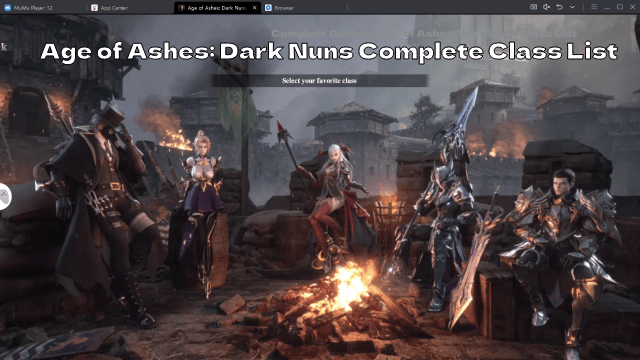
Complete Guide to Age of Ashes: Dark Nuns Class List

Join the Mecha BREAK: Android Pre-Registration & Release Date Leaked!

TERBIS: Closed Beta Access & Expected Release Date

DRAGON BALL GEKISHIN SQUADRA Network Test: Join, Features & Game Modes Leaked!

Sea of Remnants Release Date, Ocean Adventure & Gameplay
