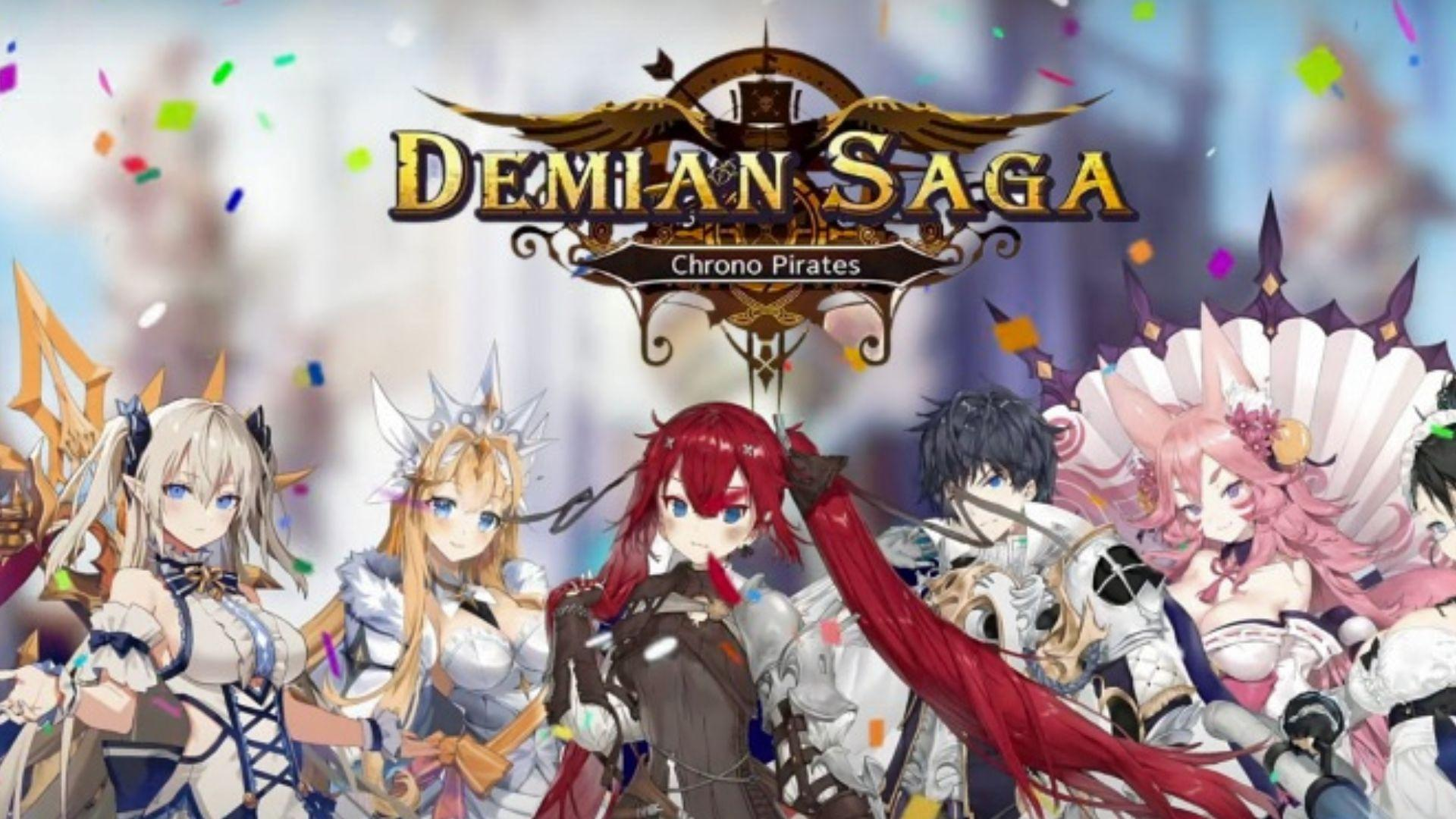Play Demian Saga on PC or Mac
Download Demian Saga on PC or Mac with MuMuPlayer, get a PC like gameplay along with smart control and high graphics performance.
MuMuPlayer, the top Android emulator for PC and Apple silicon Mac, delivers an optimal gaming experience with minimal RAM usage and high FPS. It also allows you to create multiple instances of the emulator and run several games simultaneously, thanks to its Multi-instance feature. Its advanced emulator features ensure smooth gameplay, even on low-end PCs.
Download and play Demian Saga on PC or Mac with MuMuPlayer and start enjoying your gaming experience now.
The story of Jaden, seeker of the Primeval Highlands, Aisha, owner of the Key, and your band of pirates starts now. 《About This Game》 ▣ Search for the Primeval Highlands in an Epic Pirate Adventure! Join Aisha and Jaden on an adventure toward the land of the gods known as the Primeval Highlands, where all your wishes may come true. ▣ Assemble Your Crew of Jolly and Stunning Pirates! Gather up a boisterous bunch of pirates hailing from five unique pirate nations! Recruit various characters with unique charm and equipment into your dream pirate crew. ▣ Enjoy Various Content and BIG Rewards Search towers, look for treasure maps, and even challenge bosses in a raid! Explore dungeons with your pirate crew and look for buried treasures. ▣ Adventure With Other Pirates From Around the World Team up with pirates from other parts of the world for an adventure, or prove yourself at the Grand Arena and Union Invasions. [ Official Community ] - Facebook: https://www.facebook.com/DemianSagaGame *Game Inquiry: support@demiansaga.zendesk.com * Although it is free to play, this game contains optional in-app purchases that may incur additional charges. Please note that refund of in-app purchases may be limited depending on circumstance. * For our usage policy (including refunds & termination of service), please read the Terms of Service available in the game. * Use of illegal programs, modified apps, and other unauthorized methods to access the game may result in service restrictions, removal of game accounts and data, claims for compensation of damages, and other remedies deemed necessary under the Terms of Service. ▶About App Access Permissions◀ In order to provide you with game services listed below, the app will ask you for permission to grant access as follows. [Required Permissions] Access to Files/Media/Photos: This allows the game to save data on your device, and to store any gameplay footage or screenshots you take within the game. [How to Revoke Permissions] ▶ Android 6.0 and above: Device Settings > Apps > select app > App Permissions > grant or revoke permission ▶ Below Android 6.0: Upgrade your OS version to revoke the access permissions as above, or delete the app ※ You can revoke your permission for the app to access game files from your device by following the instructions above. ※ If you are using a device which runs below Android 6.0, you will not be able to set permissions manually, so we recommend that you upgrade your OS to Android 6.0 or higher. [Caution] Revoking the required access permissions may prevent you from accessing the game and/or cause termination of game resources that are running on your device.

With a smart button scheme and image recognition function, provide a more concise UI, and support custom button mapping to meet different needs.

Run multiple games independently at the same time, easily manage multiple accounts, play games while hanging.

Break through FPS limit, and enjoy a seamless gaming experience without lag and delay!

One-time recording of complex operations, just click once to free hands, automatically manage and run specific scripts.
Recommended Configuration for MuMuPlayer
Recommended computer configuration: 4-core CPU, 4GB RAM, i5 operating system, GTX950+ graphics card.
It is recommended to enable VT, which will significantly improve emulator performance, reduce screen freezing, and make games run more smoothly. >>How to enable VT
Recommended performance settings: 2 cores, 2GB. >>How to adjust performance settings
Emulator graphics rendering mode: Vulkan and DirectX both supported.
Installation Guide
① Download and install MuMuPlayer on your PC or Mac. It will identify automatically your current system and download the latest version.
② Start MuMuPlayer and complete Google sign-in to access the Play Store, or do it later.
③ Search Demian Saga in the Play Store.
④ Complete Google sign-in (if you skipped step 2) to install Demian Saga.
⑤ Once installation completes, click the Demian Saga icon on the home page to start the game.
⑥ Enjoy playing Demian Saga on your PC or Mac with MuMuPlayer.