Play Onmyoji on PC or Mac
Download Onmyoji on PC or Mac with MuMuPlayer, get a PC like gameplay along with smart control and high graphics performance.
MuMuPlayer, the top Android emulator for PC and Apple silicon Mac, delivers an optimal gaming experience with minimal RAM usage and high FPS. It also allows you to create multiple instances of the emulator and run several games simultaneously, thanks to its Multi-instance feature. Its advanced emulator features ensure smooth gameplay, even on low-end PCs.
Download and play Onmyoji on PC or Mac with MuMuPlayer and start enjoying your gaming experience now.
[Feature] Clash with real players worldwide in strategic turn-based battles. Summon powerful spirits called “shikigami” to fight by your side. Customize your shikigami team to become the ultimate onmyoji. Hundreds of shikigami to discover, each with their own unique skills, skins and side stories. Team-up with your friends and guild mates to battle epic bosses and win awesome rewards! All-star voice cast, featuring Rie Kugimiya, Jun Fukuyama, Miyuki Sawashiro, Tomokazu Sugita, Yuki Kaji and more! Breathtaking soundtrack written by legendary composer Shigeru Umebayashi. [Background] In a time when demons and humans coexisted… Evil spirits from the underworld have begun a quest for power, strength, and dominance. The balance between the two worlds is now in jeopardy. Fortunately, there's a group of gifted humans who can read the stars and draw amulets. They have the power to connect the two worlds, and even tame the spirits. They are willing to lay everything on the line to maintain peace and order between the two worlds. They are known as Onmyoji. The gate to this magical world of spirits and beauty will now open for you… [Follow us] Official Website: https://en.onmyojigame.com Facebook: https://www.facebook.com/Onmyojigame/ Discord:https://discord.gg/gB4VRHq Twitter:https://twitter.com/Onmyojigame Instagram:https://www.instagram.com/onmyojigame YouTube: https://www.youtube.com/c/Onmyoji For customer support, you can submit your questions in-game or contact: gameonmyoji@global.netease.com

With a smart button scheme and image recognition function, provide a more concise UI, and support custom button mapping to meet different needs.

Run multiple games independently at the same time, easily manage multiple accounts, play games while hanging.

Break through FPS limit, and enjoy a seamless gaming experience without lag and delay!

One-time recording of complex operations, just click once to free hands, automatically manage and run specific scripts.
Recommended Configuration for MuMuPlayer
Recommended computer configuration: 4-core CPU, 4GB RAM, i5 operating system, GTX950+ graphics card.
It is recommended to enable VT, which will significantly improve emulator performance, reduce screen freezing, and make games run more smoothly. >>How to enable VT
Recommended performance settings: 2 cores, 2GB. >>How to adjust performance settings
Emulator graphics rendering mode: Vulkan and DirectX both supported.
Installation Guide
① Download and install MuMuPlayer on your PC or Mac. It will identify automatically your current system and download the latest version.
② Start MuMuPlayer and complete Google sign-in to access the Play Store, or do it later.
③ Search Onmyoji in the Play Store.
④ Complete Google sign-in (if you skipped step 2) to install Onmyoji.
⑤ Once installation completes, click the Onmyoji icon on the home page to start the game.
⑥ Enjoy playing Onmyoji on your PC or Mac with MuMuPlayer.

Onmyoji Celebrates its 6th Anniversary: What to Expect

Onmyoji Divinity's Doom Event: What to Expect

Onmyoji Arena Millennial Guardian Event brings SSR Susanoo and SP Divine Prophet Susabi

SD Gundam G Generation ETERNAL Tier List (April 2025)

Top Characters Ranked: DC: Dark Legion Tier List for April 2025

Top Tips for Block Blast: Score High Every Time!

Silver and Blood Pre-Registration Now Open - Release Date Leaked!
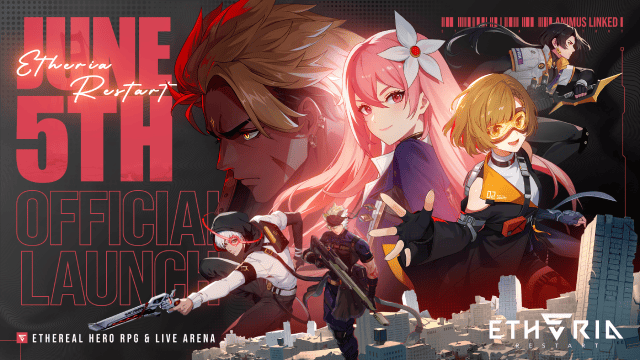
Etheria: Restart Launch Date Set for June 5, 2025 - Final Beta Test on May 8
