AZ Screen Recorder - Video Recorder, Livestream
Play AZ Screen Recorder - Video Recorder, Livestream on PC or Mac
Download AZ Screen Recorder - Video Recorder, Livestream on PC or Mac with MuMuPlayer, get a PC like gameplay along with smart control and high graphics performance.
MuMuPlayer, the top Android emulator for PC and Apple silicon Mac, delivers an optimal gaming experience with minimal RAM usage and high FPS. It also allows you to create multiple instances of the emulator and run several games simultaneously, thanks to its Multi-instance feature. Its advanced emulator features ensure smooth gameplay, even on low-end PCs.
Download and play AZ Screen Recorder - Video Recorder, Livestream on PC or Mac with MuMuPlayer and start enjoying your gaming experience now.
Featured on Google Play Home Page, BusinessInsider, Android Police, CNET, HuffPost, Yahoo News, and more. AZ Screen Recorder is a stable, high-quality screen recorder for Android that helps you record smooth & clear screen videos. With a ton of features like screen capture, screen video recorder, video editor, live stream screen, this screen recording app provides an easy way to record screen videos such as video tutorials, video calls, game videos, live shows. Advantages: HIGH-QUALITY video: 1080p, 12Mbps, 60FPS NO recording time limit NO root needed Key features: ★ Screen recording AZ Screen Recorder provides stable and fluid screen recording. With this screen recorder, you can easily record popular mobile game videos; you can record video calls with family and friends... Screen Video Recorder with internal sound From Android 10, this free screen recorder will support recording internal audio. If you want to record gameplay, video tutorial with internal audio, this powerful screen recorder with audio is the best choice for you. Game Recorder in FULL HD This game recorder supports the recording game screen in high quality: 1080p, 60FPS, 12Mbps. Many resolutions, frame rates, and bit rates are available for you. Screen Recorder with Facecam By using this Screen Recorder with Facecam, your face and emotions can be recorded in a small overlay window. You can freely adjust the Facecam size and drag it to any position on the screen AZ Screen Recorder provides a ton of free features: - Record internal sound (from Android 10) - Record gameplay with external sound - Pause/resume screen recording - Enable front camera (Facecam) - GIF maker: A GIF recorder help you record the screen as GIF - Control screen recording through floating window or notification bar - Shake the device to stop recording the screen - Draw on the screen while recording gameplay - Transfer recorded videos, and screenshots to your computer through Wifi ★ Video Editor After recording device screen, you can edit your videos with these editing functions: - Convert video to GIF - Trim video - Remove middle part of video - Merge videos: Combine multiple videos into one - Add background music to video - Add subtitles to video - Extract image from video - Crop video - Rotate video - Compress video - Edit audio ★ Livestream With the screen broadcast function of the AZ Screen Recorder, you can stream your screen to Youtube, Facebook, Twitch, and more. You can stream gameplay to show your skills or stream films, TV shows, and sports events. AZ Screen Recorder provides the following features to help you livestream easily: - Several broadcast resolution settings, stream with the high quality you want - Facecam while live streaming ★ Screenshots and Image Editing AZ Screen Recorder is more than a screen video recorder. It can also capture screenshots and edit images. You can take a screenshot easily with one click, use in-app image editing tools to stitch/crop images, and share your screenshots with your friends. Some top editing features can be listed below: - Stitch images: Auto detect and combine several images into one - Crop images: Remove unwanted parts - Blur image: pixelate areas you don’t want to show - Add text, and draw on image… Thanks for downloading AZ Screen Recorder. If you have any feedback, bug reports, suggestions, or you can help with the translations, please contact us at az.screen.recorder@gmail.com Subscribe to our Youtube channel: https://www.youtube.com/channel/UClv3w8p-lJJYkCieeYeigbg Follow us on Facebook: https://www.facebook.com/az.screen.recorder

With a smart button scheme and image recognition function, provide a more concise UI, and support custom button mapping to meet different needs.

Run multiple games independently at the same time, easily manage multiple accounts, play games while hanging.

Break through FPS limit, and enjoy a seamless gaming experience without lag and delay!

One-time recording of complex operations, just click once to free hands, automatically manage and run specific scripts.
Recommended Configuration for MuMuPlayer
Recommended computer configuration: 4-core CPU, 4GB RAM, i5 operating system, GTX950+ graphics card.
It is recommended to enable VT, which will significantly improve emulator performance, reduce screen freezing, and make games run more smoothly. >>How to enable VT
Recommended performance settings: 2 cores, 2GB. >>How to adjust performance settings
Emulator graphics rendering mode: Vulkan and DirectX both supported.
Installation Guide
① Download and install MuMuPlayer on your PC or Mac. It will identify automatically your current system and download the latest version.
② Start MuMuPlayer and complete Google sign-in to access the Play Store, or do it later.
③ Search AZ Screen Recorder - Video Recorder, Livestream in the Play Store.
④ Complete Google sign-in (if you skipped step 2) to install AZ Screen Recorder - Video Recorder, Livestream.
⑤ Once installation completes, click the AZ Screen Recorder - Video Recorder, Livestream icon on the home page to start the game.
⑥ Enjoy playing AZ Screen Recorder - Video Recorder, Livestream on your PC or Mac with MuMuPlayer.

Shadowverse: Worlds Beyond Classes and Archetypes Guide - Master the Meta

Umamusume: Pretty Derby Release Date Set for June 26 - Pre-Register for Exclusive Bonuses
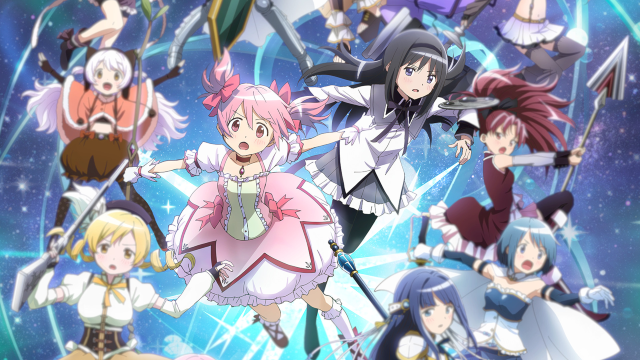
Top Tips and Tier List Breakdowns for Madoka Magica Magia Exedra (May 2025)

Mastering Soul Strike! Idle RPG: Ultimate Tier List (May 2025)

Delta Force Mobile's May Event: Features, Rewards, and more details leaked!
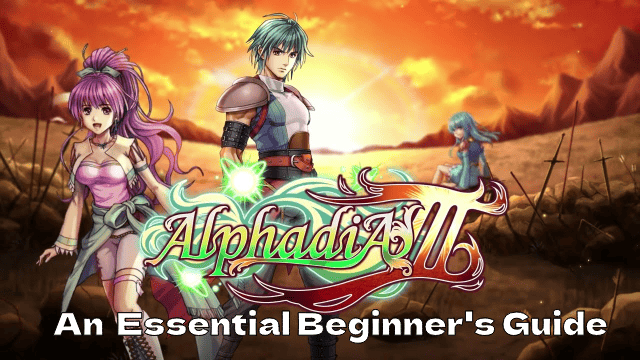
RPG Alphadia III: An Essential Beginner's Guide for the Energi War Fantasy

SD Gundam G Generation ETERNAL Tier List (April 2025)
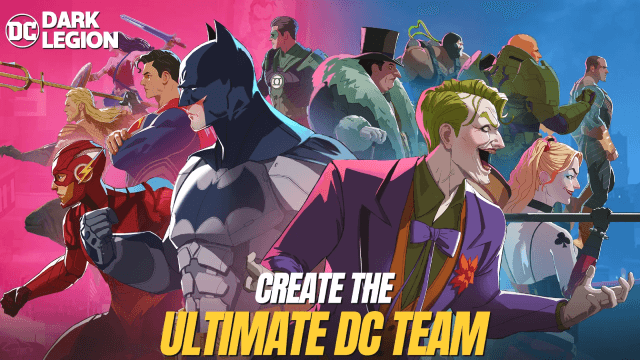
Top Characters Ranked: DC: Dark Legion Tier List for April 2025
