Catatan Instalasi
System Requirement
Download & installation Issues
Pengecualian Instalasi
Startup Stuck xx%
- MuMu berhenti merespons saat memuat atau membeku pada 40%
- MuMu berhenti merespons saat memuat atau membeku pada 100%
- MuMu stops responding while loading or freezes at 45%
- MuMu stops responding while loading or freezes at 30%
- MuMu stops responding while loading, freezes at 99%, or prompts a reason unknown error
- MuMu stops responding while loading or freezes at 10%
Startup Error
- PC masuk ke layar biru setelah memulai emulator
- Desktop emulator memiliki layar splash dan ikon diagonal
- Desktop menjadi ukuran yang berbeda setelah memulai emulator dan tidak berfungsi dengan baik
- Program Berulang tidak merespons
- Installation & Startup Error Codes
- Way to solve Graphics spec. too low for dx 11.0 or OpenGL 4.3
- The Emulator Failed to Respond
Bagaimana Memulai VT
Multi-Brand VT Tutorial
- Enable VT on Biostar
- Enable VT on Maxsun
- Enable VT on Jetway
- Enable VT on Soyo
- Enable VT on Colorful
- How to enable VT
- Enabling VT in Toshiba PCs
- Enabling VT in MSI PCs
- Enabling VT in Lenovo PCs
- Enabling VT in HP PCs
- Enabling VT in Gigabyte PCs
- Enabling VT in Dell PCs
- Enabling VT in ASUS PCs
- Enabling VT in ASRock PCs
- Enabling VT in Acer PCs
Other
Instal aplikasi
Internet
Network & Environment Error
Operasi
Operation Abnormal
Optimize Experience
Fitur
Key&map Setting
Data Backup & File Transfer
Developer Mode
Multi-drive Function
Game/APP
Ragnarok M: Eternal Love
General Tutorial
Punishing: Gray Raven
Honkai: Star Rail
Lainnya
Check Emulator Version
Nebula
MuMu Player X
MuMu Player 12
How to disable firewalls?
Waktu pembaruan terakhir:2021-04-27
Go to "Windows Security" → "Update and Security" → "Windows Security" → "Firewall & network protection" → turn off the firewall under all three tabs.
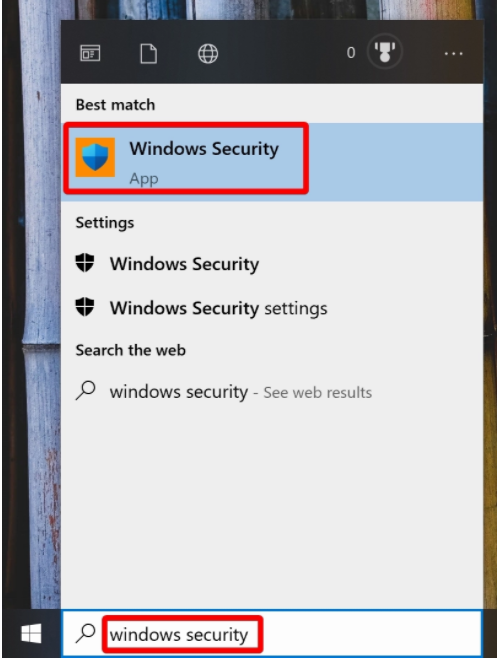
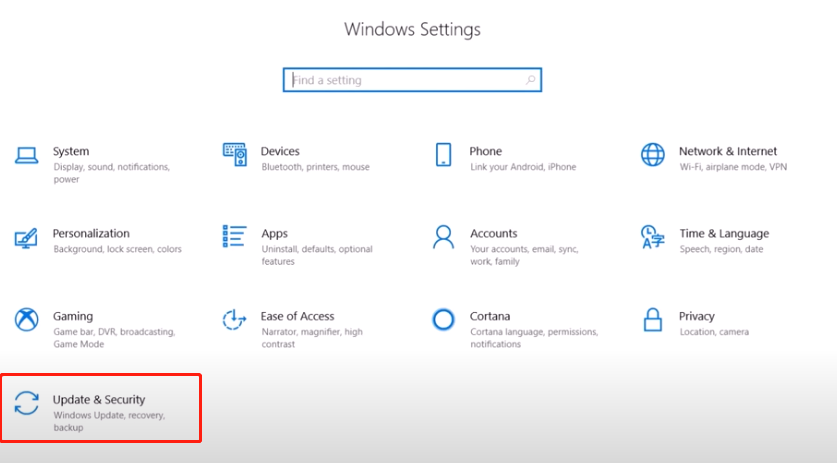
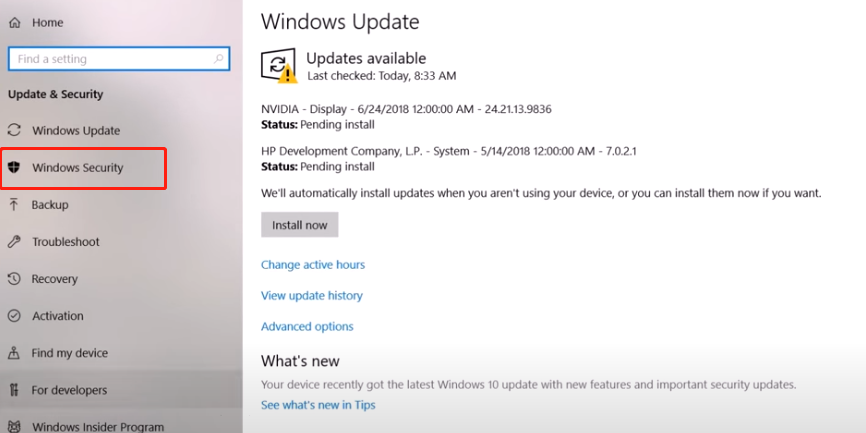
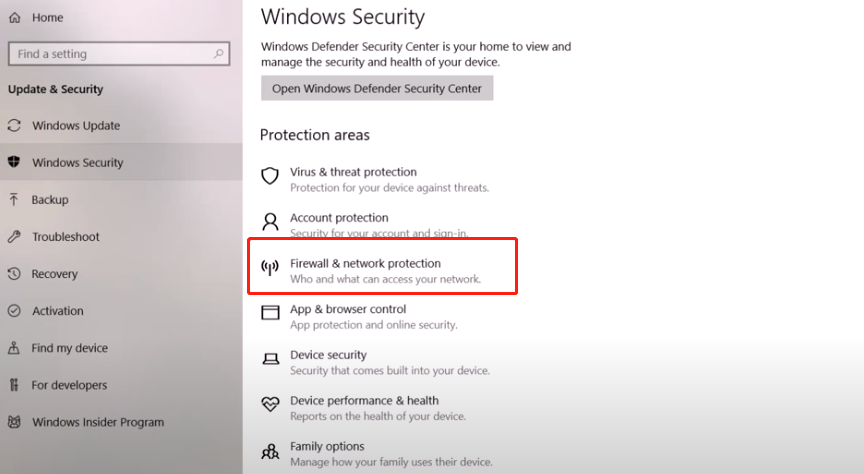
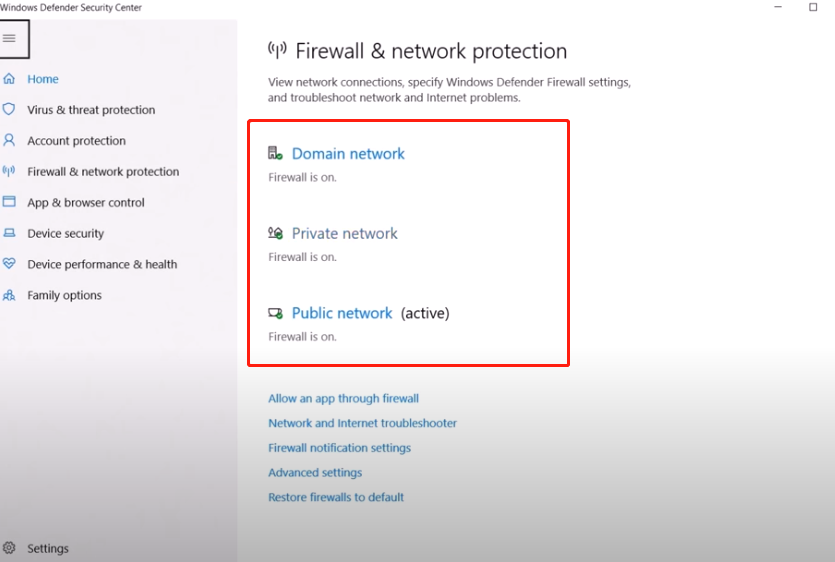
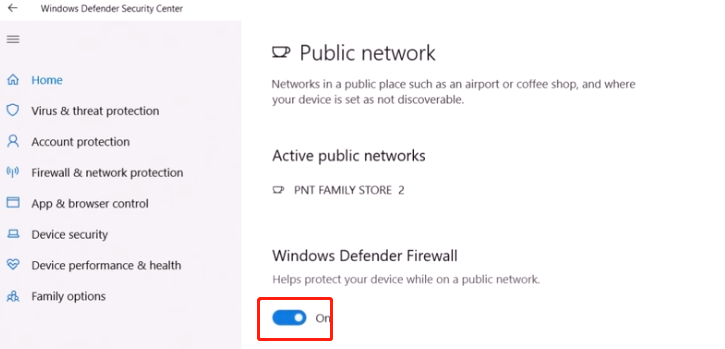
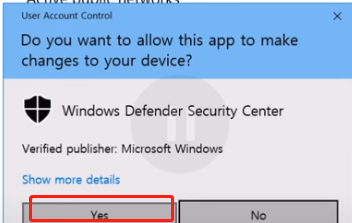
Kata kunci :
firewallsSystem Requirement disable firewalls

