Play Wiseplay on PC or Mac
Download Wiseplay on PC or Mac with MuMuPlayer, get a PC like gameplay along with smart control and high graphics performance.
MuMuPlayer, the top Android emulator for PC and Apple silicon Mac, delivers an optimal gaming experience with minimal RAM usage and high FPS. It also allows you to create multiple instances of the emulator and run several games simultaneously, thanks to its Multi-instance feature. Its advanced emulator features ensure smooth gameplay, even on low-end PCs.
Download and play Wiseplay on PC or Mac with MuMuPlayer and start enjoying your gaming experience now.
Wiseplay is a free multimedia player. It is compatible with many video formats and playlists. Thanks to its simple interface it is very easy to play local videos as well as videos hosted in remote servers. It is possible to cast content from a mobile device to a TV using DNLA or Chromecast, as long as the video format is compatible. The icons will automatically show whenever there are compatible devices in the same network. FEATURES ★ Play Videos It supports most kinds of videos like aac, avi, asf, amr, divx, flv, h264, hevc, m3u8, mkv, mov, mp3, mp4, mpg, mts, ogg, rm, rmvb, ts, vp9, wmv y protocolos http, https, mms, rtmp o rtsp among others ★ Video Lists You can load video lists in w3u and m3u format directly from a file, using a link or scanning a QR code. ★ Cast Send content compatible with Wiseplay to your TV using Chromecast devices or DLNA. ★ Android TV Version designed and adapted to TV and AndroidTV devices. ★ VR Player Play your videos in 3D or Virtual Reality format, it is very simple, just choose a video from your gallery or use a link, and connect your VR glasses. In addition, we have included a Cinema Mode to watch any kind of video in VR. FEATURES PREMIUM VERSION ★ Ads Free Remove the ads from the app forever. IMPORTANT The official Wiseplay version does not include nor guarantee access to any content. That means that you are responsible for loading your own videos. If you load video lists in the app created by others, these are exclusively responsibility of their authors, and they have no relation or collaborate in any way with Wiseplay. Never use this app to play illegal of protected content if you do not have the rights to do so. The Wiseplay team is not responsible for any misuse of the app. If your videos only play audio and they do not show the image, please, "Deactivate the HW acceleration" in the preferences menu. TERMS OF USE - Wiseplay does not include or distribute any multimedia content. - The user must load their own content to be played. - Wiseplay has no relation or collaborate with lists makers. - Wiseplay does not support playing protected material without authorization of their legitimate authors.

With a smart button scheme and image recognition function, provide a more concise UI, and support custom button mapping to meet different needs.

Run multiple games independently at the same time, easily manage multiple accounts, play games while hanging.

Break through FPS limit, and enjoy a seamless gaming experience without lag and delay!

One-time recording of complex operations, just click once to free hands, automatically manage and run specific scripts.
Recommended Configuration for MuMuPlayer
Recommended computer configuration: 4-core CPU, 4GB RAM, i5 operating system, GTX950+ graphics card.
It is recommended to enable VT, which will significantly improve emulator performance, reduce screen freezing, and make games run more smoothly. >>How to enable VT
Recommended performance settings: 2 cores, 2GB. >>How to adjust performance settings
Emulator graphics rendering mode: Vulkan and DirectX both supported.
Installation Guide
① Download and install MuMuPlayer on your PC or Mac. It will identify automatically your current system and download the latest version.
② Start MuMuPlayer and complete Google sign-in to access the Play Store, or do it later.
③ Search Wiseplay in the Play Store.
④ Complete Google sign-in (if you skipped step 2) to install Wiseplay.
⑤ Once installation completes, click the Wiseplay icon on the home page to start the game.
⑥ Enjoy playing Wiseplay on your PC or Mac with MuMuPlayer.
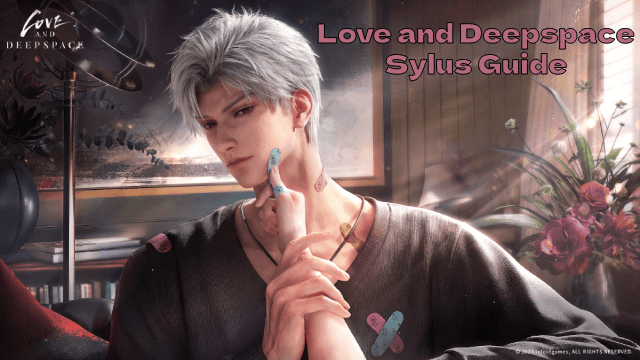
Love and Deepspace Sylus Guide: Unlock the Rogue Leader's Secrets
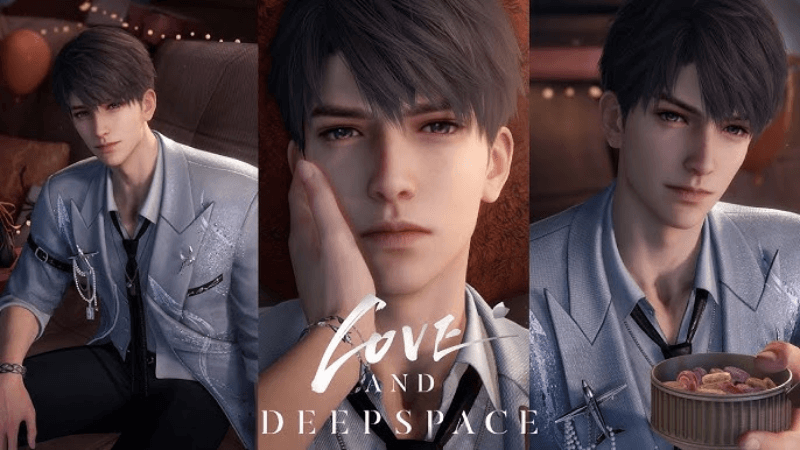
Love and Deepspace Caleb Guide: Unlocking the Star and Mastering the June Birthday Event
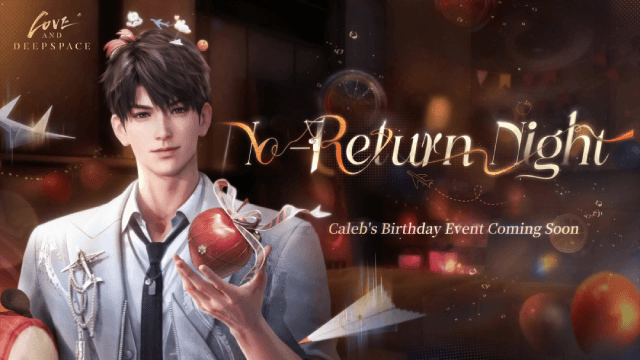
Love and Deepspace Caleb's Birthday: No-Return Night Event & Rewards

THE KING OF FIGHTERS AFK Release Date Leaked: All Details You Need to Know
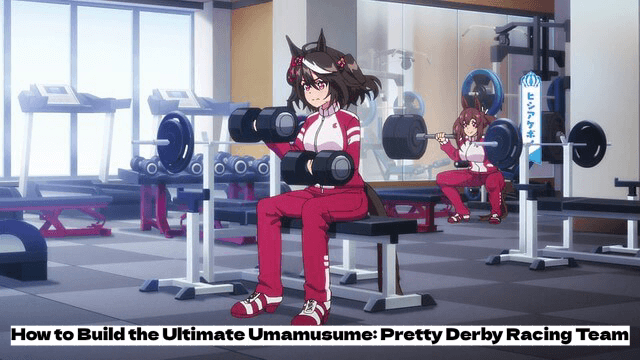
Meta Strategies: How to Build the Ultimate Umamusume: Pretty Derby Racing Team (2025 Edition)
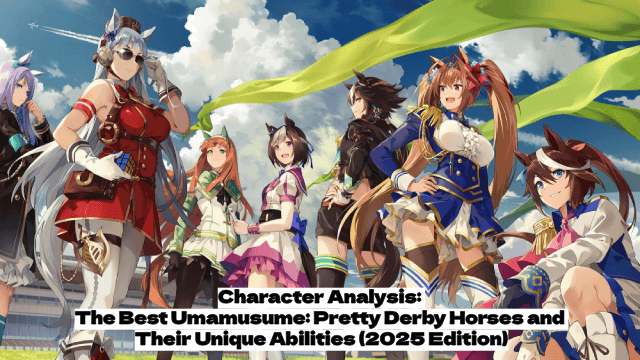
Character Analysis: The Best Umamusume: Pretty Derby Horses and Their Unique Abilities (2025 Edition)

Civilization: Eras & Allies Character Tier List to Dominate the Battlefields
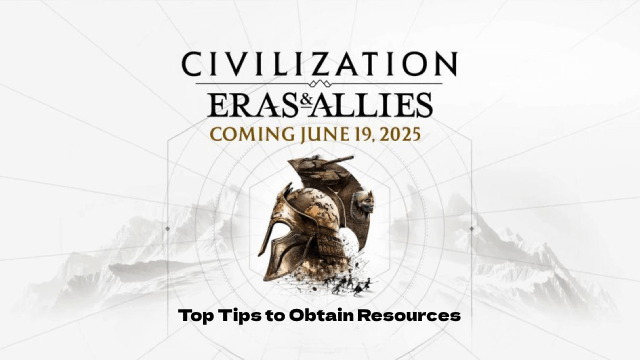
Top Tips to Obtain Resources in Civilization: Eras & Allies
