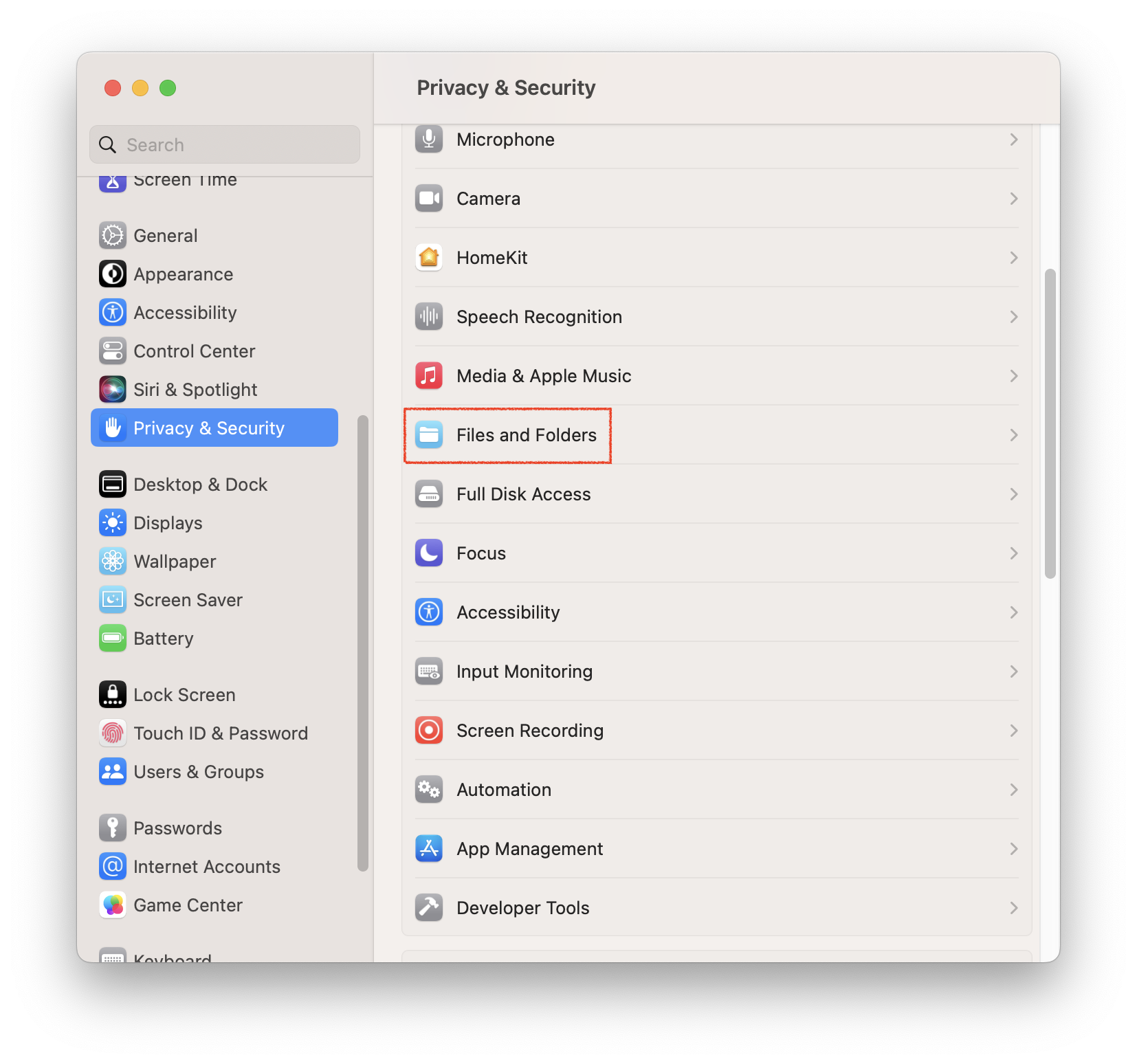If you encounter errors while updating MuMuPlayer Pro, please refer to the following solutions:
• Error codes 10001, 10009, 10013: Check if your Mac is disconnected or on a weak network. Try switching networks and retry the update.
• Error codes 10002, 10010, 10019: If this occurs, please contact official staff for support.
• Error code 10003: There was a problem with the update process. Re-download and reinstall the software to try to resolve the issue.
• Error codes 10005, 10006, 10008, 10018: Open Activity Monitor, close all processes related to MuMuPlayer Pro, restart the application, and attempt the update again.
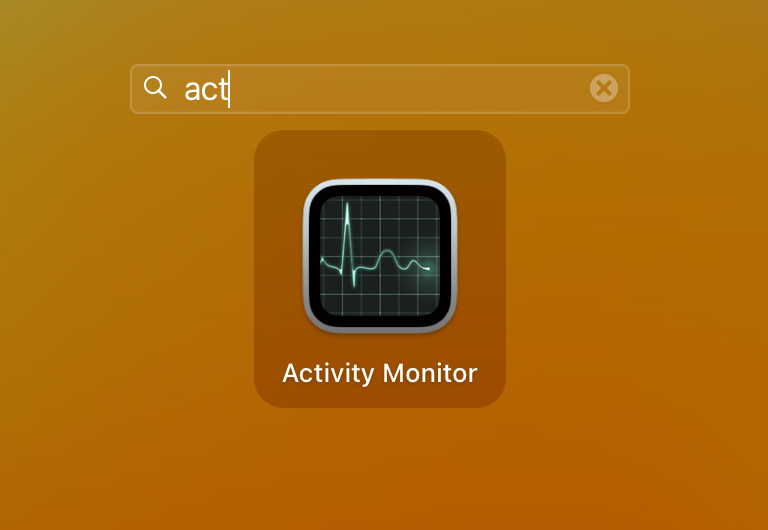
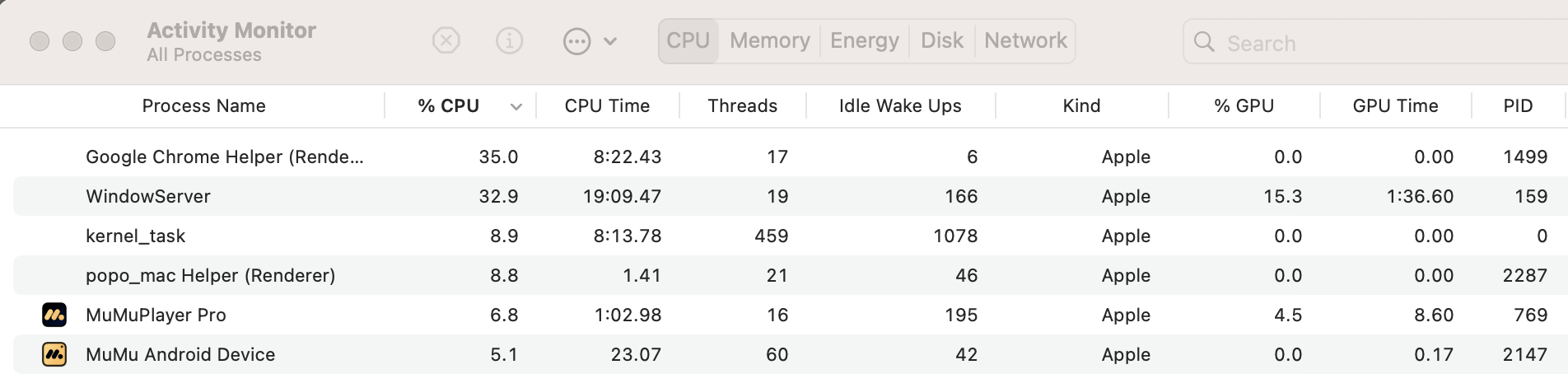
• Error code 10011: Insufficient disk space on your Mac, requiring about 1.5GB for the download and installation process. Please free up space and try again.
• Error code 10012: On your Mac, go to “System Settings”, click on “Privacy & Security” and select “Files and Folders”. Find MuMuPlayer Pro and enable access to the “Documents” folder. After completing this step, try updating again.