MuMuPlayer Pro offers a 7-day free trial for untried Mac devices. After the trial expires, you need to pay for membership use. See the following instructions for trial paid use:
1. Log In:
Use your email or Google account. Accept our Terms and Privacy Policy, get the verification code(email) or proceed to browser login for authentication(Google account) , and log in.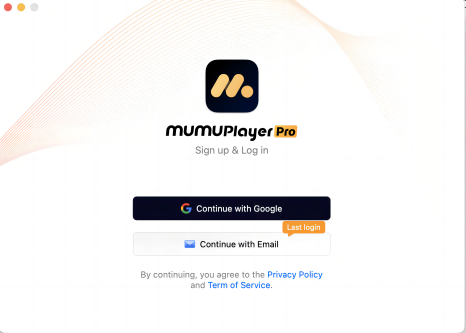
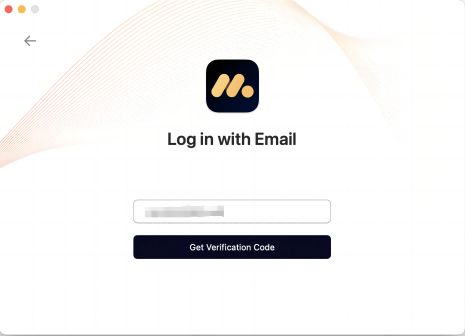
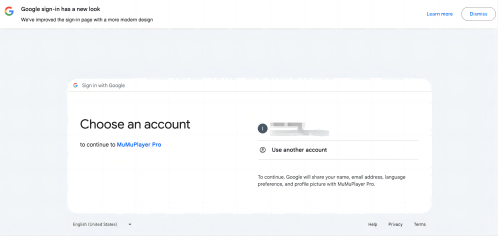
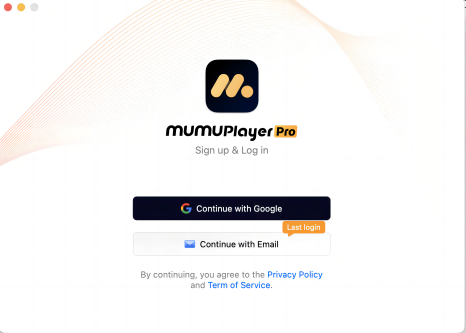
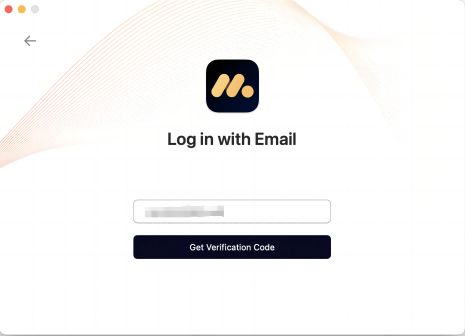
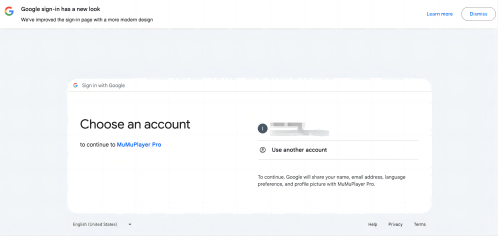
2. Activate Free Trial:
First-timers will see a trial offer upon login. Click "Start 7-day trial." Post-trial, opt-in for a subscription to keep enjoying MuMuPlayer Pro.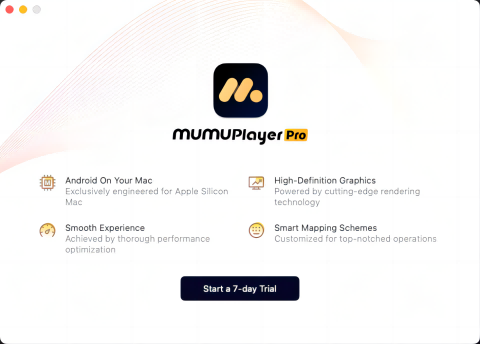
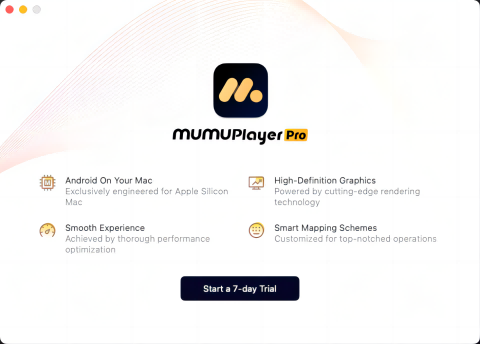
3. Purchase/Renew Your Membership
After your trial or subscription expires, you can purchase or renew your membership via these two methods:
(1) Click "Account - Purchase/Renew Membership" in the Mac menu bar to open the purchase window.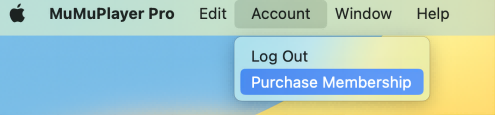
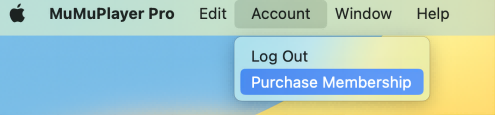
(2) From the main interface, click "Personal Center" at the top, then "Purchase/Renew" to open the purchase window.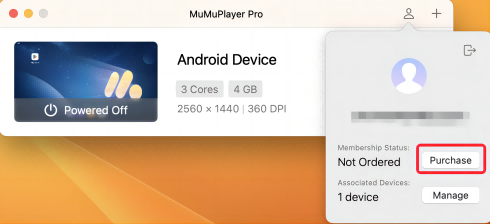
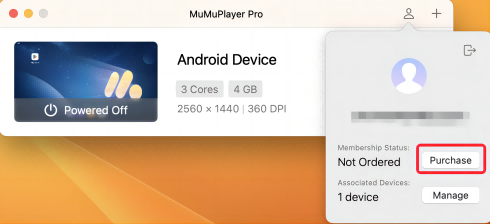
We will offer 30-day, 90-day, and 365-day memberships after the product is officially lanuched. While in the beta period, we only offer 30-day membership plan. Choose based on your needs. For payment, we currently accept PayPal and PingPong. Please complete the purchase within these two apps.
Once purchase is successful, you'll see the new membership expiration date. Remember to renew before your membership expires to ensure uninterrupted service.