How to Play Idle Heroes on PC with MuMu Player
Idle Heroes is a mobile game that is available for both Android and iOS. It can be downloaded from the available app stores. The aim of the game is to assemble a group of Heroes and to continuously improve and equip them with new items. With these heroes fights are carried out, repeatedly, which brings different rewards. Even when you're not around.
How to get the best gaming experience on the PC big screen?
Download Idle Heroes on PC with MuMu Player - one of the best free Android Emulator to play Mobile games&Apps on PC
Install Guide
1. Download MuMu Player on the official website
2. Instal MuMu Player on your computer
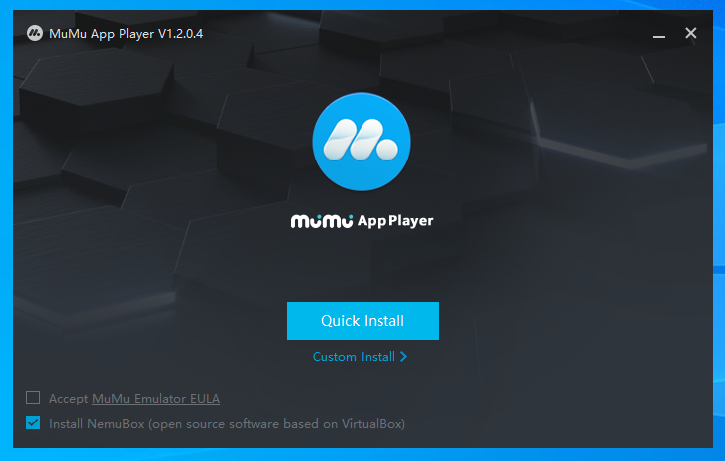
3. Launch MuMu Player and Click the APP Center search bar
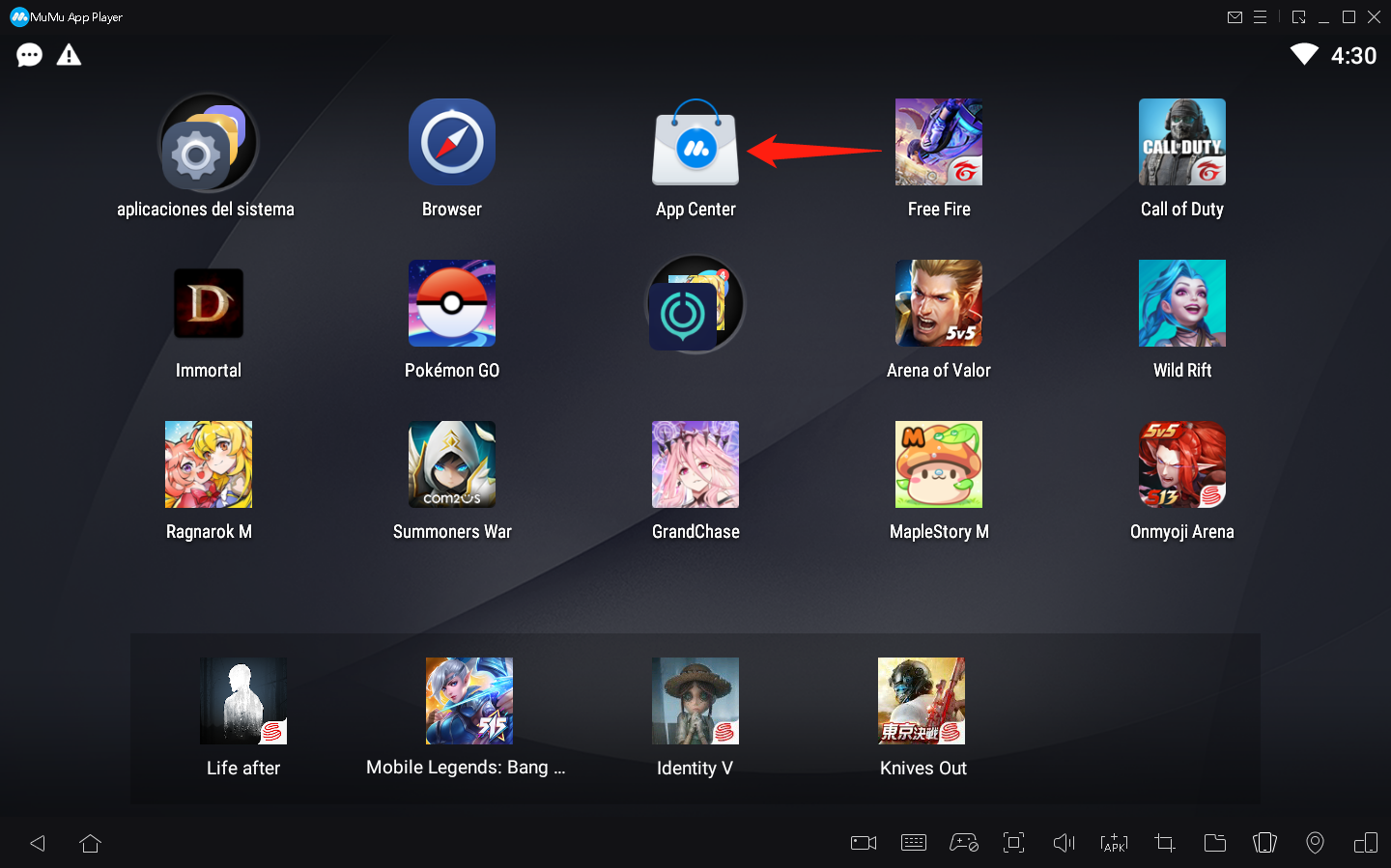
4. Sign in to your Google account and serch Idle Heroes
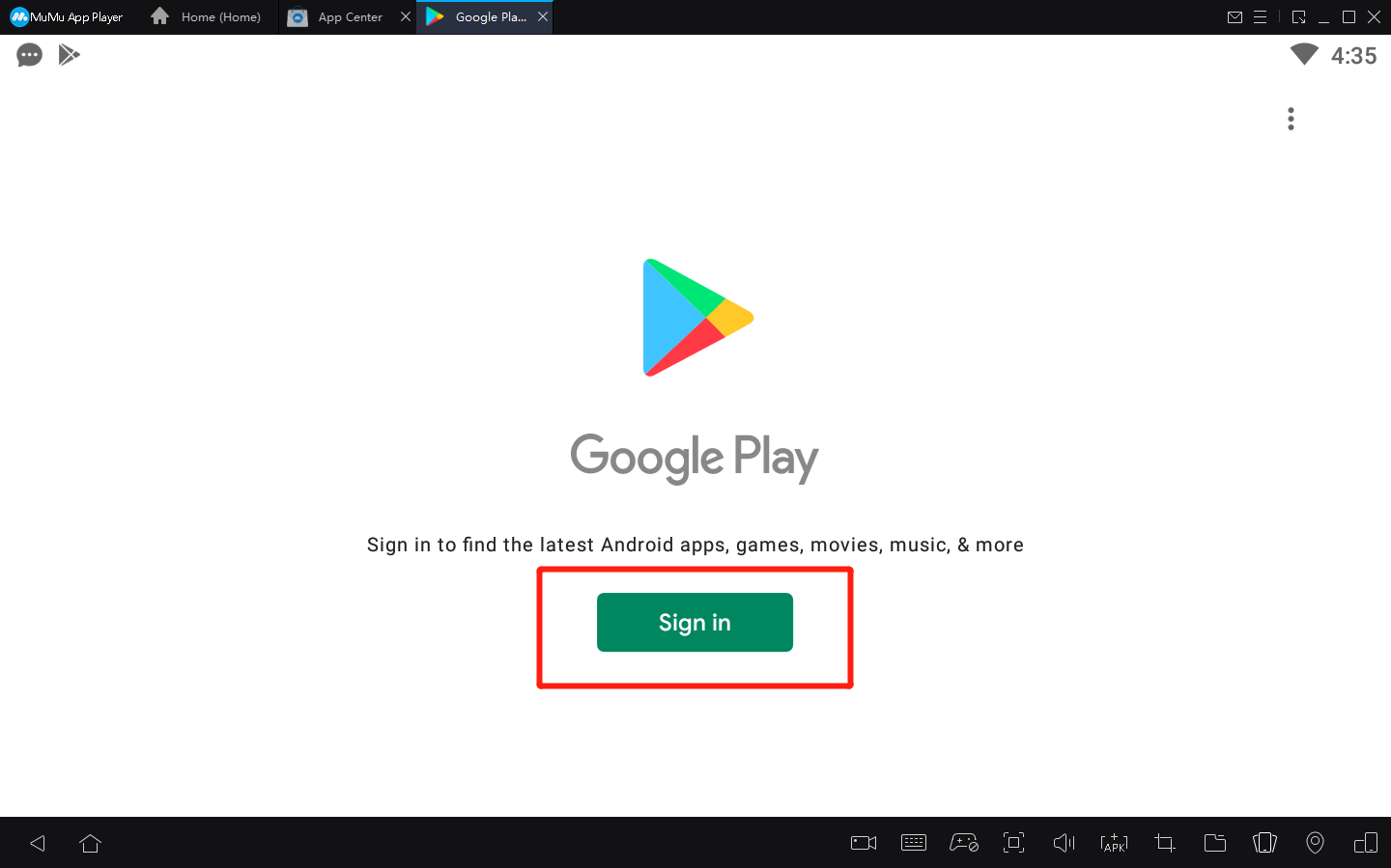
5. Install the game from Google play store
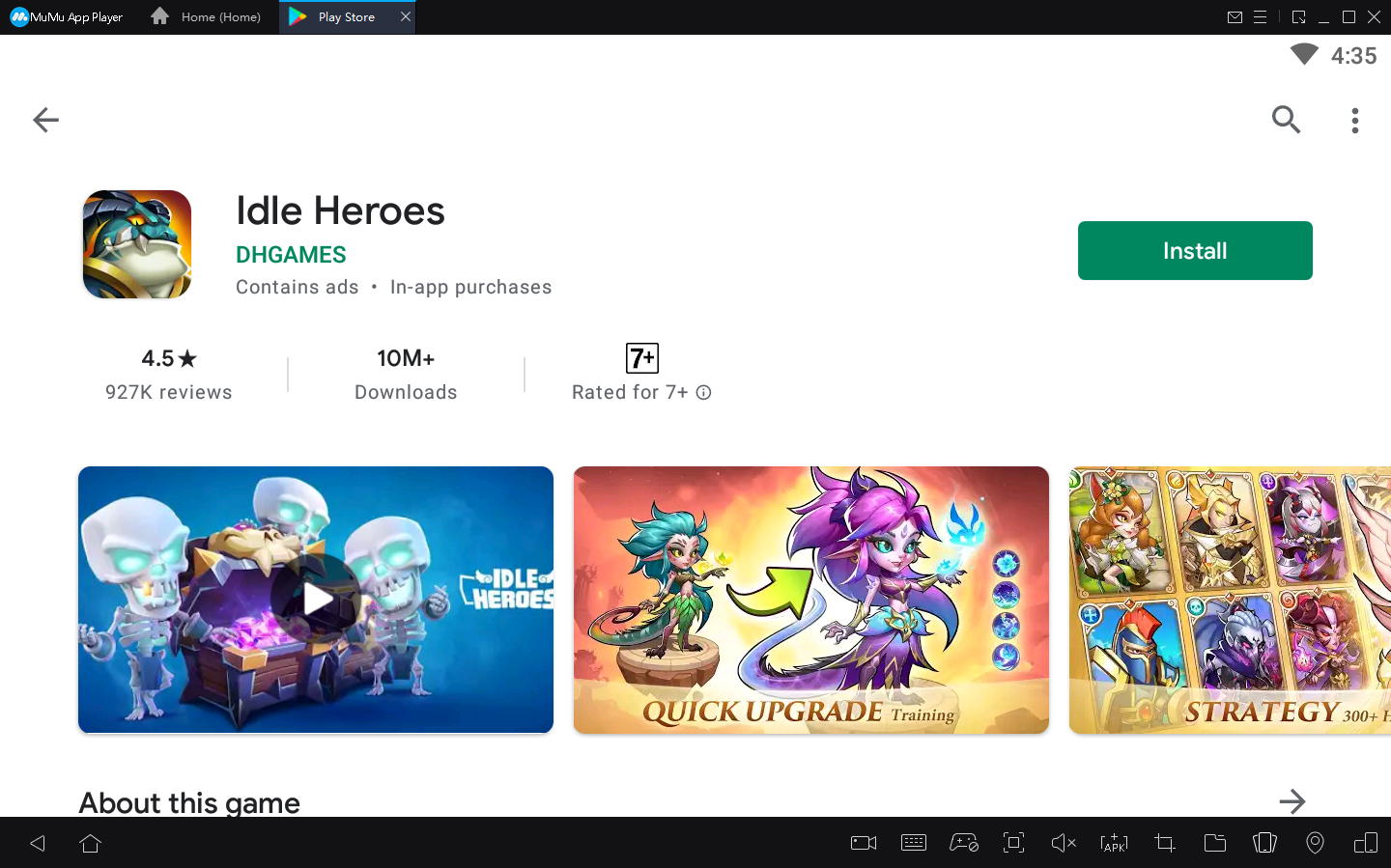
6. After installation, click the game icon to start the game
7. Enjoy the best gaming experience on your PC with with MuMu Player
If the game freezes, click to get the solution > How to eliminate lags<
View MuMu news list for more information.>> https://www.mumuglobal.com/news/index.html
End of Article

