How to Play 煙雨江湖 on PC with MuMu Player
煙雨江湖 is a high-freedom martial arts RPG independent online game developed by Hangzhou Blue Whale Network Technology Co., Ltd. and published and operated by Hangzhou Simi Technology Co., Ltd. The player plays the role of a young boy who has just entered the arena and gradually grows into a story about the heroes of the rivers and lakes. Players will face unusual tasks one after another. They will continue to grow in the process of completing the tasks, and they will also receive various ancient gods. With a sharp blade, he has practiced peerless martial arts and made friends with characters of various personalities.
How to get the best gaming experience on the PC big screen?
Download 煙雨江湖 on PC with MuMu Player - one of the best free Android Emulator to play Mobile games&Apps on PC
Install Guide
1. Download MuMu Player on the official website
2. Instal MuMu Player on your computer
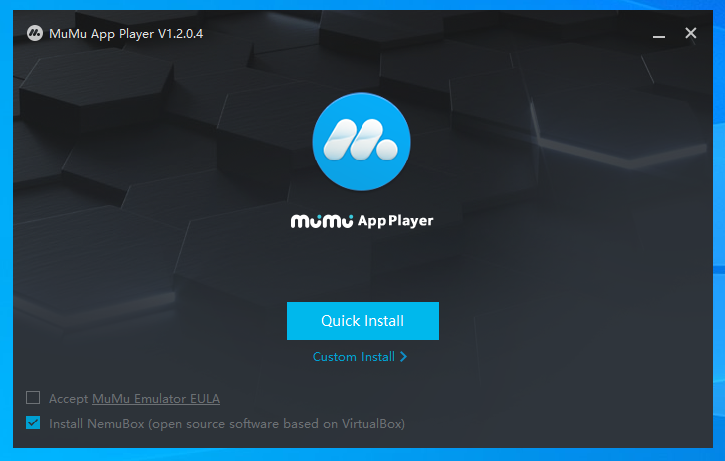
3. Launch MuMu Player and Click the APP Center search bar
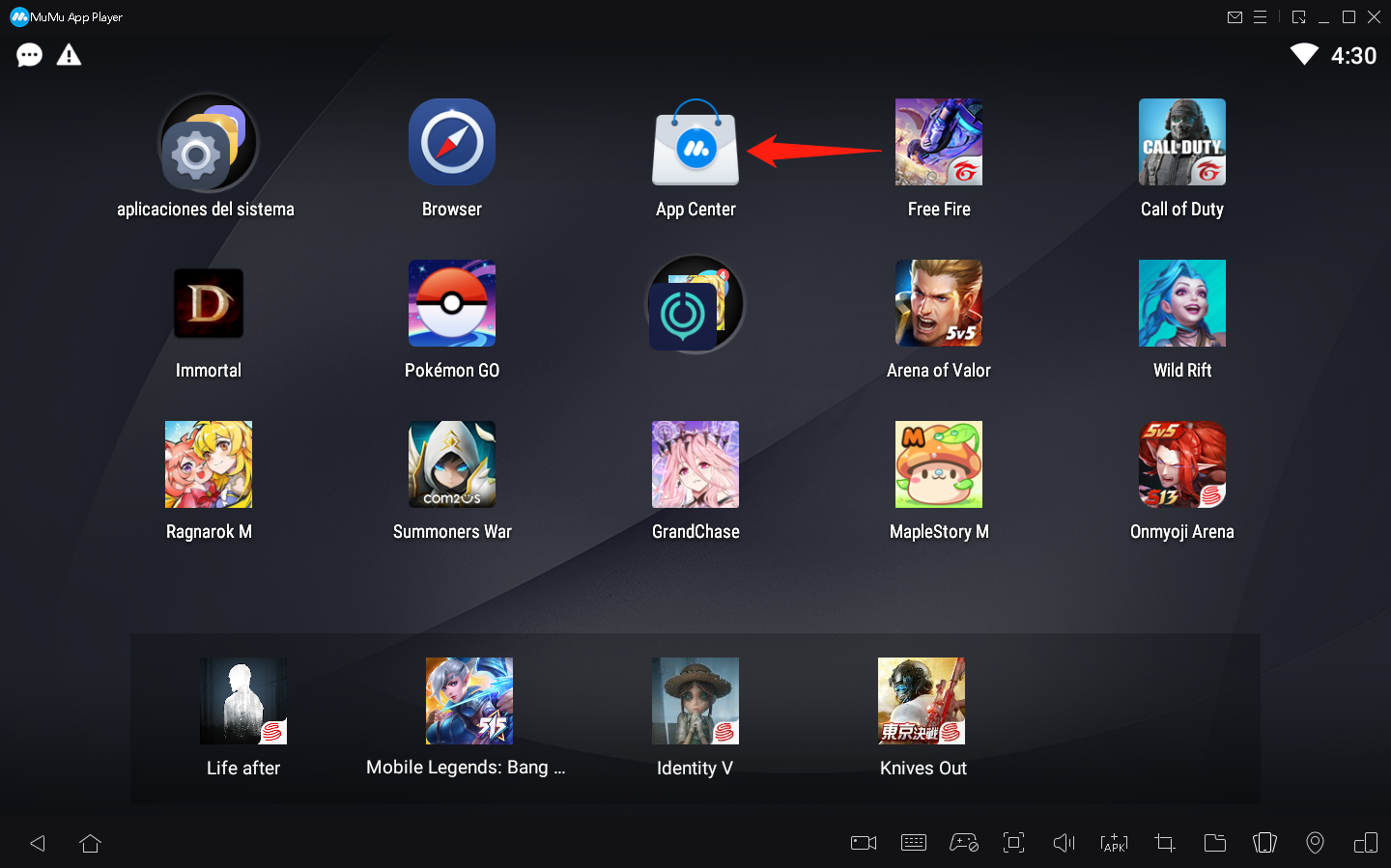
4. Sign in to your Google account and serch 煙雨江湖
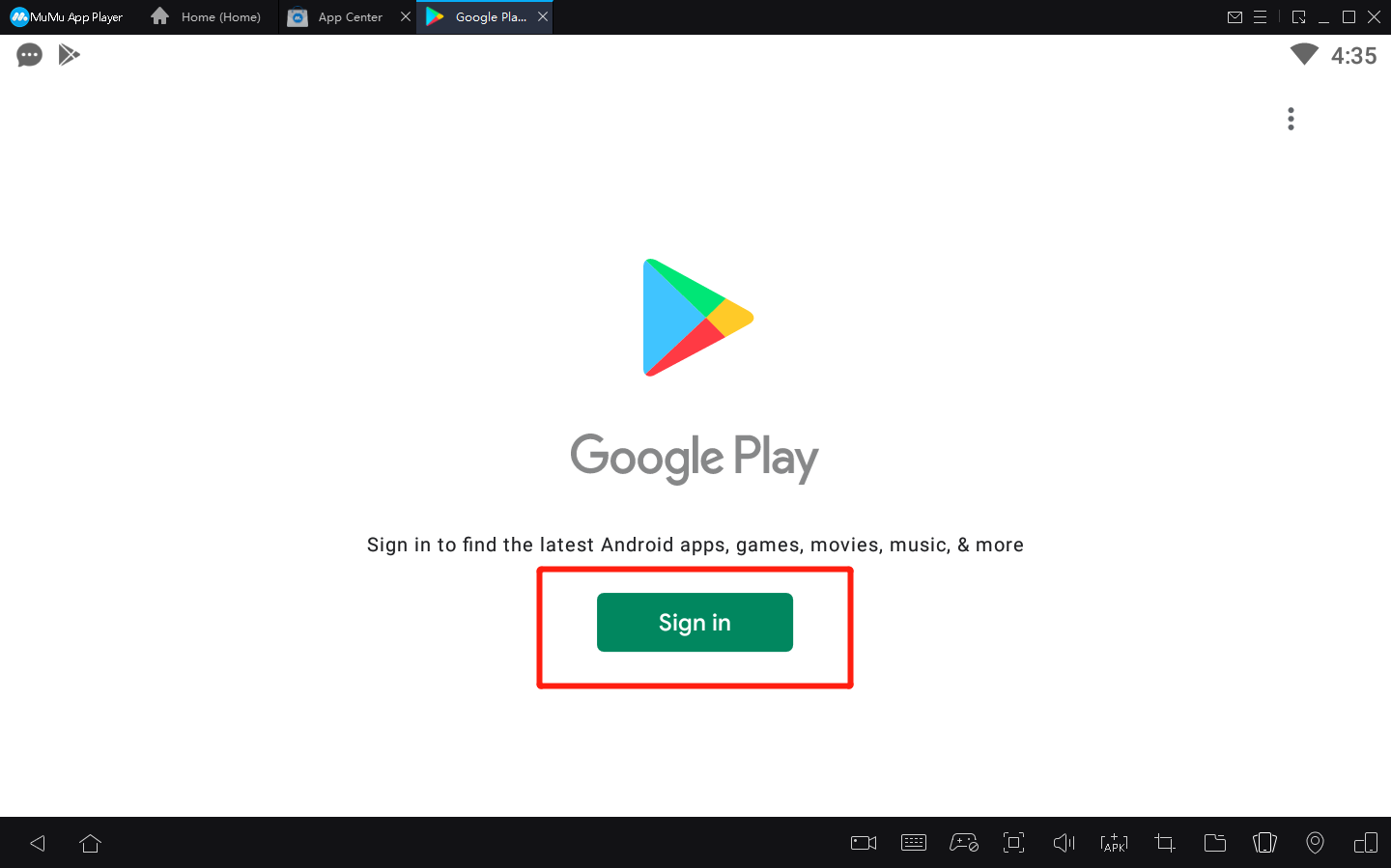
5. Install the game from Google play store
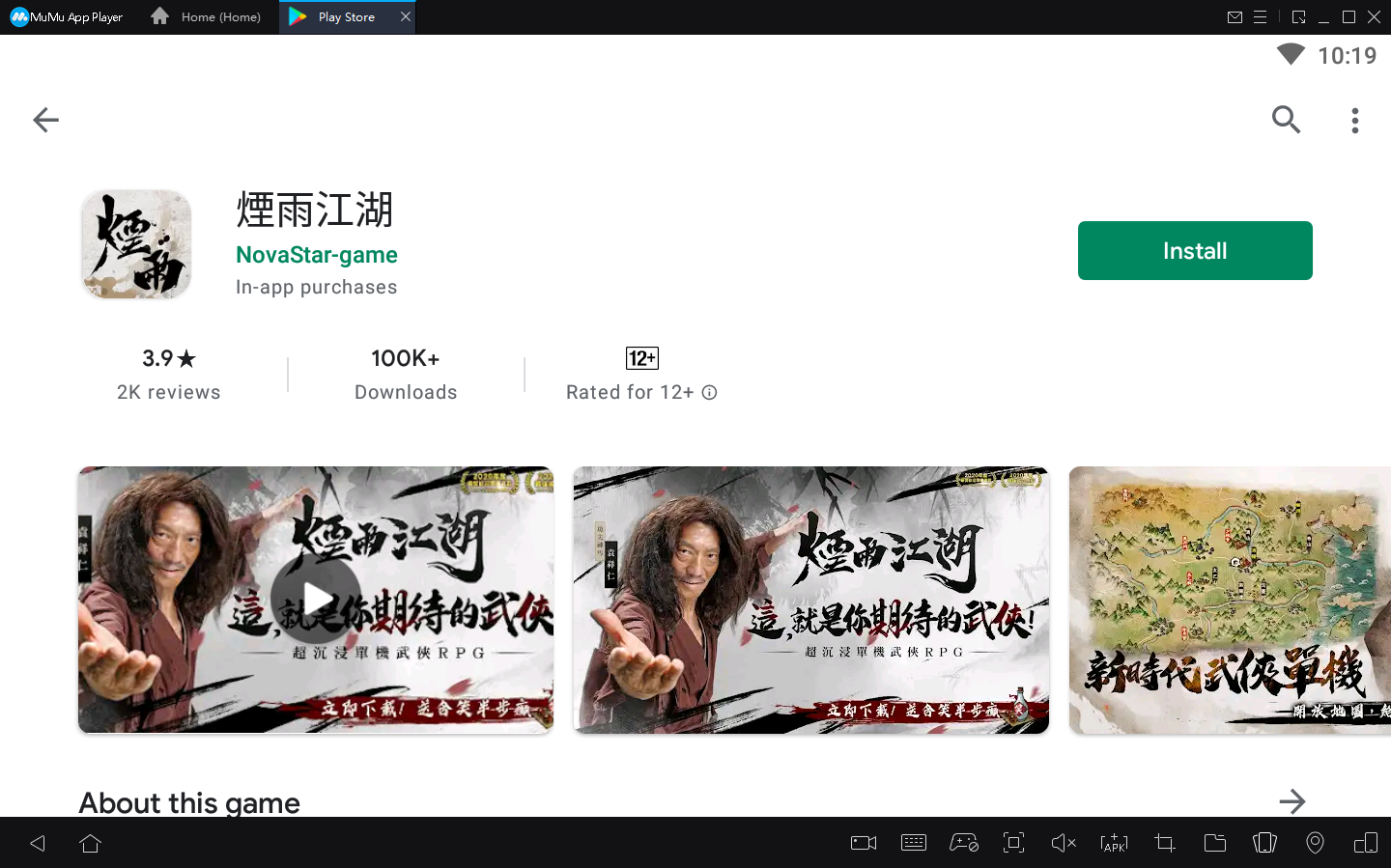
6. After installation, click the game icon to start the game
7. Enjoy the best gaming experience on your PC with with MuMu Player
If the game freezes, click to get the solution > How to eliminate lags<