How to Play mobile game Play Together on PC with MuMu Player
08/11/2021
Play Together is a fascinating arcade survival game. You can play with friends all over the world. will bring you a lot of fun, because Play Togetheris a first-class arcade game. You can change your skin in this game to be more fashion. Come here and try this interesting game! Rule! Existence! Beat it! Eat them!
How to get the best gaming experience on the PC big screen?
Download Play Together on PC with MuMu Player - one of the best free Android Emulator to play Mobile games&Apps on PC

How to get the best gaming experience on the PC big screen?
Download Play Together on PC with MuMu Player - one of the best free Android Emulator to play Mobile games&Apps on PC
Install Guide
1. Download MuMu Player on the official website
2. Instal MuMu Player on your computer
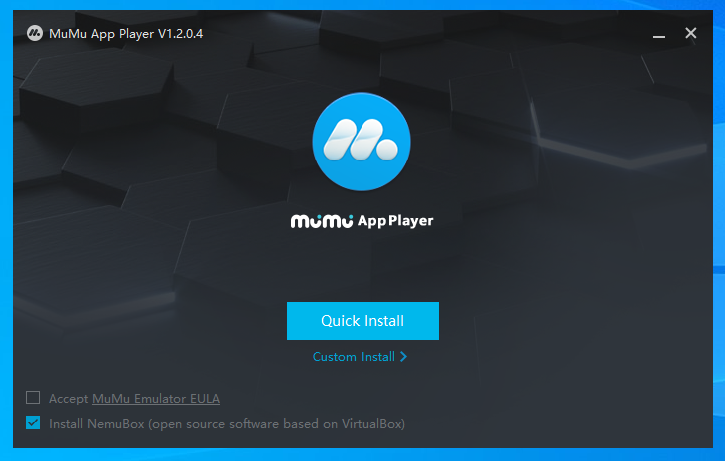
3. Launch MuMu Player and Click the APP Center search bar
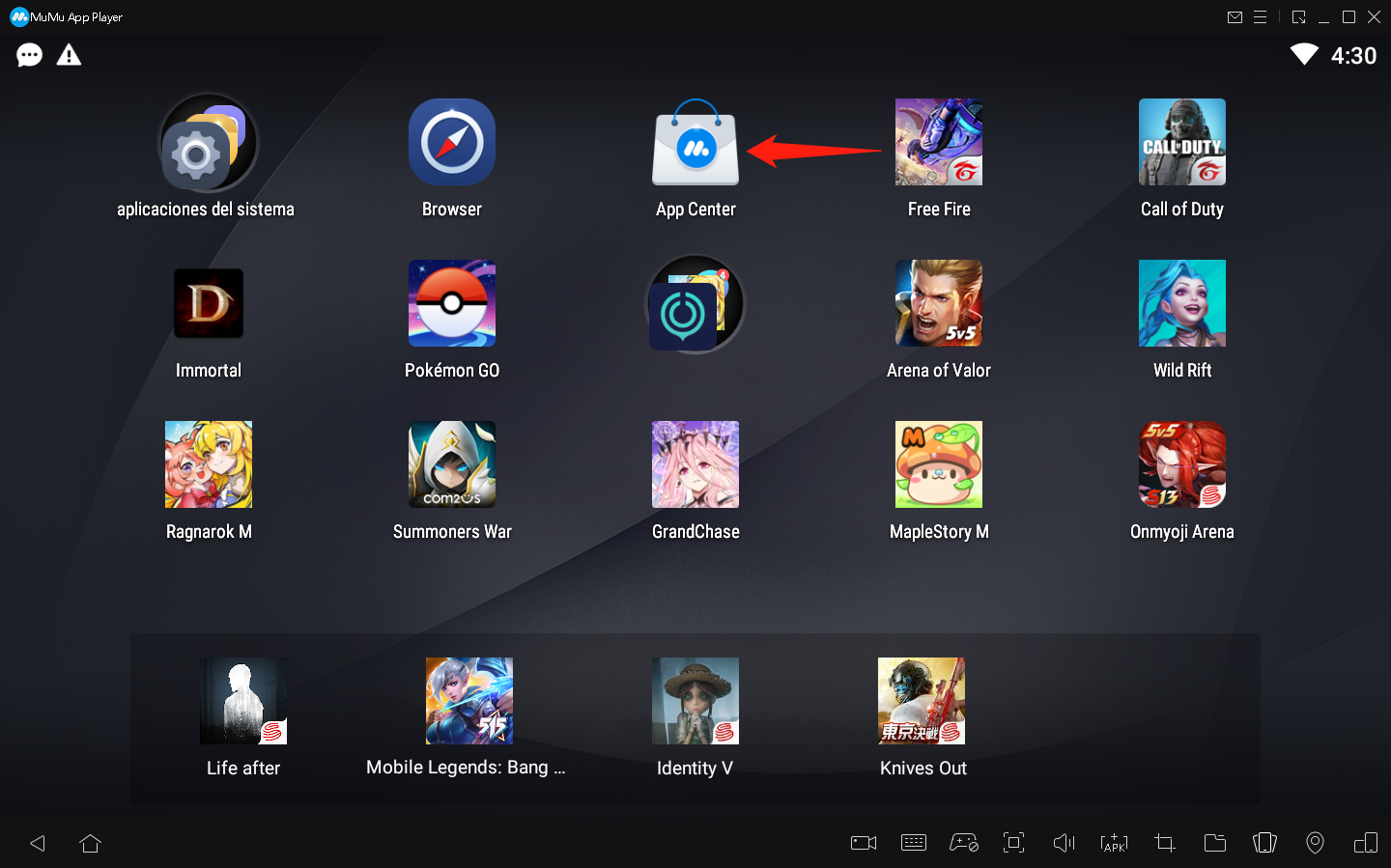
4. Sign in to your Google account and search Play Together
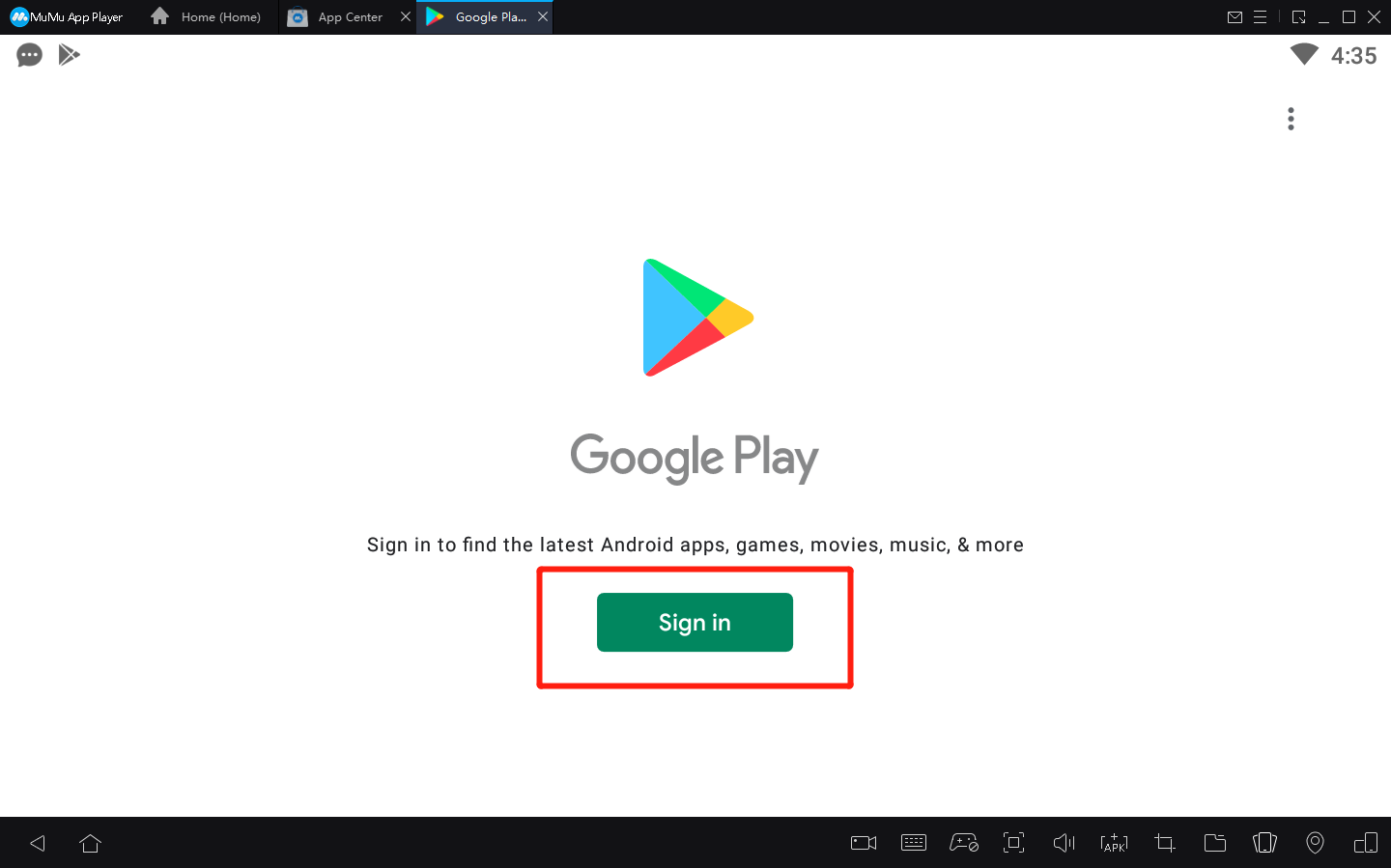
5. Install the game from Google play store
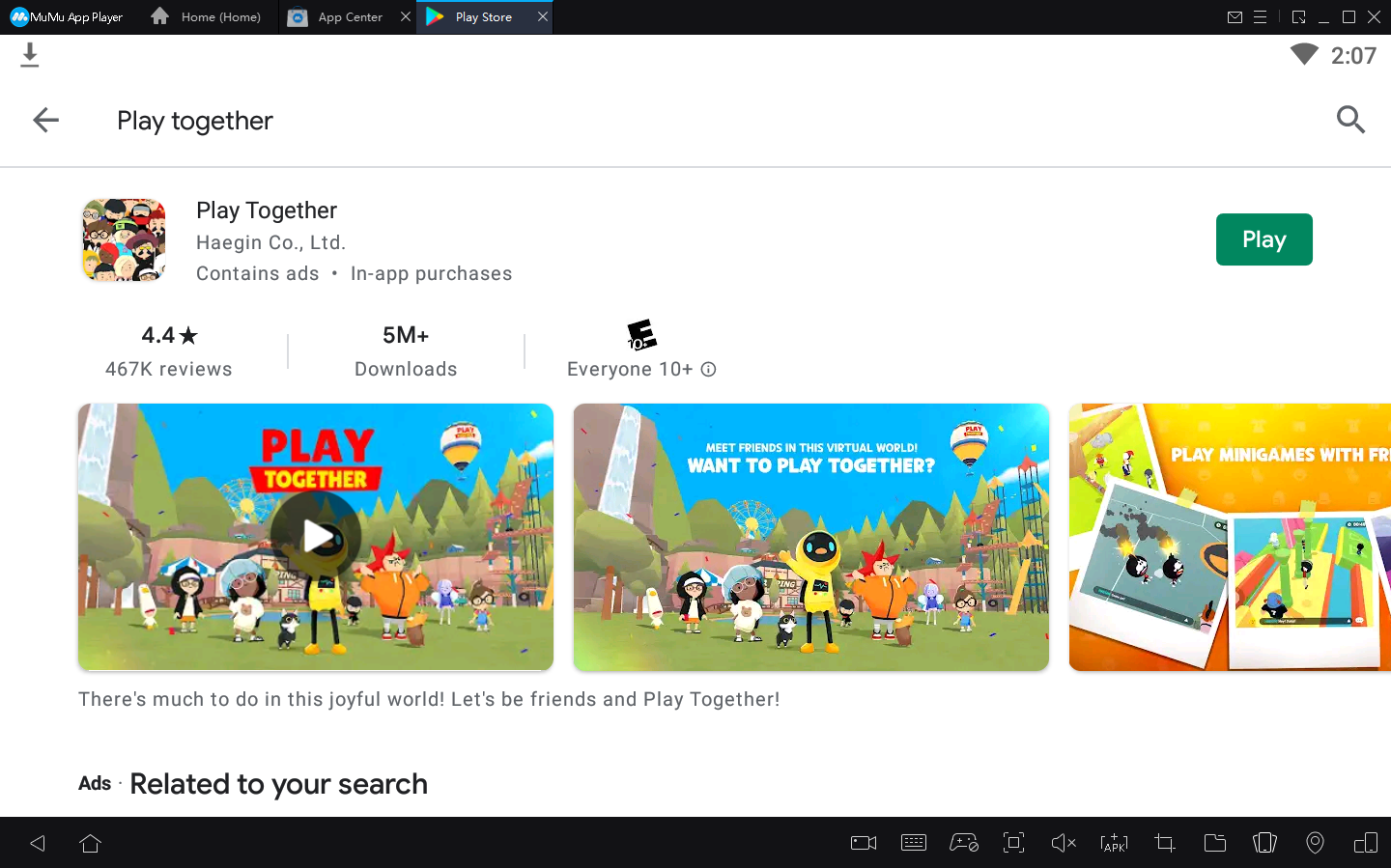
6. After installation, click the game icon to start the game
7. Enjoy the best gaming experience on your PC with with MuMu Player
If the game freezes, click to get the solution > How to eliminate lags<
End of Article

